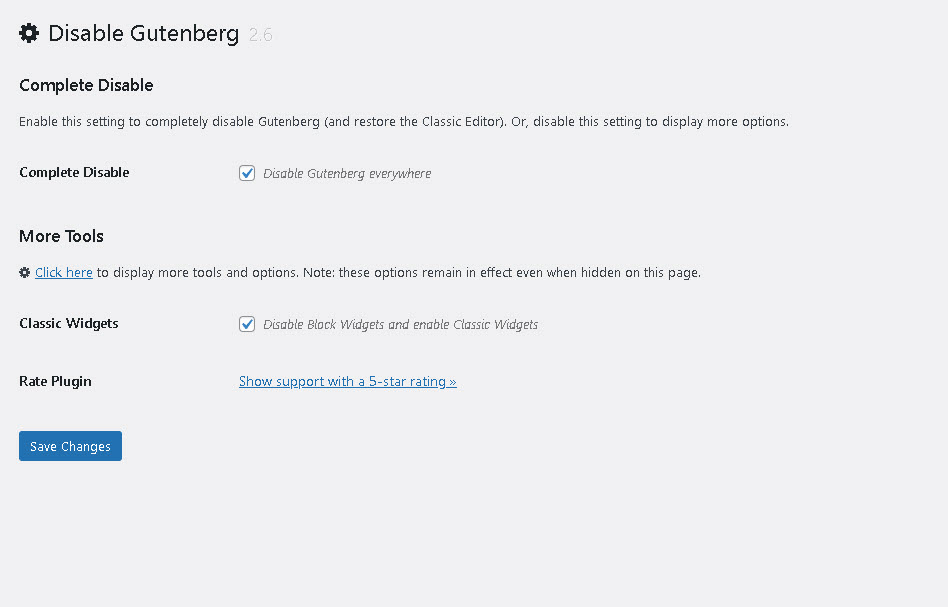How to Disable Gutenberg and Keep the Classic Editor in WordPress
Install and activate the Classic Editor plugin.
Go to the Settings » Writing page in your WordPress admin area. Select Classic editor from Default editor for all users.
You can also Disable Gutenberg Editor & Widget completely with Disable Gutenberg plugin.