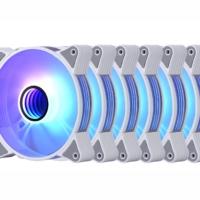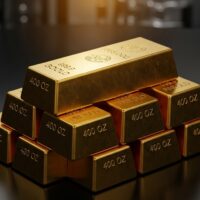VLC Media Player is the world’s most popular open-source multimedia player, renowned for its ability to play virtually any audio or video format without requiring additional codecs. Whether you’re a Linux newcomer or a seasoned Ubuntu user, this comprehensive guide will walk you through every step of installing, configuring, and optimizing VLC on your system.
In this guide, you’ll learn how to install VLC using multiple methods—from the Ubuntu Software Center, via the terminal, and through Snap or Flatpak—so you can choose the approach that best fits your needs. You’ll also discover how to set VLC as your default media player, enable advanced features, and troubleshoot common issues.
Why VLC is the Best Media Player for Ubuntu
VLC isn’t just another media player; it’s a powerhouse packed with features that make it indispensable for Ubuntu users:
- : VLC plays everything from MP3, MP4, MKV, and AVI to DVDs, Audio CDs, VCDs, and streaming protocols like HTTP, RTP, and RTSP. Unlike other players, it doesn’t require you to hunt down and install extra codecs.
- Open Source and Free: Developed by the non-profit VideoLAN organization, VLC is completely free, with no ads, spyware, or hidden costs. It’s also updated regularly with security patches and new features.
- : Beyond basic playback, VLC offers media conversion, streaming, video effects, subtitle synchronization, and even basic editing tools. It can also handle damaged or incomplete media files better than most players.
- Cross-Platform: VLC is available for Windows, macOS, Linux, Android, and iOS, making it easy to switch between devices without losing functionality.
- Customizable and Extensible: You can tweak VLC’s interface with skins, extend its functionality with plugins, and even use it for advanced tasks like transcoding or streaming media over a network.
- : Unlike some Linux media players, VLC bundles most of its dependencies, so you won’t run into missing library errors.
With VLC, you get a reliable, feature-rich media player that just works—no fuss, no hassle.
Method 1: Install VLC Using Ubuntu Software Center (GUI)
If you prefer a graphical approach, installing VLC via the Ubuntu Software Center is the easiest method. Here’s how to do it:
- Open Ubuntu Software: Click the Ubuntu Software icon in your dock or search for “Software” in the Activities menu.
- Search for VLC: In the search bar, type “VLC” and press Enter. The official VLC Media Player should appear at the top of the results.
- Install VLC: Click the “Install” button. You may be prompted to enter your password to authorize the installation.
- Wait for Installation: The process will take a few moments. Once complete, you’ll see an “Open” button, indicating VLC is ready to use.
- Launch VLC: Click “Open” to start VLC, or find it in your application menu later.
This method installs the available in Ubuntu’s official repositories. While it may not always be the latest release, it’s thoroughly tested and integrates seamlessly with your system.
Method 2: Install VLC Using Terminal (APT)
For those who prefer the command line, installing VLC via the terminal is quick and efficient. Here’s a step-by-step walkthrough:
- Update Your Package List: Open a terminal (Ctrl+Alt+T) and run the following command to ensure your package list is up to date:
sudo apt update
- Install VLC: Enter the following command to install VLC from Ubuntu’s official repositories:
sudo apt install vlc
- Confirm Installation: Press “Y” when prompted to confirm the installation. APT will download and install VLC along with any required dependencies.
- Verify Installation: Once the process completes, you can check the installed version with:
vlc --version
- Launch VLC: Type vlc in the terminal or find it in your application menu.
This method is ideal if you want a stable, well-integrated version of VLC without needing the absolute latest features.
Method 3: Install VLC Using Snap (Latest Version)
If you want the most up-to-date version of VLC, installing via Snap is the best option. Snap packages are containerized, meaning they include all dependencies and are updated automatically by the developer.
- Ensure Snap is Installed: Most modern Ubuntu versions come with Snap pre-installed. If not, install it with:
sudo apt install snapd
- Install VLC via Snap: Run the following command to install the latest VLC:
sudo snap install vlc
- Wait for Installation: Snap will download and install the latest VLC package, which may take a few minutes depending on your internet speed.
- Launch VLC: You can start VLC from the terminal with
vlcor via the application menu.
Snap is a great choice if you want the newest features and don’t mind slightly larger package sizes and longer startup times.
Method 4: Install VLC Using Flatpak (Alternative Latest Version)
Flatpak is another universal package format that provides the latest VLC releases. Here’s how to install VLC using Flatpak:
- Install Flatpak: If Flatpak isn’t already installed, add it with:
sudo apt install flatpak
- Add the Flathub Repository: Flathub is the primary source for Flatpak apps. Add it with:
flatpak remote-add --if-not-exists flathub https://flathub.org/repo/flathub.flatpakrepo
- Install VLC: Run the following command to install VLC:
flatpak install flathub org.videolan.VLC
- Launch VLC: Start VLC from the terminal with:
flatpak run org.videolan.VLC
Or find it in your application menu.
Flatpak is ideal if you want the latest VLC version and prefer an alternative to Snap.
Method 5: Install VLC Using PPA (For Advanced Users)
If you want the , you can use the official VideoLAN PPA. This method is best for users comfortable with the terminal and who want cutting-edge features.
- Add the VideoLAN PPA: Open a terminal and run:
sudo add-apt-repository ppa\:videolan/master-daily
- Update Your Package List: Refresh your package list with:
sudo apt update
- Install VLC: Install VLC from the PPA:
sudo apt install vlc
- Launch VLC: Start VLC from the terminal or application menu.
Note: PPA versions may be less stable than official releases, so use this method with caution.
Setting VLC as Your Default Media Player
Once VLC is installed, you’ll likely want to set it as your default media player for all audio and video files. Here’s how:
- Open Settings: Go to Ubuntu’s Settings app and navigate to “Apps” > “Default Applications.”
- Set Defaults: Under “Music” and “Video,” select “VLC media player” from the dropdown menus.
- Verify: Double-click any media file to ensure it opens with VLC.
Alternatively, you can right-click any media file, select “Open With,” choose VLC, and check “Set as default.”
Enabling Additional Features and Plugins
VLC is powerful out of the box, but you can enhance its functionality with plugins and additional codecs:
- : To play region-locked DVDs, install libdvdcss2:
sudo apt install libdvdcss2
- Extra Codecs: For additional format support, install:
sudo apt install vlc-plugin-access-extra libbluray-bdj
- : If you need VLC’s browser plugin (for older websites), install:
sudo apt install browser-plugin-vlc
- Streaming and Transcoding: VLC can stream media over a network or transcode files. Enable these features in the “View” menu under “Advanced Controls.”
These extras ensure VLC can handle even the most obscure media formats and use cases.
Troubleshooting Common VLC Issues on Ubuntu
Even the best software can run into issues. Here are solutions to some common VLC problems:
- VLC Won’t Open: If VLC fails to launch, try resetting its configuration:
rm -r ~/.config/vlc
Then restart VLC.
- : Ensure your system’s audio and video drivers are up to date. You can also try changing the output module in VLC’s preferences (Tools > Preferences > Audio/Video).
- Missing Codecs: If a file won’t play, install the additional codecs mentioned above. VLC usually handles this automatically, but some proprietary formats may require extra steps.
- Slow Performance: If VLC is sluggish, try disabling hardware acceleration in Preferences > Input/Codecs > Hardware-accelerated decoding.
- Snap/Flatpak Issues: If VLC installed via Snap or Flatpak isn’t working, try reinstalling or switching to the APT version.
For more advanced issues, the and Ask Ubuntu are excellent resources.
Advanced VLC Tips and Tricks
Once you’re comfortable with the basics, explore VLC’s advanced features:
- : VLC supports a wide range of keyboard shortcuts for playback control. For example, Space pauses/plays, F toggles fullscreen, and E takes a snapshot.
- Convert Media Files: Use VLC’s “Convert/Save” feature (Media > Convert/Save) to transcode files into different formats.
- : VLC can stream media over a local network or the internet. Use the “Stream” option in the Media menu to set this up.
- : Personalize VLC’s appearance by downloading skins from the VideoLAN website and applying them in Preferences.
- : VLC can automatically download subtitles for many videos. Enable this in Preferences > Subtitles/OSD.
These features make VLC not just a media player, but a full-fledged multimedia toolkit.
Conclusion
Installing and using VLC on Ubuntu is straightforward, whether you prefer the simplicity of the Software Center, the control of the terminal, or the latest features via Snap or Flatpak. With its unmatched format support, advanced features, and open-source reliability, VLC is the ultimate media player for Ubuntu users.
By following this guide, you’ve not only installed VLC but also learned how to optimize it for your needs, troubleshoot common issues, and unlock its full potential. Now, sit back, relax, and enjoy your media—VLC has you covered.