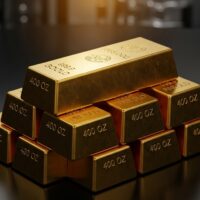Website’s load speed is no longer a luxury—it is a critical factor for success. Every second of delay can lead to a significant drop in user engagement, an increase in bounce rates, and a negative impact on search engine rankings. A slow website frustrates visitors and can directly hurt your bottom line, as users are more likely to abandon a site that takes too long to load. To ensure your online presence is optimized for performance, it is essential to regularly test your website’s speed using the right tools. Fortunately, there is a wide range of sophisticated, free, and premium tools available that can provide granular insights into your site’s performance from locations around the globe.
The importance of website speed is multifaceted, affecting not only user experience but also a site’s visibility. Search engines, most notably Google, use site speed as a ranking signal, meaning a faster website can rank higher in search results. This directly translates to more organic traffic. Additionally, a fast-loading website can improve conversion rates, as a seamless and quick user journey encourages visitors to complete desired actions, such as making a purchase or filling out a form. Conversely, a slow site can be a major turnoff for potential customers, causing them to abandon their cart or leave the site altogether.
When you test your website’s speed, it’s not just about getting a single number. Modern speed testing tools provide a wealth of data that helps you understand exactly what is happening behind the scenes. Key metrics such as Largest Contentful Paint (LCP), First Input Delay (FID), and Cumulative Layout Shift (CLS), collectively known as Core Web Vitals, are now standard in measuring a site’s performance from a user-centric perspective. These metrics tell you how quickly a page’s main content loads, how interactive it is, and how stable its layout is during loading. Understanding and improving these metrics is vital for providing a superior user experience and boosting your site’s SEO.
GTmetrix and Pingdom: A Comparative Analysis
GTmetrix is a powerful and popular tool that provides an in-depth analysis of your website’s performance. It goes beyond a simple speed score by providing detailed reports on your site’s structure and performance, offering actionable recommendations on how to improve. The tool breaks down your site’s performance using a cascade of requests, known as a Waterfall Chart, which allows you to see the exact time each file takes to load. This can help you identify bottlenecks, such as a large image file or an inefficient script, that are slowing your site down. GTmetrix also offers a variety of advanced features, including the ability to test from different browsers and monitor performance over time.
Pingdom is another widely used website speed testing tool, known for its user-friendly interface and global testing locations. Unlike some other tools that can be intimidating for beginners, Pingdom presents its data in a clean, intuitive format, with simple grades for performance, and a clear overview of load time, page size, and the number of requests. Its main advantage is its extensive network of servers located across the world, which allows you to test your website’s performance from the perspective of a user in a specific geographic region. This is particularly useful for global businesses that need to ensure their site performs well for all of their customers, no matter where they are located.
While both GTmetrix and Pingdom are excellent for performance testing, they have different strengths. GTmetrix is favored by developers and performance optimization specialists who need a deep-dive analysis and detailed technical recommendations. Its Waterfall Chart is one of the most comprehensive available and is perfect for troubleshooting specific issues. Pingdom, on the other hand, is a great tool for a quick overview of your site’s health and for monitoring performance from various locations. Its simple dashboard and easy-to-understand metrics make it ideal for marketing teams and business owners who need to track their site’s speed without getting lost in technical jargon. Using both tools can provide a balanced perspective, combining a simple overview with a detailed technical analysis.
Google PageSpeed Insights and WebPageTest: The Gold Standards
Google’s own PageSpeed Insights is a cornerstone of any website speed testing strategy, primarily because it directly uses data from Google’s Lighthouse tool and Chrome User Experience Report. This provides a crucial insight into how Google views your site’s performance, which is directly tied to its search engine ranking. The tool provides two sets of data: Lab Data (performance data collected in a controlled environment) and Field Data (real-world performance data from actual users). This distinction is vital for understanding your site’s performance, as lab data can help you find issues in a controlled test, while field data gives you a more accurate picture of how real users are experiencing your site.
For developers who need the ultimate in customization and control, WebPageTest is considered the gold standard. While its interface may seem complex at first, its power lies in its extensive configuration options. You can test your site from a wide range of global locations, on various browsers, and even with different connection speeds (e.g., 3G, 4G, cable). WebPageTest also provides a highly detailed Waterfall Chart, a filmstrip view that shows a frame-by-frame breakdown of your site’s loading process, and the ability to run custom scripts. This level of detail makes it an invaluable resource for identifying nuanced performance issues that other tools might miss. Its raw data and in-depth reporting are unmatched for comprehensive analysis.
The key difference between these two tools is their intended audience and level of detail. PageSpeed Insights is a great starting point for any user, providing a clear, top-level overview of your site’s performance and highlighting the most critical issues to fix. It’s an essential tool for understanding how your site performs on mobile devices and a must-use for anyone concerned with SEO. WebPageTest, however, is a deep-dive tool for experienced developers and performance engineers. It allows them to simulate real-world scenarios and find the root cause of performance bottlenecks with a precision that other tools simply cannot match. A common workflow is to use PageSpeed Insights for a quick check and then turn to WebPageTest for a more detailed investigation.
Best Practices for Interpreting Speed Test Results
Once you’ve run a speed test, the next step is to interpret the results and create a plan of action. Most tools provide a list of recommendations, often categorized by severity. It’s easy to get overwhelmed by a long list of suggestions, so a good practice is to focus on a few key areas that will provide the biggest performance gains. Common issues include unoptimized images, render-blocking JavaScript or CSS, and slow server response times. Tackling these issues first will typically result in the most significant improvement in your site’s load speed and overall score.
Another important aspect is to test consistently and from multiple locations. The performance of your website can vary dramatically based on the geographic location of the user relative to your server. Testing from a location near your target audience will give you the most accurate data on their experience. Additionally, using a combination of tools can provide a more holistic view of your site’s performance. While one tool might highlight an issue with your server, another might point to a problem with your code. By comparing the results, you can build a comprehensive understanding of your site’s strengths and weaknesses.
Key Factors Affecting Website Speed
- Image Optimization: Large, uncompressed images are one of the most common causes of slow page load times. Compressing images and using modern formats like WebP can dramatically reduce page size without sacrificing visual quality. This is often the easiest and most impactful change to make.
- Minification of Code: Minifying HTML, CSS, and JavaScript code involves removing unnecessary characters, such as white spaces and comments, from the source files. This makes the files smaller and faster for browsers to download and parse.
- Leveraging Browser Caching: Browser caching stores a site’s static resources (like images, CSS, and JavaScript files) on a user’s local machine. This allows the browser to load the site much faster on subsequent visits, as it doesn’t need to redownload all the files.
- Reducing Server Response Time: A slow server is a bottleneck for every aspect of your site. This can be caused by inefficient database queries, slow application logic, or simply a poor hosting plan. Upgrading your hosting or optimizing your server-side code can yield major improvements.
- Using a Content Delivery Network (CDN): A CDN is a network of servers that caches your website’s static content and delivers it from a server geographically closer to the user. This reduces latency and speeds up content delivery for users around the world.
- Optimizing JavaScript and CSS Delivery: When a browser encounters render-blocking JavaScript or CSS files, it must pause the rendering of the page until those files are downloaded and processed. By loading these files asynchronously or deferring them until after the main content is loaded, you can improve perceived load speed.
Understanding the metrics that Google uses to evaluate your site is crucial for maintaining a strong SEO presence and providing a fast user experience.
Comparative Analysis of Speed Testing Tools
| Tool Name | Key Metrics & Scores | Primary Focus | Best For… |
|---|---|---|---|
| GTmetrix | Performance Score, Structure Score, Waterfall Chart, Web Vitals. | Detailed technical analysis and waterfall breakdowns. | Developers and performance experts who need to pinpoint specific bottlenecks. |
| Pingdom | Load Time, Page Size, Number of Requests, Performance Grade. | User-friendly interface and global testing locations. | Marketers and business owners who need a quick, easy-to-read overview. |
| Google PageSpeed Insights | Core Web Vitals, Lab Data, Field Data, Lighthouse Report. | SEO optimization and user-centric performance measurement. | Anyone who wants to understand how Google views their site’s speed. |
| WebPageTest | Filmstrip view, Waterfall Chart, First Byte Time, custom testing. | Advanced, highly configurable testing and detailed data. | Experienced developers who need to simulate real-world scenarios and perform deep-dive diagnostics. |
Beyond the major tools, there are countless other valuable resources for optimizing your site’s performance. For example, many hosting providers offer built-in performance optimization tools, and CMS platforms like WordPress have a wide ecosystem of plugins designed to handle caching, minification, and image optimization automatically. A proactive approach involves a combination of these tools and a commitment to a continuous improvement process.
A fast website not only retains customers but can also provide a competitive advantage in a crowded market.
The final piece of the puzzle is to understand that a great score on a speed test is a goal, but not the only one. A perfectly optimized website that delivers an amazing user experience is the ultimate objective. For example, using a Content Delivery Network (CDN), like Cloudflare or Akamai, can drastically improve load times for global visitors by caching your content on servers worldwide, allowing users to access your site from a location geographically closer to them. This is an essential step for any business with a global audience.
Major technology companies are constantly optimizing their sites to achieve lightning-fast load times. The ongoing race for speed is a testament to its importance in the digital world.