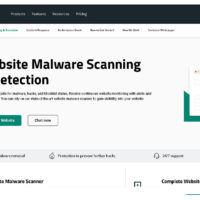Managing your Google data with My Activity is crucial for maintaining control over your privacy and ensuring that your personal information is used responsibly. My Activity is a centralized platform that provides access to and control over the data Google collects about your online activity. Whether you’re using Google Search, YouTube, Maps, or other Google services, My Activity allows you to review, delete, and manage the data that Google stores about you.
Here’s a step-by-step guide to managing your Google data with My Activity:
Access My Activity: Go to https://myactivity.google.com/: https://myactivity.google.com/ and sign in using your Google account credentials.
Review Your Activity: My Activity provides a comprehensive overview of your Google activity, categorized by type, such as Web & App Activity, Location History, YouTube History, and Voice & Audio Activity.
Delete Activity: Individual items or entire categories of activity can be deleted from My Activity. To delete a specific item, click on it and then select the Delete option. To delete an entire category, click on the category name and then select the Delete option.
Pause Activity Collection: You can pause the collection of your activity for specific types of data, such as Web & App Activity or Location History. To pause activity collection, go to the Control your activity section and toggle the switch next to the desired activity type.
Set Activity Controls: My Activity allows you to customize the settings for your activity data. You can choose to include or exclude certain types of activity, such as activity from Google’s partners and websites, or activity from your Android device.
Review Personalized Features: Google uses your activity data to personalize its services, such as providing relevant search results or tailoring ads to your interests. You can review the personalized features Google uses and make adjustments to your privacy settings if desired.
Download Your Data: Google provides an option to download a copy of your Google activity data, including searches, websites visited, and more. This can be useful for backup purposes or for exporting your data to other services.
Review Data Deletion Policy: Google has a clear policy on data deletion, explaining how and when your data is deleted from My Activity. You can also learn about how Google anonymizes and deidentifies data for research purposes.
By regularly reviewing and managing your activity data in My Activity, you can take control of your privacy and ensure that Google is using your information in a transparent and responsible manner.
Recommended For You