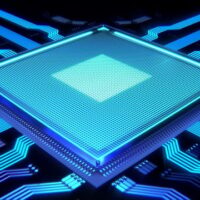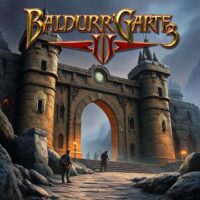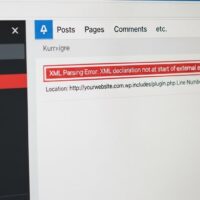Signing into your Yahoo email account is straightforward. Here’s how you can do it:
- Go to Yahoo’s Website: Open your web browser and go to Yahoo’s homepage. The URL is typically
https://www.yahoo.com. - Click on Sign In: Look for the ‘Sign In’ button at the top right corner of the Yahoo homepage and click on it.
- Enter Your Yahoo Email Address: You will be redirected to the Yahoo login page. Enter your Yahoo email address in the provided field.
- Click on Next: After entering your email address, click on the ‘Next’ button.
- Enter Your Password: On the next page, enter your Yahoo account password.
- Click on Sign In: Once you have entered your password, click on the ‘Sign In’ button to access your Yahoo email account.
- Two-step Verification (Optional): If you have two-step verification enabled, you may be prompted to enter a verification code sent to your mobile device or another email address associated with your account.
- Access Your Inbox: After successfully signing in, you will be directed to your Yahoo Mail inbox, where you can start managing your emails.
If you encounter any issues during the sign-in process, make sure you have entered your email address and password correctly. Also, ensure that your internet connection is stable. If you have forgotten your password, Yahoo provides options for resetting it on the login page.
Recommended For You