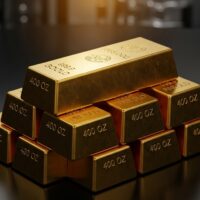Installing WordPress is a straightforward process that can be completed in just a few steps. Here is a step-by-step guide on how to install WordPress:
- Choose a Hosting Provider: The first step is to choose a hosting provider and purchase a hosting plan. There are many hosting providers available, including Bluehost, HostGator, and SiteGround, that offer WordPress-specific hosting plans.
- Choose a Domain Name: Once you have chosen a hosting provider, you will need to choose a domain name for your website. Most hosting providers offer a free domain name for the first year with their hosting plans.
- Install WordPress: Most hosting providers offer a one-click WordPress installation option. To install WordPress, log in to your hosting account, navigate to the control panel, and look for the “WordPress” icon or button. Click on it, and follow the prompts to complete the installation.
- Choose a Theme: Once you have installed WordPress, you can choose a theme for your website. WordPress offers many free and premium themes that you can use to customize the look and feel of your website.
- Install Plugins: WordPress plugins are software components that you can install to extend the functionality of your website. There are thousands of plugins available for WordPress, including plugins for SEO, security, and e-commerce.
- Create Content: With WordPress installed and customized, you can start creating content for your website. WordPress comes with a built-in editor that you can use to create pages and posts, add images and videos, and format your content.
In conclusion, installing WordPress is a straightforward process that can be completed in just a few steps. By following this guide, you can have your WordPress website up and running in no time. If you need further assistance or have any questions, feel free to contact your hosting provider’s support team for help.
Recommended For You