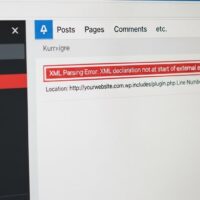The ability to curate and manage your digital consumption is a core component of modern privacy and user experience. On a global streaming platform like Netflix, your viewing history is a powerful data point, influencing not only the content recommended to you but also the perception of your viewing habits by others sharing your account. Understanding the precise, up-to-date steps for deleting—or, more accurately, hiding—this activity is essential for optimizing your personal profile and maintaining your privacy.
Netflix maintains a comprehensive log of every title watched on a specific user profile. This “Viewing Activity” log is what powers the platform’s proprietary recommendation algorithm, which is designed to predict your preferences and introduce new, relevant shows and movies. While incredibly useful for personalized discovery, there are numerous reasons a user may wish to remove specific titles, a whole series, or even their entire history from the publicly visible log. This may include removing entries for unwanted or mistaken recommendations, erasing accidental viewings by children or other users, or simply maintaining a sense of privacy about a “guilty pleasure” show.
This authoritative, step-by-step guide is built exclusively on verified information from the official Netflix Help Center and other trustworthy sources, detailing the exact process for managing your viewing history. It is important to note from the outset that the action is not called “delete” on the platform; Netflix refers to the process as hiding titles from viewing history. This hiding action removes the titles from the visible “Viewing Activity” log, clears them from the “Continue Watching” row, and, crucially, prevents them from being used for future recommendations. While the visible data is cleared, some official sources suggest that the raw viewing data may still be retained by Netflix internally for other business or legal purposes, but for all practical user-facing functions, the titles will be treated as if they were never watched.
Accessing and Managing Your Netflix Viewing Activity
The single most important fact to understand about managing your Netflix viewing history is that the full, comprehensive list is only accessible and editable through a web browser interface. Whether you are using a desktop computer, a laptop, or a mobile device, you must navigate to the Netflix website, sign in, and access your Account settings. The option is not available within the native Netflix applications on smart TVs, gaming consoles, or most mobile apps (though newer mobile apps may offer a streamlined way to remove titles from the “Continue Watching” row, which is a separate action from managing the full history).
Step 1: The Essential Browser Access
To begin the process of hiding your viewing history, you must use a web browser. This ensures you access the full suite of account management tools that are not typically exposed in the simplified user interfaces of the streaming apps.
- Navigate to the official Netflix website: Go to netflix.com in your preferred web browser (Chrome, Firefox, Safari, Edge, etc.).
- Sign In: Log in using the email address and password associated with your Netflix account.
- Access the Account Page: Once logged in, move your cursor over your Profile Icon in the top-right corner of the screen. A dropdown menu will appear. Select the option labeled Account.
This action will take you to the central hub for your Netflix account settings. This page contains sensitive information related to your subscription, billing, security, and profile management.
Step 2: Locating the Viewing Activity Log
The “Viewing Activity” is managed at the profile level. Every profile on a single Netflix account maintains its own distinct viewing history, and hiding or deleting content on one profile will not affect the history of any other profile on the same account.
- Scroll to Profile & Parental Controls: On the Account page, scroll down until you locate the section titled “Profile & Parental Controls.” This section lists all the user profiles associated with the account.
- Select the Target Profile: Click the small downward arrow or chevron icon next to the profile name whose viewing history you wish to manage. This will expand the profile’s settings menu.
- Open Viewing Activity: Within the expanded profile settings, look for the option labeled Viewing activity and click the View link next to it.
You will now be presented with a chronological list of every TV show and movie title watched on that specific profile, typically beginning with the most recently viewed content. If the list is extensive, you may need to click the Show More or similar button at the bottom of the visible list to load older entries.
Hiding Specific Titles and Entire Series
Netflix provides users with granular control over their viewing history, allowing for the removal of single episodes, specific movies, or all episodes of a particular series with minimal effort. This process is immediate on the web interface, although the changes may take up to 24 hours to fully synchronize across all linked devices and update recommendations.
Step 3: Hiding Individual Episodes or Movies
To remove a single entry from the list, locate the title in your Viewing Activity log. Each entry in the log—which corresponds to a single episode or a movie—has a specific icon dedicated to the hiding function.
- Locating the Hide Icon: On the right side of each title entry in the Viewing Activity list, you will see an icon that typically appears as a circle with a diagonal line through it (often referred to as the ‘hide’ or ‘cancel’ icon, $\small{\text{\textquestiondown}}$).This icon is the sole mechanism for removing a title from your visible history. Clicking it initiates the hiding process for that specific episode or film.
- Initiating the Hide Action: Click the hide icon ($\small{\text{\textquestiondown}}$) next to the specific title you wish to remove.Once clicked, the title will immediately disappear from your visible Viewing Activity list on the web page, confirming the action was successful. This title will no longer be used by Netflix’s algorithm for generating recommendations for this profile.
- The 24-Hour Synchronization Window: While the title is instantly hidden on the web, Netflix officially states that it can take up to 24 hours for the title to be completely removed from all your connected devices and the corresponding “Continue Watching” row.This delay is a function of the data synchronization process across various device types and the platform’s caching mechanisms. Logging out and back into the Netflix app on a device may sometimes accelerate this process.
Step 4: Hiding an Entire TV Series
If you’ve watched multiple episodes or an entire season of a TV show that you want to completely erase from your history and recommendations, the process is streamlined to prevent repetitive clicking.
- Hide Any Episode: Click the hide icon ($\small{\text{\textquestiondown}}$) next to any single episode of the series in question.
- The Series Hide Prompt: Immediately after hiding a single episode, a prompt will appear on the screen offering a new option. This option is labeled something akin to Hide Series? or Hide entire series.
- Confirm Hiding the Series: Click the link or button to hide the entire series. This action will retroactively remove all episodes of that show from your Viewing Activity log in one go, regardless of how many episodes were watched over what period of time.
This series-level removal is a significant time-saver for users looking to clean up a long history of a particular binge-watched show.
Bulk Deletion and the Impact on Recommendations
For users who want a completely fresh start for a profile’s recommendations, Netflix offers a powerful bulk removal option. This is the closest equivalent to a “clear all” function for the Viewing Activity.
Step 5: Hiding All Viewing Activity
To clear the entire recorded viewing history for a profile, you do not need to click the hide icon next to every single title. A single button at the bottom of the list accomplishes this bulk action.
- Scroll to the Bottom of the List: Navigate to the very end of the Viewing Activity list. You may need to repeatedly click the “Show More” or “See more” link to load all entries before this option appears.
- Locate the Bulk Option: At the bottom of the page, a prominent option will be displayed, typically labeled Hide all.
- Confirm the Action: Click the Hide all button. A confirmation window will appear asking if you are certain you want to hide your entire viewing activity on this profile. The warning states that this action cannot be undone and that all titles will be removed from recommendations and your visible history within 24 hours.
- Final Confirmation: Click the confirmation button (e.g., “Yes, hide all my viewing activity”).
Once confirmed, the entire Viewing Activity list for that profile will instantly clear on the web. This is the most efficient way to reset a profile’s recommendation algorithm to a clean slate.
The Crucial Effects of Hiding History
Understanding the consequences of hiding titles is as important as knowing the steps. The primary effects are a combination of functional and algorithmic changes to your Netflix experience:
- Resetting Recommendations: The most significant effect is the removal of the hidden title or series from the recommendation algorithm’s dataset. Netflix’s sophisticated system uses past viewing data (what you watched, how long you watched it, and how you rated it) to suggest new content. Hiding a title ensures that it will no longer influence the algorithm, which is ideal if you watched something you did not enjoy or that was uncharacteristic of your usual taste.For example, if you mistakenly watched a single episode of a horror series but dislike the genre, hiding it will prevent Netflix from filling your homepage with similar horror titles.
- Removal from “Continue Watching”: Any title that is removed from the Viewing Activity is automatically removed from the profile’s “Continue Watching” row. This is particularly useful for cleaning up the home screen by removing movies you started but abandoned, or series where you have no intention of watching the remaining episodes.This functional cleanup streamlines the home screen experience, focusing on content you are actively engaging with.
- Invisible as “Watched”: The titles will no longer appear as “watched” on the platform. This means that if you hover over the title, the progress bar will be gone, and there will be no “Watch It Again” section based on this title. It provides a clean, un-watched status for the title on that profile.The status resets as though you have never streamed the content before, making it useful for re-watching from the beginning without an interfering progress bar.
- Irreversible Action: The “Hide All” action is explicitly irreversible. Once you confirm the bulk deletion, you cannot restore the hidden titles. The only way to rebuild your Viewing Activity is by re-watching the content.Users must be absolutely certain before proceeding with the “Hide All” option, especially on profiles with a long, valued history of content.
- The 24-Hour Synchronization: As mentioned, the changes may not appear instantly across all devices. The 24-hour window is a standard operational disclaimer for platform-wide data synchronization. In many cases, the changes reflect within minutes, but the delay is a possibility users should be aware of.If a hidden title reappears after a few hours, the best practice is often to simply wait for the full 24-hour cycle to complete.
Alternative and Supplementary Methods
While the web-based Viewing Activity page is the official and most comprehensive method, there are other supplementary actions that can improve your profile’s hygiene and privacy, especially regarding the “Continue Watching” row.
Removing Titles from “Continue Watching” (In-App Method)
Since the introduction of a new feature, most modern versions of the Netflix app on mobile devices (iOS and Android) and Smart TVs allow users to remove titles directly from the “Continue Watching” row, which is a faster action than navigating to the full Viewing Activity page. However, it is crucial to understand that this action, while removing the title from the row, also hides it from your Viewing Activity.
Steps on Most Smart TV and Mobile Apps:
1. Navigate to the "Continue Watching" row on your home screen. 2. Locate the title you want to remove. 3. Access the options menu for that title:
On Smart TVs: Select the title and look for the ‘Options’ or ‘Details’ button (often represented by three dots or an ellipse icon).
On Mobile Apps: Tap the three-dot menu (⋮) that usually appears next to or below the title’s thumbnail.
Select the option: Choose “Remove from Continue Watching” or “Remove from Row.”
Confirm the removal.
This action has the same end result as hiding a title via the web-based Viewing Activity page: it’s removed from the row, hidden from your history, and no longer used for recommendations. This in-app option provides a convenient shortcut for cleaning up the most recent and visible entries.
The Nuclear Option: Deleting and Recreating a Profile
For users who want an absolutely guaranteed, instantaneous, and complete reset of a profile’s history, the most extreme method is to simply delete the profile entirely and create a new one. This method is often preferred when a profile has been heavily contaminated with unwanted viewing data (e.g., if a profile was mistakenly used by a different household member for a long period).
- Go to the Manage Profiles page: Navigate to the Account settings page on a web browser and find the “Manage Profiles” section.
- Select the Profile to Delete: Click on the profile you wish to erase.
- Select Delete Profile: At the bottom of the profile editing page, you will find the “Delete Profile” option.
- Confirm Deletion: Confirm the action. A key warning here is that all viewing history and game saves for that profile will be permanently deleted and are not recoverable.
- Create a New Profile: Immediately create a new profile with the desired name and settings.
The new profile will have a perfectly clean slate, with zero viewing history and no pre-existing recommendations. This method bypasses the 24-hour synchronization wait for the “Hide All” function, though it requires the user to re-establish any profile-specific settings like language and maturity ratings.
Special Considerations for Profile Management
There are several nuanced situations and specific profile types that require unique attention when managing viewing history.
Managing Kid’s Profiles
Netflix “Kids” profiles are designed with different data retention and transparency policies. Crucially, titles watched on a Netflix Kids profile cannot be hidden or deleted by the user. The viewing history for a Kids profile remains intact and visible for parental oversight. This restriction is implemented to ensure that parents can always monitor the content consumed on their child’s profile, aligning with digital child safety principles. If a viewing error occurs on a Kids profile, the only way to “clear” the history is through the “Delete and Recreate Profile” method described above, which must be executed by the main account holder.
Dealing with Shared Profiles
In accounts shared among family or friends, accidental viewing on the wrong profile is a common issue leading to unwanted recommendations. The profile-specific nature of the Viewing Activity is the solution here. If a friend uses your profile by mistake, you can simply follow the steps to hide the specific titles they watched, and your recommendations will correct themselves without impacting the history of any other profile on the account.
Downloading Your Viewing History for Review
Before any major deletion, particularly a “Hide All,” users have the option to download their entire viewing history for archival or personal analysis purposes. This is accomplished through a simple function on the Viewing Activity page:
1. Access the Viewing Activity page for the profile (Steps 1 & 2).
Scroll to the bottom and look for the option labeled Download all or Download Viewing Activity.
Click the link. This action will generate and download a CSV file (Comma Separated Values) to your computer.
The CSV file can be opened with any spreadsheet software (like Microsoft Excel, Google Sheets, or Apple Numbers) to review the entire history, including dates, times, and titles, before making irreversible changes.
This download option provides a critical safety measure, allowing users to retain a personal record of their viewing habits even after the public-facing history has been cleared.
Conclusion
Hiding your Netflix viewing history is a straightforward, profile-specific action that offers significant control over your streaming experience and privacy. The authoritative and most complete method requires accessing your account via a web browser, navigating to Account, selecting the appropriate profile under Profile & Parental Controls, and finally opening Viewing Activity. From this central hub, you can selectively hide individual episodes or movies, choose to hide an entire series, or use the Hide all function for a complete reset.
The key effects are the immediate removal of titles from the “Continue Watching” row and their exclusion from the recommendation algorithm, allowing you to curate a cleaner, more personalized viewing environment. While the process of hiding is irreversible for the visible history and may take up to 24 hours to fully sync across all devices, the ability to download your history beforehand offers a useful safeguard. Ultimately, managing your viewing activity is a powerful tool for maintaining both digital privacy and the quality of your personalized Netflix recommendations.