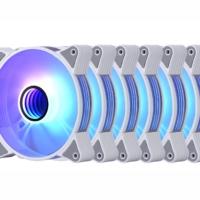In an era dominated by touchscreen slabs, the BlackBerry Classic stands as a monument to a different philosophy of mobile productivity. Released in December 2014, this device was a deliberate homage to the beloved BlackBerry Bold series, engineered for a specific user: the professional who valued efficiency, precision, and physical tactile feedback above all else. It represented BlackBerry’s confident, and perhaps final, major push to champion its unique identity in a market that had largely moved on. The Classic was not merely a phone; it was a statement, built around the iconic features that once made BlackBerry the undisputed king of enterprise communication.
The core of this statement was the triumphant return of the toolbelt—the physical navigation cluster featuring the trackpad, menu, back, and call-end keys. Combined with the renowned QWERTY keyboard, this hardware setup offered a navigational precision that touchscreens of the time struggled to match for certain tasks. Running the BlackBerry 10 operating system, it promised a blend of modern capabilities with a classic, productivity-first form factor. This device aimed to prove that physical keyboards and trackpads were not relics, but powerful tools for getting real work done on the go.
Design and Build: A Modern Take on an Iconic Form
The moment you hold the BlackBerry Classic, its intent is clear. It feels substantial and meticulously crafted, a stark contrast to the lightweight, minimalist designs prevalent today. The device exudes a sense of durability and purpose, with a stainless steel frame and a textured backplate that provides a secure, comfortable grip. Its squared-off, professional aesthetic was designed for the boardroom, not the beach, communicating a no-nonsense attitude towards business and communication.
The Legendary QWERTY Keyboard
At the heart of the Classic experience is its physical QWERTY keyboard, often regarded as the gold standard in mobile typing. Each key is sculpted and perfectly spaced, allowing for rapid, accurate touch-typing that can be performed without even looking at the device. The keyboard is backlit for low-light environments and is also touch-sensitive, enabling unique gestures for navigation—a feature known as the BlackBerry Touch Keyboard. For writing long emails, drafting documents, or engaging in constant messaging, the keyboard offered an efficiency that virtual keyboards could not replicate, reducing typos and increasing typing speed significantly for proficient users.
The Indispensable Toolbelt
Flanking the keyboard is the legendary toolbelt, a suite of physical buttons that defined the classic BlackBerry experience. This included a responsive trackpad that allowed for precise cursor placement within text and menus—a feature still missed by many for editing documents or navigating dense web pages. The dedicated menu, back, call, and end buttons provided instant access to core functions without requiring screen real estate for software buttons. This hardware-centric approach meant that common actions were always one click away, streamlining the user’s workflow and reducing reliance on screen gestures for fundamental navigation.
BlackBerry 10 Operating System: A Powerhouse for Productivity
The Classic shipped with BlackBerry 10, an operating system built from the ground up for efficiency and multitasking. Its core philosophy was to keep users in their flow, minimizing app-switching and interruptions. The most celebrated feature of this system was the BlackBerry Hub, a unified inbox that aggregated all notifications, emails, messages, and social media alerts into a single, swipe-accessible pane. This allowed users to triage their entire digital life from one place, a powerful concept for managing high-volume communication.
Another cornerstone of the OS was its advanced multitasking. By swiping up from the bottom of the screen, users could access a cascading view of their active applications, easily switching between them or “peeking” at the Hub without leaving their current task. This fluid, gesture-based interface, combined with the physical toolbelt, created a unique hybrid interaction model that was both powerful and intuitive for productivity-focused workflows.
Performance and Hardware Specifications
Under the hood, the BlackBerry Classic was equipped with hardware sufficient for its intended purpose. It featured a dual-core Qualcomm Snapdragon processor, 2GB of RAM, and 16GB of internal storage, expandable via a microSD card slot. While these specs were considered mid-range even at launch, they were optimized to run the efficient BlackBerry 10 OS smoothly. The device was not designed for high-end gaming or intensive multimedia editing; its performance was tailored for the core tasks of email, messaging, web browsing, and document editing, which it handled with commendable reliability.
The 3.5-inch square display, with a resolution of 720 x 720 pixels, was sharp and offered excellent readability both indoors and outdoors. Its square aspect ratio was ideal for reading emails and documents without excessive scrolling, a design choice that prioritized content consumption in a professional context over widescreen video viewing. The device also included an 8MP rear camera capable of recording 1080p HD video, which was adequate for document scanning and occasional photos, though it could not compete with the leading camera phones of its generation.
Connectivity, Security, and Battery Life
As expected from a device targeting business users, the Classic was strong in the areas of connectivity and security. It supported 4G LTE networks, dual-band Wi-Fi, Bluetooth 4.0, and NFC. BlackBerry’s legacy of security was a key selling point, with the BlackBerry 10 OS featuring a hardened Linux kernel, full encryption capabilities, and BlackBerry’s secure software infrastructure. For corporate IT departments, the integration with BlackBerry Enterprise Service (BES) provided robust device management and security policies, making the Classic a trusted tool for accessing sensitive company data.
Battery life was another standout feature. The non-removable 2515 mAh battery was renowned for providing a full day of heavy use, and often stretching into a second day with moderate usage. This endurance was a critical advantage for mobile professionals who relied on their device for constant communication and could not afford to be tethered to a power outlet.
Lasting Legacy and Place in the Modern Context
The BlackBerry Classic was launched into a market that had overwhelmingly chosen the touchscreen paradigm. While it was critically praised for its design and productivity features, it ultimately represented the end of an era rather than a new beginning. The app ecosystem for BlackBerry 10 was its Achilles’ heel; without the vast libraries of iOS and Android, it struggled to attract the mainstream consumer. Today, the Classic exists as a cherished device for enthusiasts, a functional backup phone for specific needs, and a collectible piece of tech history.
Its legacy, however, is profound. The Classic demonstrated that there is more than one path to a good mobile experience. It championed the idea that specialized tools for specific tasks—like physical keyboards for writing—have enduring value. The principles behind its design, such as the unified Hub and gesture-based multitasking, have influenced features in modern mobile operating systems. For users who prioritize distraction-free writing, communication, and battery life, the BlackBerry Classic remains a uniquely capable device, a testament to a time when phones were built first and foremost as tools for work.
Key Strengths and Weaknesses of the BlackBerry Classic
- Unmatched Typing Experience: The physical QWERTY keyboard provides tactile feedback and speed that surpasses any touchscreen for prolonged typing sessions, making it ideal for emails and document creation.
- Productivity-Focused Software: Features like the BlackBerry Hub and fluid multitasking gestures are designed to streamline communication and keep users efficient, reducing the friction of managing multiple information streams.
- Robust Build Quality and Battery Life: The device feels durable and well-constructed, with a battery that easily powers through a full day of intensive use, a rarity among modern smartphones.
- Precise Navigation: The combination of the trackpad and toolbelt allows for exact cursor control and quick access to system functions, offering a level of precision that touch interfaces sometimes lack.
- Limited App Ecosystem: The BlackBerry World app store lacked the breadth and depth of Google Play or the Apple App Store, meaning many popular applications were either unavailable or had inferior versions.
- Niche Appeal: The form factor and operating system were tailored specifically for productivity, making it less suitable for users whose primary needs are media consumption, gaming, or a wide variety of social apps.
- Dated Hardware by Modern Standards: The processor, camera, and screen technology are no longer competitive with contemporary smartphones, limiting its utility for tasks beyond its core productivity focus.
Conclusion
The BlackBerry Classic remains a landmark device in the history of mobile communication, representing the pinnacle of a design philosophy centered on physical productivity tools. While it ultimately could not reverse the industry’s shift towards full-touch devices, it serves as a powerful reminder that user experience is not defined by a single approach. For those who value efficient communication, tactile feedback, and a distraction-free workflow, the Classic offered, and in some contexts still offers, an experience that is arguably yet to be surpassed. It stands as a beautifully engineered tribute to the art of getting things done, a final, polished love letter to the physical keyboard and the users who never stopped believing in its power.