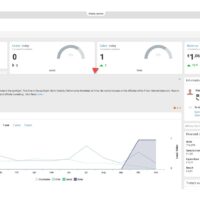ACF Loop Repeater Values with get_field – PHP Guide
Advanced Custom Fields (ACF) is a cornerstone plugin for WordPress developers who need to build flexible, field-based content models. Among ACF’s most commonly used features, the Repeater field stands out for allowing editors to add variable-length sets of sub fields—perfect for slides, team bios, FAQs, or any repeating content. This guide walks through everything you need to know to reliably loop Repeater values using get_field in PHP, contrasting common approaches, and explaining when to use get_field versus ACF’s helper loop functions. You’ll gain practical code patterns, debugging tips, and performance-minded strategies to use in production environments.
Getting started effectively requires understanding what get_field returns for a Repeater: when you call get_field(‘your_repeater’), ACF returns an indexed PHP array of rows where each row itself is an associative array of sub field keys to values. That raw array is ideal when you want full programmatic control—sorting, filtering, or paginating rows before rendering—because it gives you direct access to every row’s data in standard PHP. We’ll show examples of using foreach loops with get_field and compare those with have_rows() loops, showing why either might be preferable depending on context and performance needs.
Throughout the guide you’ll see code examples, handling techniques for nested repeaters and grouped fields, and practical patterns for templating and escaping output safely in WordPress. We’ll also cover advanced topics such as sorting repeater arrays, applying pagination to repeater content server-side, and minimizing database overhead when repeaters are large. By the end, you’ll be comfortable choosing the right approach for your use case—rendering a simple list, building dynamic components, or integrating repeater data into APIs.
Understanding the Repeater Field Structure and get_field
The Repeater field is conceptually simple but flexible: editors add rows, each containing the same set of sub fields. Under the hood, ACF stores repeater data as serialized arrays in post meta with keys that include row indexes; however, get_field abstracts that complexity and returns a clean PHP array of rows for the current post or given post ID. When you call get_field(‘repeater_field_name’) you either receive false if empty or an array of row arrays. Each row array maps sub field names to their values—strings, arrays (for fields like image or relationship), or nested arrays for group or nested repeater fields. This straightforward structure makes get_field convenient for PHP developers who prefer array manipulation over ACF loop helpers.
Because get_field returns a standard PHP array, you can use any native PHP functions for manipulation—sorting with usort, slicing with array_slice, filtering with array_filter, or mapping with array_map. This opens powerful patterns: server-side pagination by slicing large repeater arrays, custom ordering based on sub field values that editors don’t control, or pre-render transformations that normalize data types for templating. The trade-off is that using get_field for very large repeaters means loading all rows into memory; therefore, we’ll explain later how to paginate and cache repeater arrays for performance.
ACF also provides dedicated helper functions designed for looping, such as have_rows(), the_row(), get_sub_field(), and the_sub_field(), which internally manage pointer state and integrate nicely with template-like code flow. If you prefer imperative PHP array handling and need to perform array transforms before output, get_field gives you the raw array to work with. If instead you want a native loop feel similar to WordPress’ post loop and keep templates simple, ACF’s helper loop functions can be cleaner. We’ll compare both approaches in practice and show when mixing them is or isn’t safe.
When to Use get_field vs. have_rows / get_sub_field
Choosing between get_field and have_rows/get_sub_field depends on your objectives. If you need to manipulate rows—sort them by a sub field, filter by an internal flag, or paginate—get_field’s raw array output is easier to work with because you can use native PHP array functions. Conversely, if you only need to output values in their stored order and prefer concise template code, have_rows paired with get_sub_field is explicit and integrates with ACF’s internal pointer mechanics, making your loop code expressive and less error-prone when dealing directly with current row context. Both are supported and documented; pick the approach that makes your code clearer and more maintainable for the task.
There are subtle differences in function availability: get_sub_field only works inside a have_rows/the_row loop because it depends on the internal row pointer. When you retrieve the repeater via get_field and iterate via foreach, get_sub_field and the_sub_field are not available for that loop—use the row array keys instead (for example, $row[‘sub_field_name’]). This matters when porting code from ACF template snippets to array-based logic; make sure you reference the correct retrieval method based on your chosen loop construct.
Performance considerations also influence the choice. ACF’s helper functions are convenient, but repeatedly calling ACF functions inside deep loops or for large repeaters can add overhead in some scenarios. When you plan to render many rows or nested repeaters, consider fetching the array once with get_field, transform it, and then render. Later we’ll walk through profiling tips and caching strategies that minimize query overhead and memory usage for complex pages that rely heavily on repeater fields.
Step-by-Step Guide: Looping Repeater Values with get_field (Overview)
This section begins the step-by-step portion of the tutorial. Each enumerated step below includes detailed explanations, code examples, and practical guidance that will let you implement robust repeater loops in PHP. We’ll start with field planning, then show simple rendering with get_field, move to nested repeaters, handle sorting and pagination, and finish with performance tuning and debugging techniques. Each step is designed so you can test progressively in your theme or plugin, focusing on one concept at a time. The steps are written to work with modern ACF versions and WordPress best practices.
Before implementing, ensure you have ACF (or ACF Pro) installed and that the Repeater field is configured on the target post type or options page. In the examples we will use generic field names such as team_members for a repeater and sub field names like name, title, and photo, but you should substitute your actual field keys or slugs. Where we use get_field, you can pass a post ID as the second argument if rendering outside the loop or when building REST endpoints. Remember to sanitize and escape output when rendering into HTML.
Below is the numbered step list; each step contains detailed explanations, code snippets inside <pre><code> blocks, and real-world tips for templating and performance. Work through them one at a time, and adapt the patterns to your project constraints.
- Plan and Name Your Repeater and Sub FieldsClear field naming is the foundation of maintainable ACF implementations. When creating a Repeater in the ACF field group editor, choose a concise field name such as team_members and use consistent sub field names like name, role, bio, and photo. Names should be lowercase, underscore_delimited, and uniquely scoped to the field group to avoid accidental collisions with other meta keys. Using explicit names helps when referencing rows via $row[‘sub_field_name’] after calling get_field and makes subsequent code easier to read for other developers or future you.
Consider data types for each sub field carefully: use Image or File fields for media that you will output with wp_get_attachment_image() or wp_get_attachment_url(), use WYSIWYG for rich HTML content that may contain markup, and choose Text fields for short strings like names. When a sub field might contain multiple entries (for example, a list of social networks), use a sub repeater or a clone field. This planning step reduces the need for ad hoc data conversions during template rendering and improves performance by keeping field types appropriate.
Finally, document your field group structure in your codebase or editorial documentation. If you export field definitions to PHP or JSON, maintain those files in version control so the field structure can be reproduced on staging or production. Naming and documentation reduce debugging time and make the use of get_field straightforward because you can rely on consistent keys when writing foreach loops or transformations.
- Simple get_field Foreach Loop for Repeater RowsThe simplest approach to render repeater rows is to call get_field and loop with foreach. This gives direct access to each row as an associative array and avoids the pointer logic of have_rows. Example usage in a template looks like this: use $rows = get_field(‘team_members’); then check if $rows is truthy before iterating. Inside the loop, render sub fields by reading array keys, e.g., $row[‘name’] or $row[‘photo’], handling complex field data like image arrays appropriately. This pattern is simple, predictable, and excellent when you will manipulate the array programmatically before output.
Below is a practical code example that demonstrates fetching rows, looping, and rendering escaped output safely. Note how we check for images and call WordPress functions to retrieve HTML safely rather than trusting raw meta values. Use appropriate escaping functions like esc_html() for plain text and wp_kses_post() for controlled HTML when outputting WYSIWYG fields.
<?php
// Ensure WordPress is properly initialized
if ( ! function_exists( ‘wp_get_attachment_image’ ) ) {
return;
}$rows = get_field(‘team_members’); // Returns array or false
if ( $rows ) {
echo ‘<div class=”team-members”>’;
foreach ( $rows as $row ) {
$name = isset( $row[‘name’] ) ? esc_html( $row[‘name’] ) : ”;
$role = isset( $row[‘role’] ) ? esc_html( $row[‘role’] ) : ”;
$photo_id = isset( $row[‘photo’] ) ? $row[‘photo’] : 0;
$photo_html = $photo_id ? wp_get_attachment_image( $photo_id, ‘thumbnail’, false, array( ‘alt’ => $name ) ) : ”;echo ‘<div class=”team-member”>’;
echo $photo_html;
echo ‘<h3 class=”team-member-name”>’ . $name . ‘</h3>’;
echo ‘<p class=”team-member-role”>’ . $role . ‘</p>’;
echo ‘</div>’;
}
echo ‘</div>’;
}
?>This pattern is easy to test and debug: var_dump the $rows array to inspect sub field keys and values while developing. Remember that relationship and post object sub fields return IDs or arrays depending on field settings, so handle them according to the configured return format. This direct array approach is also straightforward to unit test when building custom theme logic.
- Using have_rows, the_row, and get_sub_field Inside TemplatesIf you prefer a loop style familiar to many ACF docs, use have_rows() and get_sub_field() for cleaner template code. This approach implicitly advances an internal pointer for the current row, letting you call get_sub_field(‘name’) within the loop without indexing into a row array. The pattern is especially tidy for simple renderings, and it excels when you want to keep templates concise and readable—particularly if you don’t need to sort or modify rows programmatically before output. Use this when each row is rendered in order and you prefer the clarity of ACF helper functions.
“`
Example usage: check if ( have_rows(‘team_members’) ) then while have_rows call the_row() and retrieve sub fields via get_sub_field or the_sub_field. This pattern keeps markup and data retrieval close together, but remember it is stateful; you cannot mix this loop with foreach over get_field for the same field without resetting pointers or re-querying. If you need to process rows both as an array and in a have_rows loop, pull the array via get_field and use it consistently to avoid pointer issues.
<?php
// Ensure ACF is installed and activated
if ( ! function_exists( ‘have_rows’ ) ) {
return;
}if ( have_rows( ‘team_members’ ) ) {
echo ‘<div class=”team-members”>’;
while ( have_rows( ‘team_members’ ) ) {
the_row();
$name = get_sub_field( ‘name’ );
$role = get_sub_field( ‘role’ );
$photo = get_sub_field( ‘photo’ );// Handle the photo field correctly
$photo_html = $photo ? wp_get_attachment_image( $photo, ‘thumbnail’, false, array( ‘alt’ => $name ) ) : ”;echo ‘<div class=”team-member”>’;
echo $photo_html;
echo ‘<h3 class=”team-member-name”>’ . esc_html( $name ) . ‘</h3>’;
echo ‘<p class=”team-member-role”>’ . esc_html( $role ) . ‘</p>’;
echo ‘</div>’;
}
echo ‘</div>’;
}
?>This method is well documented and ideal for classic ACF templates. Use it when working on small to medium repeaters where you only need to display rows in their saved order. If future requirements demand sorting, pagination, or array transforms, consider switching to get_field to facilitate those operations more naturally.
- Nested Repeaters and Group Fields: Access PatternsReal-world editorial needs often include nested structures: a repeater that contains a sub repeater, or group fields within each row. When using get_field, nested structures are represented as nested arrays, so accessing nested repeater rows means iterating inner arrays within your outer foreach. When using have_rows for nested repeaters, ACF supports nested have_rows calls inside the parent have_rows loop; the_sub_field and get_sub_field will work for the inner loop context. Carefully structure your loops to avoid pointer confusion, and always verify existence with conditional checks before iterating to prevent PHP notices on empty nested arrays.
Example: a team_members repeater where each member has a nested skills repeater. With get_field you’ll find $row[‘skills’] is an array, so you can foreach it. With have_rows you use a nested while(have_rows(‘skills’)) { the_row(); get_sub_field(‘skill_name’); }. For clarity, prefer the get_field array approach when you have complex nested transformations to perform because array-based logic makes control flow more predictable for manipulations like sorting inner lists by priority.
When working with nested repeaters that include relationship or post object sub fields, be mindful of return formats. Relationship sub fields can return arrays of post IDs, which you may need to convert to WP_Query objects or call setup_postdata for template rendering. Always check the sub field return settings and normalize values for your use case early in your loop to avoid brittle code paths.
- Sorting Repeater Rows with get_fieldOften editors add rows in arbitrary order but you want to sort them before displaying—by date, priority, or a numeric weight sub field. Because get_field gives you a PHP array, use usort to sort rows by an inner key. First, fetch the $rows array, then call usort($rows, function($a, $b){ return $a[‘weight’] <=> $b[‘weight’]; });. After sorting you can render in the new order. Sorting with have_rows is harder because that API iterates in stored order; to sort you would need to extract rows with get_field anyway, making get_field the recommended option when pre-render transforms are required.
Example code illustrates sorting by a numeric sub field called priority and then rendering. Sorting is a convenient place to normalize sub field types—cast strings to integers or parse dates to timestamps—so the comparator functions behave consistently. For date comparisons use strtotime() or DateTime objects for correct ordering across formats.
<?php
// Ensure ACF is installed and activated
if ( ! function_exists( ‘get_field’ ) ) {
return;
}$rows = get_field(‘team_members’) ?: array();
usort( $rows, function( $a, $b ) {
$a_pri = isset( $a[‘priority’] ) ? intval( $a[‘priority’] ) : 0;
$b_pri = isset( $b[‘priority’] ) ? intval( $b[‘priority’] ) : 0;
return $a_pri != $b_pri ? $a_pri – $b_pri : 0; // Corrected comparison operator
});foreach ( $rows as $row ) {
echo ‘<div class=”team-member”>’;
echo ‘<h3 class=”team-member-name”>’ . esc_html( $row[‘name’] ) . ‘</h3>’;
echo ‘</div>’;
}
?>When sorting large repeater sets, keep in mind each PHP sort is done in memory, so for very large arrays consider paginating first or using transient caching of sorted arrays to reduce repeated CPU usage on page loads. We’ll cover caching patterns shortly.
- Paginating Repeater Results Server-SideLarge repeaters can bloat page size and reduce performance. A common requirement is to paginate repeater content on the server, showing N rows per page. With get_field this is straightforward: fetch the full array, then use array_slice to extract only the rows needed for the current page based on a page queryvar. This approach avoids rendering all rows and lets you show navigation controls. Be careful with memory and if the repeater is extremely large, consider storing a trimmed version or retrieving a subset using custom storage strategies instead of reading all rows into memory each request.
Here’s a canonical pagination pattern: determine the current page number from $_GET[‘page’] or WordPress pagination functions, compute offset and limit, then call $page_rows = array_slice( $rows, $offset, $per_page ); and render page_rows. Add next/previous links that preserve query context. For better UX, consider implementing AJAX load more functionality so only needed rows are fetched on demand; the server side still slices the array, but the initial page render is lighter.
<?php $rows = get_field('team_members') ?: array(); $per_page = 6; $paged = max( 1, intval( $_GET['page'] ?? 1 ) ); $total = count( $rows ); $offset = ( $paged - 1 ) * $per_page; $page_rows = array_slice( $rows, $offset, $per_page ); foreach ( $page_rows as $row ) { // render row } // render pagination links using $total and $per_page ?>Server-side pagination with get_field is a robust approach for moderate sized repeaters; for very large structured datasets consider moving to a custom post type with normal WP_Query or a dedicated data store where pagination can occur at the database query level rather than loading serialized meta into PHP in full.
- Rendering Complex Sub Fields: Images, Relationships & Post ObjectsRepeater sub fields often contain complex types: images (attachment IDs or arrays), relationship fields (arrays of post IDs), or post object fields. When working with get_field you will receive whatever return format the sub field was configured to return in the field settings: ID, URL, or array for images; ID, object, or array for post/relationship fields. Normalize values early in your loop: if a photo can be an ID, call wp_get_attachment_image() safely; if a post object is returned as an ID, call get_post() or build a WP_Query to fetch details. Always escape output and avoid assuming a fixed return type when writing templates that will be maintained by editors.
For example, if a sub field portfolio_item returns a post object ID, you might retrieve details like title and permalink using get_the_title( $id ) and get_permalink( $id ), then output sanitized values. When the sub field is configured to return post objects directly, you can access properties without an extra DB call, but be mindful of memory if looping many such objects—WP_Query with fields=’ids’ to pull minimal data can be a more performant approach for large sets.
Consistency matters: decide on preferred return formats during field design (e.g., always return image IDs for attachments) and document field settings so your template code can rely on consistent processing paths. This reduces runtime condition checks and makes your render loop easier to maintain.
- Dealing with Empty Fields, Edge Cases, and DebuggingEdge cases are the most frequent source of runtime notices and broken layouts in production. Always check for the existence of expected keys before using them: use isset( $row[‘sub_field’] ) or coalesce to safe defaults. Wrap optional markup in conditional logic so the absence of a photo or link doesn’t produce empty tags. For debugging, temporarily use var_export( $rows ) or error_log() to inspect array structures, but remove those calls before shipping. Also test with a variety of field return formats to ensure the template handles IDs, URLs, and arrays gracefully.
When troubleshooting, remember the difference between get_sub_field and $row[‘sub_field’]: the former only works inside have_rows loops, the latter works on get_field arrays. Mixing both without understanding row context is a common error. If you see empty values when you expected data, inspect the post ID argument passed to get_field and confirm that you are fetching from the correct post or options page. Many bugs are simply post ID scope mistakes when rendering outside the main loop or in custom endpoints.
Finally, watch for nested fields with identical sub field names across groups or repeaters; always reference fields via their known slugs and consider namespacing with prefixes if collisions are possible. This reduces ambiguity and hard-to-trace rendering problems.
- Performance Tuning and Caching Strategies for Large RepeatersLarge repeater fields can introduce memory and CPU overhead, especially when you call get_field and load thousands of rows on every page render. ACF documentation and performance guides recommend best practices such as limiting large field groups, using Local JSON for field group exports to reduce runtime lookups, and paginating repeaters so only a subset of rows is processed per request. For heavy pages, cache transformed arrays in transients or an object cache like Redis to avoid repeated sorting and transformations on every page view. This is especially useful when the repeater content changes infrequently but is read often. :contentReference[oaicite:7]{index=7}
When caching, include a cache invalidation strategy. For example, delete the transient when the post is updated using WordPress hooks such as save_post or ACF’s action hooks that run when field values change. Alternatively, use a time-based TTL that suits editorial workflows—shorter TTLs give fresher data but increase cache churn. Caching combined with server-side pagination often provides the best balance of responsiveness and low resource consumption for pages that rely on large repeaters.
Another optimization is lazy-loading images and deferring heavy processing to background tasks for administrative interfaces. If you need to produce heavy transformations (such as resolved post objects for relationship fields), consider precomputing the needed fields and storing them in a transient or an indexed custom table for even faster retrieval. These advanced patterns reduce page render time while keeping the authoring experience simple for editors using repeaters.
- Building Repeater Data for APIs and Headless WordPressIf you expose repeater data through REST or GraphQL, structure the output carefully to avoid leaking unwanted metadata and to keep payloads compact. When building a REST endpoint that returns repeater rows, map complex sub field values to simple JSON primitives or minimal objects: image URLs, post slugs instead of full post objects, and booleans for flags. Use get_field(‘repeater’, $post_id) as the source, then use array_map to transform rows into the desired JSON schema. This decouples the front end from ACF internals and makes API evolution simpler.
For headless setups, you might normalize repeater rows with a helper that converts attachment IDs to responsive image srcsets and relationship IDs to lightweight objects containing ID, title, and permalink. Avoid returning large nested structures unless necessary; instead, return identifiers that the front end can fetch lazily. Caching these normalized payloads with transient keys keyed by post ID significantly improves API response times when serving many clients.
Finally, consider exposing only the subset of repeater rows relevant to a given API context—implement query parameters for paging, filtering, and sorting so consumers can request exactly what they need. This reduces payload sizes and keeps client-side logic simple.
- Best Practices for Templating and SecurityAlways escape and sanitize repeater sub field values before rendering. Use esc_html() for plain text, esc_url() for links, and wp_kses_post() for controlled HTML. For attributes, use esc_attr(). Never echo raw WYSIWYG content without sanitization, and avoid trusting editor input. If a sub field returns arrays like attachment objects, take the safe values (URLs, alt text) and escape those specifically rather than dumping entire arrays into the DOM.
Implement accessibility considerations in your repeater templates: provide alt attributes for images, use semantic HTML (lists for repeated items), and ensure keyboard focus order makes sense for interactive controls. Good accessibility practices also improve SEO and usability, making your repeater content more valuable to all users.
Finally, document your template expectations: which sub fields are required, which are optional, and which return formats are expected. This prevents runtime surprises and makes onboarding easier for other developers who will maintain or extend your ACF-powered templates.
Advanced Examples: Combining Patterns for Real Projects
Below are practical advanced examples pulling together the techniques covered above. The first example demonstrates sorting, pagination, and caching a repeater list, while the second shows converting repeater data for an API payload. These examples are patterns you can drop into themes or plugins and adapt as needed. They assume familiarity with the basics shown earlier and emphasize production readiness, performance, and security.
Example 1: Paginate, sort by priority, and cache the result in a transient keyed by post ID and modification time. This pattern prevents the application of expensive uksort operations on every request and ensures editors see fresh content shortly after updates. Use WordPress hooks to clear the transient when the post is saved to keep the cache consistent with editing changes.
<?php
$post_id = get_the_ID();
$cache_key = 'team_sorted_' . $post_id;
$rows = get_transient( $cache_key );
if ( false === $rows ) {
$rows = get_field( 'team_members', $post_id ) ?: array();
usort( $rows, function( $a, $b ) {
return intval( $a['priority'] ) <> intval( $b['priority'] );
} );
set_transient( $cache_key, $rows, HOUR_IN_SECONDS );
}
// paginate $rows with array_slice as shown earlier
?>
Example 2: Prepare a headless JSON payload where attachments are replaced with srcsets and relationship sub fields are converted to lightweight objects. This reduces front-end requests and returns a compact, predictable schema for clients to consume. Always remember to validate and sanitize the fields before exposing them in API responses.
<?php
$rows = get_field('team_members', $post_id) ?: [];
$payload = array_map( function( $row ) {
$image_id = $row['photo'] ?? 0;
$image_url = $image_id ? wp_get_attachment_image_url( $image_id, 'large' ) : '';
$related_id = $row['related_post'] ?? 0;
return [
'name' => sanitize_text_field( $row['name'] ?? '' ),
'photo' => $image_url,
'related' => $related_id ? [ 'id' => intval( $related_id ), 'title' => get_the_title( $related_id ) ] : null,
];
}, $rows );
wp_send_json_success( $payload );
?>
Common Pitfalls and How to Avoid Them
Developers often run into several recurring pitfalls when working with ACF repeaters. First, confusing get_sub_field with $row[‘sub_field’] leads to empty outputs; always use get_sub_field only inside have_rows loops. Second, forgetting to pass a post ID to get_field when rendering outside the main loop will return data for the wrong post or false—always explicitely pass $post_id when building shortcodes, widgets, or REST endpoints. Third, not handling return formats for complex fields results in notices or broken markup; verify image and relationship return settings in ACF and normalize them in code.
Avoid these problems by adding defensive checks, documenting field return formats in your code comments, and testing edge cases: missing values, empty repeaters, and misconfigured fields. Use local JSON for field group exports to keep field settings portable across environments and reduce surprises when migrating between staging and production. Consistency across environments means your template assumptions about field structure remain valid.
Finally, when working with nested repeaters, protect against deep recursion and ensure limiters for inner loops; unbounded nested loops can blow up execution time for complex editor input. If editors need to author deeply nested content often, consider alternate data models using CPTs for repeated complex items to better fit WordPress’ query capabilities and caching patterns.
Checklist: Repeater Implementation Best Practices
- Name fields consistently: Use lowercase, underscore separation, and document field slugs to avoid confusion and collisions; consistent naming eases maintenance and makes PHP loops predictable.
- Prefer get_field for transforms: Use get_field when sorting, filtering, paginating, or otherwise programmatically transforming rows before rendering; it returns an array you can manipulate with native PHP functions.
- Use have_rows for simple templates: If you only need to output rows in stored order without transforms, have_rows + get_sub_field gives readable templates and minimizes array management code.
- Normalize complex sub fields: Early in your template, normalize images and relationships to consistent primitives (URLs, IDs, titles) to simplify downstream rendering logic and ensure predictable caching.
- Cache expensive results: Cache transformed arrays or sorted collections in transients or object cache; invalidate on save to balance freshness and speed for pages with heavy repeater usage.
- Paginate large sets: Slice repeater arrays server-side or implement AJAX load-more to avoid rendering thousands of rows on initial page loads, which hurts both UX and performance.
- Escape all output: Use WordPress escaping for text, attributes, and HTML to avoid XSS and markup issues, and document expected return formats for editors and developers.
Further Reading and Official References
For official guidance and the latest best practices, consult the ACF documentation which details Repeater usage, function references, and advanced examples. The ACF docs include sections on the Repeater API, helper functions, nested rows, and performance considerations; they are the canonical reference for field behavior and function semantics. Bookmark and consult the docs while developing to ensure compatibility with the ACF version installed on your site. ACF Repeater.
For the have_rows and get_sub_field function semantics and usage guidance, see the dedicated ACF reference which explains pointer behavior and examples of nested loops. Understanding these helper functions helps prevent mixing loop patterns incorrectly in templates. ACF have_rows.
Optimizing sites that use ACF heavily is critical—ACF provides performance tips and guidance on Local JSON, limiting field group sizes, and paginating repeaters to reduce overhead. Follow these recommendations to keep page render times low and memory consumption reasonable on pages that rely on many custom fields. ACF Performance.
Conclusion
Mastering ACF repeater loops with get_field gives you a flexible foundation for building dynamic WordPress pages that editors can manage easily. Use get_field when you need array-level control—sorting, filtering, pagination, or preparing API payloads—and use have_rows for clean, pointer-based template loops when you simply output rows in stored order. Combine best practices such as naming consistency, early normalization of complex sub fields, defensive checks, proper escaping, server-side pagination, and caching to create performant, maintainable templates. By applying the patterns in this guide and consulting the ACF documentation for edge cases, you’ll be well equipped to implement robust, production-ready repeater loops in PHP that scale with your site’s needs.