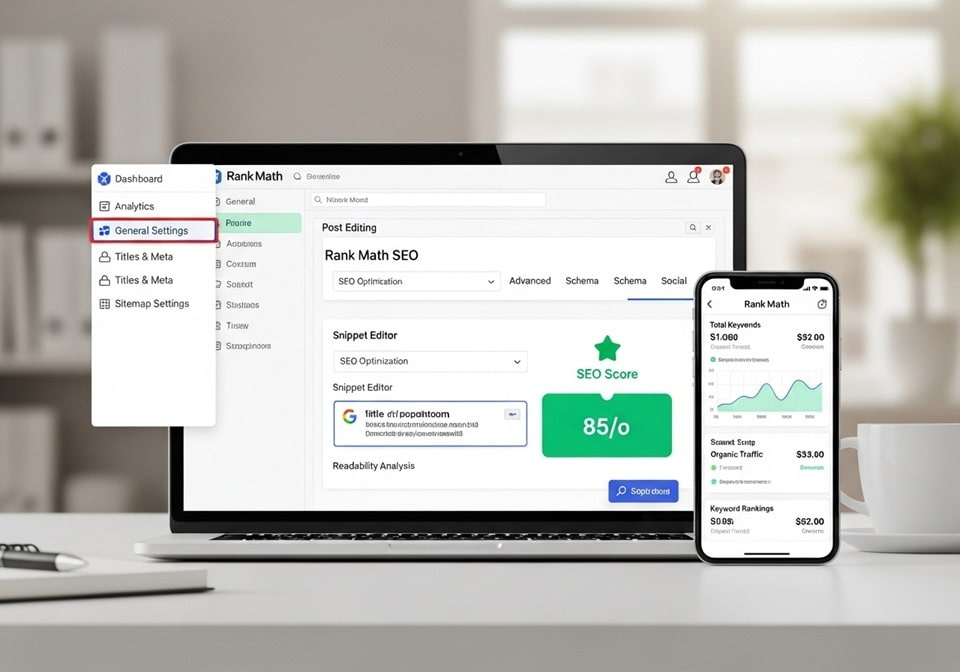
If you are a WordPress user relying on Rank Math SEO, you may have encountered an issue where the Redirect Function stops opening after updating to the latest plugin version. This is a common problem reported by users in recent releases. Fortunately, the issue can be resolved by rolling back Rank Math to a previous stable version. In this tutorial, we will guide you step-by-step on how to fix this problem with the Rank Math Redirect plugin, ensuring proper functionality.
Understanding the importance of using the Rank Math Redirect plugin can help you avoid common issues.
Step 1: Identify the Issue
Before applying any fixes, confirm that the redirect module is not opening:
- Log in to your WordPress admin dashboard.
- Navigate to Rank Math > Redirections.
- Try opening the redirect function.
If the page fails to load or remains blank, your plugin version may be the cause. Rank Math version 1.0.251 has known conflicts causing this issue.
Step 2: Backup Your WordPress Site
Before making changes to any plugin, it’s crucial to take a full backup of your site:
- Backup your WordPress database.
- Backup your WordPress files (themes, plugins, and uploads).
- Use plugins like UpdraftPlus or All-in-One WP Migration for easy backup.
Step 3: Deactivate Rank Math
To safely rollback the plugin version, deactivate Rank Math temporarily:
- Go to Plugins > Installed Plugins in your WordPress dashboard.
- Locate Rank Math SEO and click Deactivate.
Step 4: Rollback to a Stable Version
Use the following steps to downgrade Rank Math to version 1.0.249:
- Install the WP Rollback plugin from the WordPress repository.
- Activate WP Rollback.
- Navigate to Plugins > Installed Plugins.
- Click Rollback under Rank Math SEO.
- Select version 1.0.249 and confirm the rollback.
The rollback process may take a few minutes depending on your server speed. Once completed, activate the plugin again.
Step 5: Verify the Redirect Function
After rolling back:
- Go to Rank Math > Redirections.
- Try opening the redirect function.
- If it opens successfully, the problem is resolved.
Step 6: Optional – Prevent Automatic Updates
If you want to prevent Rank Math from automatically updating to the problematic version:
- Install a plugin like Stop Core Updates.
- Disable automatic updates for Rank Math.
Additional Tips
- Always check the official Rank Math Knowledge Base for updates regarding plugin issues.
- Clear your browser cache after rolling back to ensure the redirect page loads correctly.
- Ensure your WordPress, theme, and other plugins are up-to-date to avoid conflicts.
- If issues persist, consider reaching out to Rank Math support directly.
Summary
The Rank Math redirect function not opening issue in version 1.0.251 can be quickly fixed by rolling back to version 1.0.249. Always backup your site before performing rollbacks, verify the functionality after rollback, and optionally disable automatic updates to prevent recurrence. Following these steps ensures your website continues to manage redirects efficiently.














