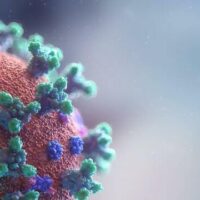Star67 is a handy tool for making anonymous calls, ensuring your phone number isn’t displayed on the recipient’s caller ID. Here’s a step-by-step guide on how to use Star67 effectively:
Step-by-Step Guide
- Open Your Phone App
- Launch the phone application on your mobile device.
- *Dial 67
- Before entering the phone number you wish to call, dial *67. This code will block your number for that specific call.
- Enter the Phone Number
- After *67, immediately enter the full phone number of the person you wish to call, including the area code.
Example: *67 123-456-7890
- Press Call
- Press the call button to place the call. The recipient’s caller ID will display “Private,” “Blocked,” or “Unknown” instead of your phone number.
Important Considerations
- Works Only in North America: Star67 is primarily used in North America. If you’re outside this region, check your local codes for blocking caller ID.
- Not Foolproof: Some services and apps can still reveal blocked numbers. Use with caution.
- Legal and Ethical Use: Always respect privacy laws and guidelines. Do not use anonymous calls for harassment or illegal activities.
Frequently Asked Questions
Q: Does using Star67 work on all types of phones? A: Yes, Star67 works on both mobile and landline phones.
Q: Is there a cost to use Star67? A: No, using Star67 is generally free of charge, though standard call rates apply.
Q: Can I block my number for all outgoing calls? A: Yes, you can adjust your phone settings to block your number for all outgoing calls. On most smartphones, go to Settings > Phone > Show My Caller ID and toggle it off.
Q: Does Star67 block my number for texts? A: No, Star67 only works for voice calls. To send anonymous texts, you would need to use other methods or apps designed for that purpose.
Q: Can I still call emergency services using Star67? A: No, emergency services like 911 will always see your number, regardless of any blocking codes you use.
Using Star67 is a simple and effective way to maintain your privacy when making phone calls. Whether you’re calling a business, an unfamiliar number, or simply want to keep your number private, this feature is easy to use and widely accessible.