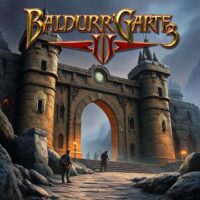As an AI language model, ChatGPT can help you generate text in response to your input. Here’s a step-by-step tutorial on how to use ChatGPT:
Step 1: Access ChatGPT To access ChatGPT, you can visit websites that integrate this AI technology or use APIs that provide access to the model.
Step 2: Input your text Once you’re on the ChatGPT platform, you’ll see an interface where you can input your text. This could be a question you have, a prompt for a story or poem, or anything else that you want to generate a response for.
Step 3: Wait for the model to generate a response After you’ve input your text, ChatGPT will take a few moments to generate a response. Depending on the platform you’re using, you may see a loading or thinking indicator while the model works.
Step 4: Review the generated response Once the model has finished generating a response, you’ll be able to review it on your screen. ChatGPT’s responses are generated based on its training data, so the response may not always be exactly what you’re expecting.
Step 5: Edit or refine your input and try again If the response generated by ChatGPT isn’t quite what you were hoping for, you can try editing or refining your input and trying again. By adjusting the input you’re giving the model, you can help it generate more accurate or relevant responses.
Step 6: Repeat as needed You can repeat the process of inputting text and reviewing generated responses as many times as you like. ChatGPT is designed to generate text based on the context of the input it receives, so by providing different inputs, you can explore the range of responses that the model can generate.
Some tips for using ChatGPT effectively:
- Be clear and specific with your input
- Keep your input brief and to the point
- Avoid asking questions or making statements that are too complex or abstract
- Consider refining or editing your input if you’re not getting the response you want
In conclusion, ChatGPT is a powerful tool for generating text, and with a little practice and experimentation, you can learn to use it effectively. Happy chatting!