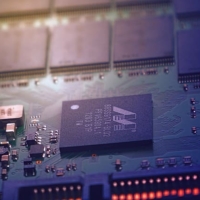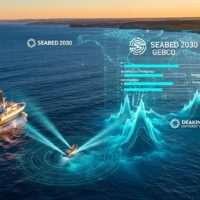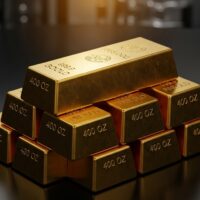YouTube advertising has emerged as one of the most powerful digital marketing channels available in 2025, offering businesses unprecedented access to over 2.5 billion monthly active users across the globe. As the second-largest search engine in the world and the most popular video-sharing platform, YouTube provides advertisers with unique opportunities to connect with highly engaged audiences through compelling video content. The platform’s integration with Google Ads and its sophisticated targeting capabilities make it an essential component of modern marketing strategies for businesses ranging from local startups to multinational corporations.
The landscape of digital advertising has evolved dramatically, with video content becoming the preferred medium for consumers seeking information, entertainment, and product recommendations. Studies consistently demonstrate that video advertising generates significantly higher engagement rates compared to static image or text-based ads, with viewers retaining messages more effectively when delivered through visual storytelling. YouTube’s dominant position in this space, combined with its advanced analytics and optimization tools, creates an environment where advertisers can achieve measurable results while maintaining control over their budgets and targeting parameters.
Understanding how to effectively launch and optimize YouTube advertising campaigns requires more than basic familiarity with the platform. Successful advertisers must navigate multiple campaign types, master various ad formats, implement strategic targeting methodologies, and continuously refine their approaches based on performance data. The learning curve can seem steep for beginners, but the potential returns justify the investment in developing these skills. This comprehensive guide walks you through every essential aspect of YouTube advertising, from initial account setup through advanced optimization techniques that maximize return on investment.
Why YouTube Advertising Dominates in 2025
The effectiveness of YouTube advertising stems from several fundamental advantages that distinguish it from competing platforms. Unlike social media environments where users scroll mindlessly through feeds with sound typically muted, YouTube viewers arrive with clear intent and actively engage with content. When someone searches for product reviews, tutorials, or entertainment on YouTube, they demonstrate genuine interest that makes them receptive to relevant advertising messages. This intent-driven behavior creates opportunities for advertisers to reach audiences at precisely the moments when they are most likely to consider making purchase decisions.
The platform’s reach extends far beyond simple numbers. YouTube connects advertisers with audiences across virtually every demographic category, geographic location, and interest segment imaginable. Whether targeting technology enthusiasts, fitness buffs, cooking hobbyists, or business professionals, advertisers can find substantial audiences actively consuming related content. The platform processes billions of video views daily, with the average user spending approximately 19 minutes per session. This sustained engagement provides multiple touchpoints for advertising messages and increases the likelihood of meaningful interactions.
Integration with the broader Google ecosystem amplifies YouTube’s advertising effectiveness. Advertisers can leverage the vast amounts of user data collected across Google Search, Gmail, Google Maps, and other properties to refine their targeting strategies. This cross-platform intelligence enables sophisticated audience segmentation based on search behavior, browsing patterns, purchase intent signals, and demographic characteristics. The machine learning algorithms powering Google Ads continuously optimize campaign performance, automatically adjusting bids and placements to maximize results based on specified objectives.
Economic factors also favor YouTube advertising in the current market environment. While platforms like LinkedIn have become prohibitively expensive for many businesses and social media advertising costs continue rising due to increased competition, YouTube maintains relatively stable pricing with unlimited inventory potential. The auction-based bidding system ensures that advertisers pay market-appropriate rates while providing opportunities to secure placements at efficient costs through strategic campaign management. Average costs per view typically range from five to thirty cents, making YouTube accessible for businesses with varying budget levels.
Understanding YouTube Ad Formats and When to Use Them
YouTube offers several distinct ad formats, each designed to accomplish specific marketing objectives and engage audiences in different contexts. Selecting the appropriate format requires understanding how each type functions, where it appears, and what user actions trigger billing. Skippable in-stream ads represent the most versatile and commonly used format, appearing before, during, or after videos across the platform. These ads allow viewers to skip after five seconds, with advertisers only charged when viewers watch at least thirty seconds of the ad, watch the complete ad if shorter than thirty seconds, or interact with ad elements such as clickable overlays or companion banners.
The skippable format provides significant advantages for advertisers. By only paying for engaged viewers who choose to continue watching beyond the initial five seconds, businesses avoid wasting budget on uninterested audiences. This creates strong incentive to craft compelling opening sequences that immediately capture attention and communicate value. The format also allows for flexibility in ad length, accommodating both concise fifteen-second messages and longer-form content that tells more comprehensive stories. Successful advertisers use skippable ads throughout the marketing funnel, from broad awareness campaigns to targeted conversion-focused initiatives.
Non-skippable in-stream ads guarantee complete message delivery by requiring viewers to watch the entire ad before accessing their chosen content. These ads typically run fifteen seconds in length, though regulations in some regions limit them to specific durations. The format works best when advertisers need to ensure audiences receive complete messaging without interruption, making it particularly effective for product launches, brand storytelling, and situations where every element of the message contributes to desired outcomes. However, the forced viewing experience can generate negative reactions from some audiences, so creative quality becomes paramount.
Bumper ads deliver ultra-short six-second messages that cannot be skipped, designed specifically for mobile-first environments where attention spans remain limited. These micro-ads excel at reinforcing brand awareness, delivering simple messages, and complementing longer-form advertising efforts. The brevity forces advertisers to distill their messages to absolute essentials, often focusing on brand recognition, taglines, or single compelling visuals. Bumper ads typically operate on cost-per-thousand-impressions pricing, with rates averaging between ten and twenty dollars per thousand views, making them cost-effective for reaching large audiences with memorable brand moments.
In-feed video ads appear alongside other content in YouTube search results, on the homepage, or in the related videos sidebar. These ads require active engagement from viewers who must click the thumbnail to watch the video, making them ideal for reaching audiences demonstrating high purchase intent through their search behavior. The format works particularly well for educational content, product demonstrations, and detailed explanations that benefit from self-selected, genuinely interested audiences. Advertisers pay only when viewers choose to click and watch, ensuring budget allocation toward motivated prospects.
YouTube Shorts ads represent the platform’s response to the explosive growth of short-form vertical video consumption. These ads appear within the Shorts feed as users scroll through brief entertainment clips, matching the immersive vertical format that dominates mobile viewing behavior. The placement capitalizes on the addictive scrolling behavior associated with short-form video while offering advertisers access to increasingly engaged younger demographics. As Shorts continues generating billions of daily views, the advertising opportunities within this format expand rapidly.
Setting Up Your Google Ads Account for YouTube Campaigns
Launching YouTube advertising campaigns begins with establishing a properly configured Google Ads account. Since YouTube operates as part of the Google advertising ecosystem, all campaign management occurs through the Google Ads platform rather than directly within YouTube. Advertisers should navigate to the Google Ads website and complete the account creation process, which requires basic business information, billing details, and verification steps. New advertisers may encounter streamlined onboarding workflows designed to simplify initial setup, though experienced marketers benefit from accessing the full range of campaign options available through standard account interfaces.
Linking your YouTube channel to your Google Ads account represents a critical early step that unlocks advanced features and targeting capabilities. This connection enables access to valuable audience data based on interactions with your channel and videos, allows remarketing to viewers who have engaged with your content, and facilitates comprehensive performance tracking across organic and paid initiatives. The linking process occurs within Google Ads account settings, where advertisers can authorize access to their YouTube channels and establish the necessary data connections. Multiple YouTube channels can connect to a single Google Ads account, accommodating businesses managing separate brand presences or content strategies.
Account structure significantly impacts long-term campaign management efficiency and performance analysis capabilities. Well-organized accounts separate campaigns by objective, product line, target audience, or other relevant criteria that align with business goals and reporting needs. Within each campaign, ad groups provide additional segmentation based on specific targeting parameters, creative variations, or testing priorities. Thoughtful initial organization prevents the chaos that often accumulates as accounts grow, making it easier to allocate budgets strategically, identify performance patterns, and implement optimization changes systematically.
Creating Your First YouTube Video Campaign Step-by-Step
The campaign creation process begins by navigating to the campaigns section within your Google Ads account and selecting the option to create a new campaign. Google Ads prompts you to choose a campaign objective that aligns with your business goals, offering options including sales, leads, website traffic, and awareness and consideration. This objective selection determines which campaign subtypes and bidding strategies become available, ensuring that subsequent configuration options match your intended outcomes. Advertisers unsure of their specific objectives can choose to create campaigns without guidance, maintaining full manual control over all settings.
After selecting your objective, you must specify video as your campaign type to access YouTube advertising options. The platform then presents various campaign subtypes tailored to different goals. Video reach campaigns prioritize maximizing audience exposure within budget constraints, utilizing formats like bumper ads and skippable in-stream placements. Video views campaigns optimize for generating the highest number of video views, employing machine learning to identify placements and audiences most likely to watch your content. Drive conversions campaigns focus specifically on generating desired actions such as purchases, sign-ups, or downloads, leveraging conversion-optimized bidding strategies and action-oriented ad formats.
Campaign naming conventions should clearly communicate the campaign purpose, target audience, and key differentiating factors to facilitate easy identification during ongoing management. Selecting appropriate geographic targeting ensures ads appear only to audiences in relevant markets, whether targeting globally, focusing on specific countries, narrowing to particular cities, or even defining custom radius targeting around physical business locations. Language targeting filters audiences based on their YouTube interface language settings, ensuring ads reach viewers who can understand your messaging.
Budget configuration requires specifying either daily spending limits or total campaign budgets across defined date ranges. Daily budgets provide consistent spending patterns and prevent rapid budget depletion, while campaign total budgets offer flexibility for promotional periods with specific start and end dates. Google Ads provides budget recommendations based on campaign parameters and competitive landscape data, though these suggestions represent starting points rather than mandatory minimums. Conservative initial budgets allow testing and learning without excessive financial commitment, with increases implemented as campaigns demonstrate positive performance.
Bidding strategy selection determines how Google Ads manages auction participation on your behalf. Target cost-per-acquisition strategies focus on generating conversions at specified costs, instructing the platform to automatically adjust bids to achieve your target while maximizing conversion volume. Maximize conversions bidding aims to generate the highest possible number of conversions within your budget without specific cost constraints. Target return on ad spend strategies optimize for revenue generation, requiring conversion value tracking to calculate returns. Manual bidding provides complete control over maximum costs per view or impression, suitable for experienced advertisers who prefer granular management.
Mastering Audience Targeting for Maximum Impact
YouTube advertising success depends heavily on reaching the right audiences with relevant messages at optimal times. The platform offers extensive targeting options that allow advertisers to define audiences based on who they are, what interests them, and what content they consume. Demographic targeting provides foundational audience definition through filters including age ranges, gender, parental status, and household income levels. While demographic parameters offer useful starting points, relying exclusively on broad demographic categories often produces suboptimal results due to limited specificity.
Audience segment targeting delivers more sophisticated audience definition through multiple specialized categories. Affinity audiences comprise users with established long-term interests in particular topics, hobbies, or lifestyles, such as technology enthusiasts, fitness buffs, or frequent travelers. These audiences work well for awareness campaigns aimed at introducing brands to relevant communities. Custom affinity segments allow advertisers to define highly specific audience parameters based on detailed interests, frequently visited websites, apps they use, and places they search for, enabling precise niche targeting beyond pre-defined categories.
In-market audiences identify users actively researching or considering purchases within specific product or service categories. These high-intent audiences demonstrate recent behavior indicating near-term purchase probability, making them valuable targets for conversion-focused campaigns. Google analyzes search patterns, website visits, and content consumption to classify users into in-market segments ranging from automotive purchases to software subscriptions to home improvement projects. Targeting in-market audiences typically generates higher conversion rates despite potentially elevated costs per view due to increased competition for these valuable prospects.
Your data segments enable remarketing to audiences who have previously interacted with your business through various touchpoints. Website visitors who browsed specific product pages without purchasing represent prime remarketing candidates, as do users who engaged with your YouTube videos or channel content. Customer Match functionality allows uploading lists of customer email addresses to create remarketing audiences, facilitating outreach to existing customers with retention campaigns, upsell opportunities, or complementary product offerings. Remarketing consistently delivers efficient performance metrics since these audiences already possess brand familiarity and have demonstrated interest.
Content-based targeting options shift focus from audience characteristics to the context where ads appear. Keyword targeting displays ads on videos and channels related to specified search terms, placing your message alongside content naturally aligned with your offerings. Topic targeting categorizes YouTube content into broad subject areas such as beauty, gaming, technology, or sports, allowing ads to appear across all content within chosen categories. Placement targeting provides maximum control by enabling advertisers to select specific YouTube channels or individual videos where they want ads displayed, useful when identifying particularly relevant content creators or viral videos attracting your target audience.
Creating Compelling Video Ads That Drive Results
Video ad creative quality fundamentally determines campaign success regardless of sophisticated targeting or generous budgets. The first five seconds of any video ad represent the most critical component, as this brief window determines whether viewers choose to continue watching skippable ads or form lasting impressions during non-skippable formats. Effective openings immediately communicate relevance to the viewer, present intriguing questions or problems, showcase visually striking imagery, or make bold statements that provoke curiosity. Generic brand introductions and slow narrative buildups consistently underperform compared to ads that respect viewer time by delivering value from the first frame.
Mobile optimization has become non-negotiable given that the majority of YouTube viewing occurs on smartphones and tablets. Video ads must remain visually clear and comprehensible on small screens, with text overlays large enough to read easily and key visual elements positioned prominently within the frame. Vertical or square aspect ratios often perform better for mobile placements than traditional horizontal formats, particularly within YouTube Shorts and in-feed positions. Audio considerations also matter significantly, as many viewers watch with sound initially muted, necessitating visual storytelling that communicates core messages without audio dependency while still providing rich audio experiences for those who do listen.
Clear calls-to-action guide viewers toward desired next steps, whether visiting your website, making purchases, subscribing to your channel, or downloading applications. Effective CTAs appear both within video content and through clickable elements like overlays, end screens, and companion banners that persist alongside the video player. Specificity improves CTA performance, with concrete instructions like “Shop Now,” “Get Your Free Trial,” or “Learn More” generating better response rates than vague prompts. Testing multiple CTA variations helps identify language and positioning that resonates most effectively with your specific audience.
Ad length should align with campaign objectives and audience engagement levels. Shorter fifteen to thirty-second ads work well for awareness campaigns, product teasers, and situations where you need to deliver concise messages efficiently. Longer sixty to ninety-second formats accommodate detailed product demonstrations, customer testimonials, or narrative storytelling that builds emotional connections. YouTube allows ads up to three minutes for certain formats, though maintaining viewer engagement throughout extended durations requires exceptional content quality. Data consistently shows that engagement rates decline as ad length increases, making brevity valuable unless longer formats serve specific strategic purposes.
Pro Tips for YouTube Advertising Success
Successful YouTube advertisers implement strategic practices that maximize campaign effectiveness beyond basic setup and targeting fundamentals. Continuous testing represents perhaps the most important habit for optimization, with systematic experimentation across creative variations, audience segments, bidding strategies, and ad formats revealing insights that drive performance improvements. A-B testing frameworks that isolate individual variables enable accurate attribution of results to specific changes, preventing confusion that arises when multiple elements change simultaneously. Document testing results methodically to build institutional knowledge about what works for your specific business, products, and audiences.
Frequency management prevents ad fatigue that occurs when the same viewers see identical ads repeatedly. While some repetition reinforces messages and improves recall, excessive exposure generates negative sentiment and diminishing returns. Google Ads provides frequency reporting showing how often individual users encounter your ads, allowing adjustments when saturation occurs. Rotating multiple creative variations within campaigns naturally reduces fatigue while providing testing opportunities. Setting frequency caps explicitly limits the number of times individual users see your ads within specified time periods, though this advanced feature requires careful implementation to avoid unnecessarily constraining campaign delivery.
Leveraging automated optimization features available within Google Ads accelerates performance improvements through machine learning capabilities that process vast datasets beyond human analytical capacity. Optimized targeting expands audience reach beyond manually specified parameters by identifying additional users likely to convert based on observed patterns. Smart bidding strategies like Target CPA and Target ROAS automatically adjust bid amounts across auctions to achieve specified performance goals, removing guesswork from bid management. Responsive video ads automatically test combinations of different video assets, headlines, and descriptions to identify the highest-performing variations, streamlining creative optimization processes.
Conversion tracking implementation enables accurate measurement of advertising effectiveness beyond vanity metrics like views and clicks. Installing Google Ads conversion tracking code on your website or within mobile applications allows attribution of sales, leads, sign-ups, and other valuable actions back to specific campaigns, ad groups, and even individual ads. Without conversion tracking, advertisers operate partially blind, unable to distinguish between campaigns that generate profitable outcomes and those that waste budget on unqualified traffic. Comprehensive tracking also unlocks advanced bidding strategies that optimize specifically for conversion generation rather than generic engagement metrics.
Remarketing list segmentation creates opportunities for sophisticated audience-based messaging strategies. Rather than treating all previous website visitors identically, segment lists based on specific behaviors such as product categories viewed, cart abandonment, time since last visit, or pages accessed. These granular segments enable tailored creative messaging that addresses specific user circumstances and objections. For example, cart abandoners might see ads emphasizing limited-time discounts or free shipping offers, while previous customers receive messages about complementary products or loyalty program benefits.
Seasonal budget adjustments account for fluctuations in audience behavior, competition levels, and business priorities throughout the year. Many industries experience dramatic seasonal demand variations that warrant corresponding advertising investment changes. Fourth quarter holiday shopping periods typically see increased competition and higher advertising costs across most consumer categories, requiring budget increases to maintain visibility. Conversely, identifying off-peak periods when competition decreases presents opportunities to capture market share efficiently. Proactive seasonal planning prevents scrambling to adjust campaigns reactively when market conditions shift.
Competitor analysis provides valuable intelligence about market positioning, messaging strategies, and potential opportunities. While you cannot access competitors’ detailed campaign data, YouTube viewing as a regular user reveals their ad creative, messaging approaches, and which content placements they target. Tools like VidTao catalog YouTube ads across millions of campaigns, enabling systematic research into competitive advertising strategies and trending creative approaches within your industry. Analyzing successful competitor ads identifies effective techniques worth testing while revealing messaging gaps your business might exploit.
Frequently Asked Questions
How much should I budget for my first YouTube advertising campaign? Beginners should start with modest daily budgets between ten and fifty dollars to gather performance data without excessive financial risk. This range provides sufficient volume to generate meaningful insights about audience response, creative effectiveness, and conversion patterns while remaining accessible for most businesses. As campaigns demonstrate positive returns, gradually increase budgets to scale successful strategies. Total monthly budgets between five hundred and two thousand dollars enable comprehensive testing across multiple ad variations and audience segments.
What video length performs best for YouTube ads? Ad length optimization depends on campaign objectives and audience characteristics rather than universal rules. Awareness campaigns targeting broad audiences typically perform best with fifteen to thirty-second videos that deliver concise brand messages efficiently. Conversion-focused campaigns benefit from thirty to sixty-second formats that provide sufficient time to present value propositions, address objections, and include compelling calls-to-action. Product demonstration and educational content may warrant sixty to ninety-second durations when detailed information facilitates purchase decisions. Test multiple lengths systematically to identify optimal durations for your specific circumstances.
Should I create separate campaigns for mobile and desktop audiences? Modern best practices generally recommend unified campaigns that serve both mobile and desktop traffic rather than arbitrary segmentation by device type. Google Ads automatically optimizes ad delivery across devices based on performance patterns, and most audiences use multiple devices throughout their customer journeys. However, creating mobile-specific creative assets optimized for smaller screens and vertical formats enhances performance. Device-level performance reporting within unified campaigns reveals whether adjustments or separate strategies become necessary based on actual data rather than assumptions.
How long does it take to see results from YouTube advertising? Initial campaign data becomes available within twenty-four to forty-eight hours of launch, showing impressions, views, and engagement metrics. However, gathering statistically significant performance data typically requires seven to fourteen days of consistent delivery, particularly for conversion-oriented campaigns where individual conversion events occur less frequently than views or clicks. Machine learning bidding strategies require learning periods of approximately two weeks to optimize effectively, during which performance may appear suboptimal. Patience during initial testing phases prevents premature campaign adjustments that disrupt learning processes and delay optimization.
Can YouTube advertising work for B2B businesses? YouTube advertising delivers strong results for business-to-business companies despite common misconceptions that the platform serves primarily consumer audiences. Professional audiences actively use YouTube for research, education, and industry news consumption, creating opportunities for B2B advertisers to reach decision-makers during relevant content engagement. Targeting options including job title, company size, and industry segments enable precise B2B audience definition. Case studies, thought leadership content, product demonstrations, and customer testimonials translate effectively to video formats that build credibility and generate qualified leads.
What metrics should I prioritize when optimizing campaigns? Metric prioritization depends on campaign objectives established during setup. Awareness campaigns focus on reach, impressions, and view rate to maximize audience exposure efficiently. Consideration campaigns emphasize engagement metrics including average view duration, click-through rates, and audience retention patterns that indicate message resonance. Conversion campaigns prioritize cost-per-acquisition, conversion rates, and return on ad spend that directly tie advertising investment to business outcomes. View-through conversions also merit attention, capturing valuable actions taken by users who saw ads but did not immediately click, recognizing advertising’s delayed influence on purchase decisions.
How do I know if my targeting is too narrow or too broad? Campaign delivery patterns and performance metrics reveal targeting scope issues requiring adjustment. Overly narrow targeting manifests through limited daily impressions, frequent notification warnings about restricted reach, and inability to spend allocated budgets consistently. These symptoms indicate that your defined audience lacks sufficient size to support campaign objectives, necessitating broader parameters. Conversely, excessively broad targeting appears through poor view rates, low engagement levels, and high costs relative to conversions, suggesting ads reach many irrelevant users. Ideal targeting achieves consistent daily delivery while maintaining strong engagement metrics and efficient conversion costs.
Conclusion
YouTube advertising represents one of the most powerful and accessible digital marketing channels available to businesses in 2025, offering unparalleled reach, sophisticated targeting capabilities, and flexible budget options that accommodate organizations of all sizes. The platform’s integration with Google’s advertising ecosystem provides advertisers with advanced tools and machine learning technologies that continuously optimize campaign performance while maintaining user control over strategic decisions. Success requires understanding the diverse ad formats available, implementing systematic targeting strategies, creating compelling video creative, and maintaining commitment to ongoing testing and optimization.
The foundation of effective YouTube advertising begins with proper account setup and campaign structure that facilitates long-term management and performance analysis. Selecting appropriate campaign objectives, ad formats, and bidding strategies aligned with business goals ensures that platform algorithms work toward desired outcomes rather than generic engagement metrics. Audience targeting capabilities enable precision outreach to users based on demographics, interests, behaviors, and previous interactions with your business, while content targeting options place ads alongside relevant videos and channels where your ideal customers naturally congregate.
Creative excellence separates successful campaigns from mediocre efforts regardless of targeting sophistication or budget generosity. The first five seconds of any video ad critically determine whether viewers engage with your message or skip to their intended content. Mobile optimization has become mandatory given dominant smartphone viewing patterns, requiring visual clarity, appropriate aspect ratios, and audio-independent storytelling that communicates effectively even when sound remains muted. Clear calls-to-action guide viewers toward desired next steps while testing multiple creative variations reveals which approaches resonate most effectively with specific audience segments.
Advanced strategies including remarketing, seasonal budget adjustments, frequency management, and competitor analysis elevate campaigns beyond basic implementations toward sophisticated marketing programs that maximize return on investment. Conversion tracking enables accurate measurement of advertising effectiveness and unlocks advanced bidding strategies that optimize specifically for business outcomes rather than engagement proxies. Continuous testing across creative elements, audience definitions, bidding approaches, and campaign structures generates insights that compound over time, progressively improving performance as institutional knowledge accumulates.
The accessible entry point for YouTube advertising combined with scalable growth potential makes it suitable for businesses at every stage of development. Small local companies can launch effective campaigns with modest daily budgets while multinational corporations deploy comprehensive strategies across multiple markets and audience segments. The auction-based pricing model ensures that advertisers pay market-appropriate rates while creating opportunities to achieve efficient costs through strategic campaign management and creative excellence that earns viewer attention rather than forcing exposure through interruptive placements.
As video content continues dominating digital consumption patterns and YouTube maintains its position as the world’s premier video platform, mastering YouTube advertising becomes increasingly essential for businesses seeking competitive advantages in crowded marketplaces. The strategies, techniques, and best practices outlined in this guide provide a comprehensive foundation for launching successful campaigns that generate measurable results. However, true expertise develops through practical application, systematic testing, and commitment to continuous learning as platform capabilities evolve and audience preferences shift. Begin with clear objectives, implement campaigns methodically, measure results rigorously, and maintain focus on delivering genuine value to viewers through advertising messages that inform, entertain, or solve problems rather than simply interrupting desired content.