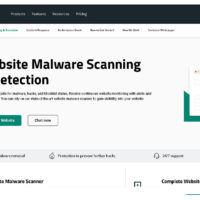Wireframing stands as the foundational pillar in the realm of user experience design, offering a clear pathway to transform abstract ideas into tangible digital structures. For those stepping into UX design, understanding how to craft effective wireframes can dramatically streamline the development process, ensuring that every element serves the user’s needs without unnecessary distractions. This guide delves deep into the essentials, equipping newcomers with the knowledge to build wireframes that not only visualize layouts but also anticipate user interactions seamlessly.
In today’s fast-paced digital landscape, where apps and websites must deliver intuitive experiences, wireframing emerges as a critical early-stage tool. It allows designers to experiment with information hierarchy and navigation flows before committing to visual aesthetics, reducing costly revisions down the line. By focusing on functionality over form, wireframes foster collaboration among teams, aligning developers, stakeholders, and creatives on a shared vision from the outset.
Whether you’re designing a mobile app, an e-commerce site, or a corporate dashboard, mastering wireframing unlocks efficiency and creativity. This comprehensive tutorial will walk you through every aspect, from core concepts to advanced techniques, all tailored for 2025’s evolving design tools and trends.
Understanding the Fundamentals of Wireframing in UX Design
At its core, wireframing involves creating simplified visual representations of digital interfaces, stripping away colors, images, and typography to emphasize structure and content placement. This approach mirrors architectural blueprints, where the emphasis lies on spatial relationships and user pathways rather than decorative elements. In UX design, wireframes serve as a bridge between ideation and implementation, helping to validate concepts early and iteratively refine them based on feedback.
The process begins with defining the project’s scope, considering factors like target audience behaviors and business objectives. Designers use wireframes to map out how users will navigate through screens, ensuring logical progression from entry points to conversion goals. This methodical breakdown prevents scope creep and keeps projects on track, making it indispensable for both solo creators and large teams.
The Role of Wireframing in the Broader UX Workflow
Wireframing fits snugly into the UX design lifecycle, typically following user research and preceding high-fidelity prototyping. It translates insights from personas and journey maps into actionable layouts, allowing for rapid testing of assumptions. By iterating on wireframes, designers can identify pain points—such as confusing navigation or overcrowded content—long before coding begins, saving time and resources.
In collaborative environments, wireframes act as communication hubs, enabling non-designers to contribute ideas without getting bogged down in visuals. Tools in 2025 increasingly integrate AI-assisted features, suggesting layouts based on best practices, which accelerates this phase without compromising creativity.
Exploring Different Types of Wireframes
Wireframes vary in complexity to suit different project stages, each type building upon the last to refine the design progressively. Low-fidelity wireframes, often sketched by hand or with basic digital tools, capture initial ideas quickly, focusing on broad strokes like page divisions and key interactions. These rough drafts encourage free-flowing brainstorming, free from the constraints of polished interfaces.
Mid-fidelity wireframes introduce more detail, incorporating grayscale elements and placeholder text to simulate real content flow. They refine user paths and component placements, serving as a midpoint for team reviews and adjustments. High-fidelity versions, closer to final mocks, include interactive elements and annotations, preparing the ground for visual design handoff.
When to Use Each Type Effectively
Choosing the right fidelity level depends on the feedback loop required; low-fidelity suits exploratory phases, while high-fidelity aligns with stakeholder approvals. Interactive wireframes, a growing trend in 2025, add click-through functionality to test usability, blending mid and high levels for dynamic validation.
Hybrid approaches, combining sketches with digital overlays, offer flexibility for remote teams, ensuring accessibility across devices.
Understanding these variations empowers beginners to scale their efforts appropriately, avoiding over-investment in early iterations.
Key Components Every Wireframe Must Include
A robust wireframe hinges on essential building blocks that guide user engagement without overwhelming the viewer. Navigation bars and menus form the backbone, dictating how users traverse the interface, from top-level categories to sub-pages. Headers and footers provide consistent anchors, housing logos, search functions, and secondary links to maintain familiarity across screens.
Content blocks—rectangles representing text, images, or videos—organize information hierarchically, with larger areas signaling primary focus. Call-to-action buttons, marked as simple outlines, highlight conversion points like “Sign Up” or “Add to Cart,” ensuring they stand out in the flow.
Integrating Forms and Interactive Elements
Forms and input fields require careful spacing to accommodate labels, fields, and validation cues, preventing clutter that could frustrate users. Annotations, added as text notes, explain behaviors like hover states or transitions, bridging the gap for developers.
Grids and spacing guides underpin it all, enforcing alignment and rhythm, much like invisible scaffolding in architecture. These components, when balanced, create intuitive experiences that feel natural from first glance.
In practice, prioritizing mobile responsiveness in component placement ensures adaptability, a non-negotiable in 2025’s multi-device ecosystem.
Top Wireframing Tools for 2025: A Curated Selection
With the explosion of collaborative and AI-enhanced platforms, selecting the right tool can transform your wireframing workflow. Figma leads the pack for its cloud-based real-time editing, allowing multiple users to contribute simultaneously without version conflicts. Its vast library of UI kits and plugins streamlines asset creation, making it ideal for teams scaling complex projects.
Balsamiq excels in low-fidelity sketching, mimicking hand-drawn aesthetics with drag-and-drop symbols that speed up ideation. Its focus on simplicity appeals to non-designers, fostering inclusive brainstorming sessions. For interactive prototypes, UXPin bridges wireframing and development with code-export features, ensuring seamless handoffs.
Emerging Tools and Their Unique Features
Moqups offers beginner-friendly templates with infinite canvases, perfect for exploring layouts without constraints. Justinmind shines in advanced interactions, supporting gesture-based simulations for mobile apps. Visily, powered by AI, auto-generates wireframes from text prompts, revolutionizing rapid prototyping for solo designers.
- Free vs. Paid Options: Many tools like Figma provide robust free tiers for individuals, including unlimited personal files and basic collaboration, while paid plans unlock team libraries and advanced analytics. This tiered access democratizes design, allowing beginners to experiment cost-free before investing in premium features that enhance scalability and security.
- Integration Capabilities: Top tools integrate with project management apps like Jira or Slack, syncing wireframes directly into workflows for instant feedback loops. Such connectivity reduces silos, ensuring design decisions propagate efficiently across departments and accelerating overall project velocity.
- Mobile Optimization: Platforms now emphasize responsive design previews, simulating various screen sizes in real-time to catch layout breaks early. This feature is crucial for 2025’s audience, where over 60% of web traffic originates from mobile devices, demanding adaptive structures from the wireframing stage.
- Collaboration in Real-Time: Features like live cursors and comment threads mimic in-person workshops, enabling remote teams to iterate on the fly. This fosters a dynamic environment where ideas evolve collectively, minimizing miscommunications and boosting creative output through diverse inputs.
- AI-Assisted Generation: Emerging AI tools suggest layout variations based on user flows, analyzing patterns from thousands of successful designs to propose optimizations. Beginners benefit immensely, gaining professional-level insights without years of experience, though human oversight remains key to tailoring suggestions to specific contexts.
- Export and Sharing Options: Seamless exports to PDF, PNG, or even code snippets facilitate stakeholder presentations and developer briefs. High-quality sharing links with password protection maintain confidentiality, essential for competitive industries where intellectual property safeguards are paramount.
- Learning Resources Built-In: Integrated tutorials and community templates lower the entry barrier, with tooltips guiding users through complex features. This self-paced learning curve empowers novices to build confidence quickly, turning potential frustration into productive exploration.
Evaluating these tools against your project’s needs—be it speed, interactivity, or budget—ensures you harness the most effective one for your goals.
Step-by-Step Guide to Creating Your First Wireframe
Embarking on wireframing starts with thorough preparation: gather user research, define goals, and sketch a sitemap to outline page relationships. This roadmap clarifies the scope, preventing aimless drafting and aligning every element with intended outcomes. Tools like mind-mapping software can visualize these connections, providing a high-level view before diving into details.
Begin with low-fidelity sketches on paper or a digital canvas, using basic shapes to block out major sections. Focus on one screen at a time, prioritizing user entry points like homepages, and iterate based on intuitive flow. This tactile phase uncovers organic solutions, often revealing simpler paths than initially conceived.
Digitizing and Refining Your Sketches
Transition to digital tools by importing scans or recreating shapes, adding placeholders for dynamic content. Layer in navigation and interactions, using consistent symbols to maintain uniformity. Test the flow by tracing user journeys on paper overlays, noting friction points for adjustments.
Incorporate feedback loops early: share drafts with peers for blind usability tests, observing where confusion arises. Refine iteratively, elevating fidelity as clarity emerges, always grounding changes in research insights. For 2025 projects, leverage AI suggestions to explore alternatives, but validate them against real user data.
Finalize by annotating key behaviors and exporting versions for archiving, ensuring a traceable evolution from concept to prototype.
Best Practices for Crafting Impactful Wireframes
Effective wireframing demands discipline: keep designs grayscale to sideline visual biases, concentrating on usability. Employ real or representative content over lorem ipsum where possible, as it reveals spacing issues tied to actual data volumes. Consistency in grid systems and component styling across screens builds a cohesive feel, easing cognitive load for users.
Prioritize accessibility from the start, incorporating sufficient contrast and logical tab orders in interactive elements. Collaborate iteratively, scheduling regular check-ins to incorporate diverse perspectives without derailing momentum.
Avoiding Common Pitfalls in Wireframing
Steer clear of over-detailing early on, which can lock in suboptimal choices; instead, embrace flexibility for evolution. Balance density by applying the rule of thirds for focal points, ensuring breathing room around key actions. Document assumptions explicitly in notes, facilitating informed discussions later.
- Focus on User-Centered Layouts: Always derive placements from journey maps, ensuring pathways align with natural progression rather than designer preferences. This user-first mindset uncovers hidden needs, like shortcut menus for power users, enhancing satisfaction and retention metrics in testing phases.
- Incorporate Responsive Considerations: Design with breakpoints in mind, sketching variants for desktop, tablet, and mobile to preempt adaptation challenges. Such foresight minimizes refactors, streamlining the handoff to responsive development and broadening audience reach across devices.
- Leverage Annotations for Clarity: Use callouts to detail non-obvious interactions, such as dropdown behaviors or error states, bridging gaps for non-design audiences. These notes prevent misinterpretations, fostering smoother collaborations and reducing implementation errors downstream.
- Test Iteratively with Prototypes: Build clickable versions midway to simulate flows, gathering qualitative feedback on intuitiveness. Early validation refines ambiguities, like unclear icons, leading to more robust final products that resonate deeply with end-users.
- Maintain Version Control: Track changes with dated files or tool histories, allowing rollback to proven iterations if experiments falter. This practice safeguards progress, enabling confident experimentation and preserving institutional knowledge for future endeavors.
- Align with Brand Guidelines Early: Subtly infuse tonal elements, like button phrasing, to ensure wireframes echo voice without visual overload. This integration smooths the transition to branding, avoiding late-stage overhauls that disrupt timelines and budgets.
- Encourage Cross-Functional Input: Involve developers and marketers during drafting to preempt technical or strategic hurdles. Diverse viewpoints enrich outcomes, creating holistic designs that balance aesthetics, feasibility, and market viability from inception.
- Measure Against KPIs: Benchmark layouts against success metrics, like task completion rates, to quantify improvements. Data-driven tweaks elevate wireframes from sketches to strategic assets, directly contributing to business goals through optimized user experiences.
Adhering to these practices elevates wireframes from mere diagrams to powerful advocacy tools for user needs.
Pro Tips for Elevating Your Wireframing Skills
To transcend basic proficiency, integrate micro-interactions in mid-fidelity stages, hinting at feedback like loading spinners to simulate realism. Study competitor wireframes via teardown analyses, extracting patterns that succeed in your niche for inspired adaptations. Customize tool shortcuts for repetitive tasks, slashing creation time and boosting focus on conceptual innovation.
Experiment with modular components, building reusable libraries that speed up multi-page projects while enforcing consistency. For troubleshooting, audit wireframes against heuristics like Nielsen’s usability principles, catching violations proactively. Network in design communities to swap anonymized examples, gaining fresh perspectives that spark breakthroughs.
Track personal evolution by maintaining a portfolio of wireframes, noting what worked and why, to refine your intuitive sense over time. Embrace emerging trends like voice UI wireframing, preparing for multimodal futures beyond screens.
Frequently Asked Questions
How long does it take to create a basic wireframe? For beginners, a single-page low-fidelity wireframe might take 30-60 minutes, depending on complexity. As skills grow, this drops to 15 minutes, with practice emphasizing speed over perfection in early drafts.
Can I wireframe without design software? Absolutely—pen and paper remain timeless for ideation, offering tactile freedom that digital tools sometimes constrain. Scan and digitize later for sharing, blending analog creativity with modern collaboration.
What’s the difference between wireframes and mockups? Wireframes focus on structure and flow, sans visuals; mockups add styling like colors and fonts, serving as visual previews. Use wireframes first to solidify bones, then mockups for flesh.
Are there free resources for learning wireframing? Yes, platforms like Figma Community and YouTube host tutorials, while books such as “Don’t Make Me Think” provide foundational theory. Practice with free templates to build confidence rapidly.
How do I handle feedback on wireframes? Solicit specific, constructive input by asking targeted questions, like “Does this flow feel intuitive?” Prioritize changes impacting usability, iterating in small batches to maintain momentum.
Is AI replacing wireframing designers? Not yet—AI aids generation but lacks nuanced user empathy; it augments human insight, freeing designers for strategic depth. Stay adaptable by experimenting with AI tools to enhance, not supplant, your workflow.
Conclusion
Wireframing, when approached with intention and iteration, transforms vague concepts into user-centric realities, laying a solid groundwork for innovative digital experiences. From grasping types and components to leveraging cutting-edge tools and practices, this guide has outlined a clear path for beginners to integrate wireframing into their UX toolkit effectively. As 2025 unfolds with AI integrations and collaborative advancements, those who master this skill will not only streamline projects but also craft interfaces that truly resonate, driving engagement and satisfaction in an increasingly competitive landscape.
Recommended For You