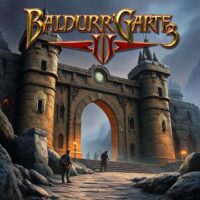Introduction to Docker Logging Architecture
Understanding where Docker keeps log files is a fundamental skill for any developer or DevOps engineer working with containerized environments. By default, Docker captures the standard output (stdout) and standard error (stderr) streams of any process running inside a container. This data is then managed by a logging driver, which determines the physical storage location on the host machine. While most users rely on the built-in CLI commands to view these logs, knowing the exact file paths and internal storage mechanisms is crucial for advanced troubleshooting, forensic analysis, and disk space management.
The architecture of Docker logging is designed to be pluggable. While the default behavior is to write logs to a local file system in a structured format, the Docker Engine can be configured to ship logs to external services like Syslog, GELF, or Fluentd. However, for the vast majority of local installations and standard production setups, Docker uses the json-file logging driver. This driver creates specific subdirectories for every container, ensuring that log data remains isolated and identifiable via the container’s unique 64-character ID.
Accessing these logs directly on the host machine requires administrative privileges because Docker maintains strict permissions over its internal data directories. On a Linux host, this directory is typically located within the /var/lib/docker/ tree. On Windows and macOS, the process is slightly more complex due to the fact that Docker Desktop runs within a specialized virtual machine (VM). Navigating these differences is the first step in mastering Docker log management and ensuring your host machine does not run out of storage space due to runaway log growth.
Where Does Docker Keep Log Files on Linux?
On a standard Linux distribution such as Ubuntu, CentOS, or Debian, Docker stores container logs in a very predictable hierarchy. The base directory for all Docker-related data is /var/lib/docker/. Within this directory, you will find a containers folder. Each container currently present on the system (whether running or stopped) has its own subdirectory here, named after its full 64-character long ID. Inside that subdirectory, the log file itself is named using the container ID followed by the -json.log suffix.
To find the exact path for a specific container, you can use the docker inspect command. This is often faster than manually searching through the /var/lib/docker/ directory, especially when dealing with dozens of containers. By running docker inspect –format='{{.LogPath}}’ [container_id], the Docker engine will return the absolute path to the log file. Note that you must use sudo to read or manipulate these files directly, as they are owned by the root user for security purposes.
It is important to remember that these files represent the persistent record of everything the container has printed to its console. If you delete a container using docker rm, the corresponding directory in /var/lib/docker/containers/ is also deleted, along with its logs. If you need to keep logs after a container is destroyed, you must implement a log rotation strategy or export them to a persistent volume or external logging service before the container lifecycle ends.
Finding Docker Logs on Windows and macOS
When using Docker Desktop on Windows or macOS, the log storage mechanism changes significantly. Because Docker requires a Linux kernel to run containers, Docker Desktop creates a lightweight Linux virtual machine (often using WSL 2 on Windows or the HyperKit/Virtualization framework on macOS). Consequently, the log files are not stored directly on your Windows C:</b> drive or your Mac’s APFS file system in a way that is natively accessible via File Explorer or Finder. Instead, they reside inside the virtual disk image used by the Docker VM.
On Windows using the WSL 2 backend, you can often access the Docker data root by navigating to the network path \wsl$\docker-desktop-data\data\docker\containers. This allows you to browse the container IDs and their associated JSON log files using standard Windows tools. If you are using the older Hyper-V backend, the logs are buried within a VHDX file, and it is generally recommended to use the docker logs command or the Docker Desktop Dashboard GUI rather than attempting to mount the virtual disk manually.
For macOS users, the logs are tucked away inside the ~/Library/Containers/com.docker.docker/ path, but specifically within the data layers of the virtual machine. Direct file access is rare and usually unnecessary for Mac users. The most efficient way to view logs on macOS is through the terminal using the standard Docker CLI or by opening the Docker Desktop application, selecting the “Containers” tab, and clicking on the specific container to view the “Logs” sub-tab, which provides a real-time, searchable stream of the output.
Essential Commands for Docker Log Management
While knowing the file locations is useful, the Docker CLI provides a robust set of tools for interacting with logs without needing to navigate the host file system. These commands are cross-platform and work identically whether you are on Linux, Windows, or Mac. Mastering these flags will save you time and prevent you from having to manually grep through massive JSON files on the disk.
The most common commands and their specific use cases include:
- Live Streaming with Follow: By using docker logs -f [container_id], you can stream new log entries to your terminal as they happen. This is the standard way to monitor application health during a deployment or to watch for errors while interacting with a web service.
- Limiting Output with Tail: If a container has been running for weeks, the log file might contain millions of lines. Use docker logs –tail 100 [container_id] to see only the most recent 100 lines, which significantly reduces terminal lag and helps you focus on recent events.
- Time-Based Filtering: Docker allows you to view logs from a specific window. Commands like docker logs –since 30m [container_id] show logs from the last half-hour, while –until can be used to see logs before a specific crash timestamp.
- Timestamps for Correlation: Since application logs don’t always include a clock, use docker logs -t [container_id]. This tells Docker to prepend an RFC3339 timestamp to every line, making it easier to correlate container events with external system logs.
- Handling Multiple Containers: If you are using Docker Compose, docker-compose logs will aggregate the logs from all services defined in your YAML file. This provides a unified view of how different microservices are interacting with each other in real-time.
Advanced Docker Daemon Logs
In addition to container-specific logs, the Docker daemon (the background process that manages containers) also generates its own logs. These are critical for troubleshooting issues where the Docker service fails to start, or when containers are being killed unexpectedly by the host. On Linux systems using systemd, you can view these logs using journalctl -u docker.service. On older systems, check /var/log/syslog or /var/log/messages. For Windows and Mac users, daemon logs are most easily accessed via the “Troubleshoot” section in the Docker Desktop settings menu, which allows you to “Get Support” and generate a diagnostic ZIP file containing all system-level logs.
Understanding Logging Drivers and Options
The default json-file driver is not your only option. Depending on your production needs, you might want to switch to a different driver to improve performance or centralize your data. Docker supports several built-in drivers that change how and where logs are kept. For example, the local driver is an alternative to json-file that uses a custom binary format designed to minimize disk overhead and improve write speeds.
If you are working in a cloud environment, you might use the awslogs or gcplogs drivers to send data directly to CloudWatch or Google Cloud Logging. In enterprise data centers, the syslog or fluentd drivers are common for shipping logs to a centralized ELK (Elasticsearch, Logstash, Kibana) stack. Changing the driver is done either globally in the daemon.json configuration file or on a per-container basis using the –log-driver flag during the docker run command.
One critical feature of the json-file and local drivers is log rotation. Without rotation, a single container can grow its log file until it consumes all available disk space on the host, leading to a system-wide failure. You can configure rotation by setting max-size (e.g., 10MB) and max-file (e.g., 3). This ensures that Docker only keeps a specific number of old log files, automatically deleting the oldest ones as new data arrives. This configuration is a “best practice” for every production Docker deployment.
Troubleshooting Common Docker Log Issues
One of the most frequent issues users encounter is “Missing Logs.” This typically happens when an application inside the container is configured to write to a specific file (like /var/log/app.log) instead of stdout/stderr. Because Docker only listens to the standard output streams, any data written to internal files is “invisible” to the docker logs command. To fix this, you should configure your application to log to the console, or create a symbolic link from your log file to /dev/stdout within your Dockerfile.
Another common problem is the Disk Space Full error. If you haven’t enabled log rotation, you may find that /var/lib/docker/containers is taking up hundreds of gigabytes. You can quickly clear these logs without stopping your containers by using the truncate command. Running sudo truncate -s 0 /var/lib/docker/containers//-json.log will empty all the log files while leaving the files themselves intact so that the Docker daemon can continue writing to them without needing a restart.
Performance degradation is a rarer but serious issue. If your application generates a massive volume of logs, the json-file driver can occasionally cause a bottleneck as the Docker daemon struggles to write to the disk. In these high-throughput scenarios, switching to the local driver or using non-blocking delivery mode can help. Non-blocking mode prevents the application from pausing if the logging system is busy, although it carries a small risk of losing log entries if the internal buffer overflows.
Pro Tips for Docker Log Efficiency
Managing logs effectively requires more than just knowing where the files are. Implementing a strategic approach to logging will improve your debugging speed and system stability. Consider these expert recommendations:
- Use JSON for Application Logs: While Docker wraps logs in a JSON structure, your application should also output in JSON. This makes it significantly easier for log aggregators like Splunk or Datadog to parse fields like “level,” “user_id,” and “error_code” without complex regex.
- Configure Global Log Rotation: Don’t rely on setting flags for every container. Update your /etc/docker/daemon.json to include “log-opts”: {“max-size”: “10m”, “max-file”: “3”}. This ensures every container created on that host is protected from disk exhaustion by default.
- Leverage Labels for Metadata: Use the –label flag when starting containers to add metadata like environment (prod/stage) or version. Many logging drivers can include these labels in the log stream, making it easier to filter logs in a centralized dashboard.
- Monitor Disk Usage: Set up an alert for the /var/lib/docker mount point. Using a tool like Prometheus with the Node Exporter can warn you when your Docker storage is reaching 80% capacity, giving you time to prune logs or expand volumes.
- Avoid Logging Secrets: Ensure your application does not print environment variables, API keys, or passwords to the console. Because Docker logs are stored in plain text on the host, anyone with access to the Docker directory can read these sensitive values.
- Use ‘docker system prune’ Wisely: Running docker system prune will remove stopped containers and their associated logs. If you need those logs for auditing, make sure they are shipped to external storage before running cleanup commands.
Frequently Asked Questions
Can I change the default Docker log location?
Yes, you can change the entire Docker data root, which includes the logs. By editing the daemon.json file and setting the data-root property to a new path (e.g., /mnt/docker-data), you can move all container data to a different disk or partition. This is often done to move Docker data off the OS drive to a larger, dedicated data drive.
How do I view logs for a container that has already been deleted?
If a container has been removed via docker rm, its local log files are also deleted by the Docker Engine. To view logs for deleted containers, you must have previously configured a remote logging driver or a log collector that copies the logs to a persistent external database or file server before the container is destroyed.
What is the difference between stdout and stderr in Docker logs?
Docker captures both streams and merges them into the log file. However, it tags each entry with the source stream. When viewing logs, you can filter them. For example, docker logs [container_id] 1>/dev/null will show you only the error messages (stderr), while 2>/dev/null will show you only the standard output (stdout).
Do Docker logs persist after a container restart?
Yes, Docker container logs persist across restarts. As long as the container object itself exists (i.e., you haven’t run docker rm), the log file remains on the host and continues to grow. Only deleting the container will wipe the associated log file.
Why is my Docker log file so large even if the container doesn’t do much?
This often happens if your application has a “verbose” or “debug” log level enabled. Check your application configuration or environment variables. Additionally, if you have a process that is constantly crashing and restarting, the “Container Started” messages from the entrypoint script can accumulate quickly over time.
Conclusion
Mastering Docker log locations and management is a vital component of maintaining a healthy containerized infrastructure. By knowing that Linux logs reside in /var/lib/docker/containers/ and that Docker Desktop users must rely on the CLI or WSL 2 paths, you can quickly navigate to the source of truth when things go wrong. Beyond simply finding the files, implementing log rotation and choosing the correct logging driver are essential steps for preventing disk space issues and ensuring high-performance log delivery. Whether you are debugging a single local container or managing a massive cluster, the principles of structured logging, proper rotation, and centralized aggregation remain the pillars of effective container observability. By following the best practices outlined in this guide, you can transform Docker logs from a potential liability into a powerful asset for troubleshooting and system optimization.