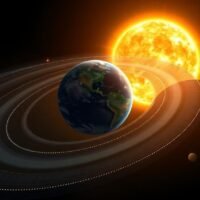Introduction to the Samsung Galaxy Tab E 32GB Model
The Samsung Galaxy Tab E 32GB is a tablet designed for everyday use, offering a balance of portability and functionality. Released in 2015, this device caters to users seeking an affordable option for browsing, media consumption, and light productivity tasks. It features a compact form factor suitable for on-the-go entertainment and family sharing.
Available in variants like the SM-T378V for Verizon, this model includes built-in 4G LTE connectivity in some versions, allowing for mobile data access. The tablet’s design emphasizes comfort with a lightweight build and ergonomic grip. Users appreciate its durability for casual environments such as home or travel.
As technology evolves, understanding the device’s capabilities remains essential for potential buyers or current owners. This informational piece explores key aspects based on official specifications and support details from Samsung and other authoritative sources. It aims to provide clear insights into what this tablet offers in today’s market.
With a focus on practical information, the following sections delve into the hardware details, software ecosystem, and economic considerations. This helps in making informed decisions about usage or upgrades. The content draws from verified data to ensure accuracy.
Detailed Specifications of the Device
The Samsung Galaxy Tab E 32GB boasts an 8-inch TFT display with a resolution of 1280 x 800 pixels. This screen provides clear visuals for videos and web pages, though it may not match the sharpness of higher-end models. The aspect ratio supports comfortable viewing for both portrait and landscape orientations.
Powered by a 1.4 GHz Quad-Core Exynos 7570 processor, the tablet handles basic multitasking efficiently. It comes with 1.5 GB of RAM, which supports running multiple apps without significant lag for light usage. The internal storage is 32 GB, expandable via microSD card up to 400 GB, offering ample space for apps, photos, and documents.
The battery capacity is 5000 mAh, providing up to several hours of usage on a single charge depending on activities. It supports standard charging via microUSB, and its energy efficiency is certified by ENERGY STAR standards. This makes it reliable for extended sessions without frequent recharges.
Camera and Multimedia Features
The rear camera is 5 MP with auto focus, suitable for quick snapshots or scanning documents. It records video in HD at 1280 x 720 resolution at 30 frames per second. The front camera is 2 MP, adequate for video calls and selfies in well-lit conditions.
Audio capabilities include a built-in speaker and support for various formats like MP3, AAC, and WAV. Bluetooth 4.2 enables wireless headphone connections, enhancing the media experience. The tablet also supports audio streaming and integrates with services like Google Play Music.
Connectivity options encompass Wi-Fi, USB 2.0, and Wi-Fi Direct for seamless file sharing. For cellular models, 4G LTE ensures internet access away from Wi-Fi hotspots. These features make the device versatile for both online and offline entertainment.
In terms of dimensions, the tablet measures 8.35 inches by 4.96 inches by 0.35 inches and weighs approximately 0.79 pounds. Its dark gray color and practical design appeal to users prioritizing portability over premium aesthetics. The inclusion of kid-friendly modes adds value for family households.
Key Hardware Components Explained
The Exynos 7570 chipset is a quad-core processor optimized for efficiency in mid-range devices. It balances performance and power consumption, making it ideal for tasks like email checking or social media browsing. Compared to modern processors, it may struggle with intensive gaming but excels in everyday applications.
RAM at 1.5 GB allows for smooth operation of Android apps from that era. Users can run browsers, media players, and note-taking apps simultaneously without issues. For heavier loads, closing background apps is recommended to maintain responsiveness.
Storage expansion via microSD is a standout feature, allowing users to add capacity for large media libraries. This is particularly useful for storing movies or music collections. The 32 GB base provides a solid starting point for installations and files.
The display’s 1280 x 800 resolution offers a pixel density suitable for reading and viewing. While not Full HD, it reduces battery drain and keeps costs low. Protective cases can help preserve the screen’s integrity over time.
Battery life is enhanced by the device’s power management features. Users report several days of standby time, with active use lasting around 8-10 hours for web surfing. Charging takes a few hours with the included adapter.
Android Version and Its Implications
The Samsung Galaxy Tab E 32GB ships with Android 7.1.1 Nougat as its operating system for models like SM-T378V. This version introduces features like improved notifications and multi-window support. It provides a user-friendly interface tailored for tablets.
Nougat enhances battery optimization through Doze mode, which conserves power when the device is idle. Security patches are included up to the last available update. For users, this means access to a stable platform for essential apps.
While newer Android versions offer advanced features, this tablet’s hardware limits official upgrades beyond Nougat. Custom ROMs exist for enthusiasts, but they require technical knowledge. Sticking to official software ensures compatibility and security.
The OS supports Google Play Store access, allowing downloads of millions of apps. However, some modern apps may require higher Android versions, prompting users to check compatibility. Samsung’s custom skin adds features like multi-user modes for shared use.
Understanding Software Compatibility
Android 7.1.1 allows running apps optimized for that era, including popular browsers and streaming services. Updates to apps continue via the Play Store, even if the OS remains static. This keeps the device functional for basic needs.
For gaming, lighter titles perform well, but graphics-intensive games may experience lag. Educational apps and e-books work seamlessly, making it suitable for students or casual readers. Regular cache clearing can help maintain performance.
Security remains a consideration with older OS versions. Users should enable built-in protections and avoid unknown sources for downloads. Samsung provided security patches until around 2022 for this model.
Integration with Google services like Drive and Photos enhances productivity. Syncing across devices is straightforward. For business use, it supports email clients and document viewers effectively.
Software Updates and Maintenance
Samsung provides software updates through the device’s settings menu. The last major update for this model was to Android 7.1.1, with security patches ending in December 2022. No further official updates are available as of October 2025.
To check for any available updates, navigate to Settings, then About Device, and select Software Update. If connected to Wi-Fi, the device will search for patches. This process ensures the tablet runs the most secure version possible.
For users seeking newer features, third-party ROMs like LineageOS can install Android 8.1 Oreo on similar models. However, this voids warranty and requires rooting, which carries risks. Official methods are recommended for most users.
Maintenance tips include regular restarts to clear memory and app updates via the Play Store. Backing up data to cloud services prevents loss during any software changes. These practices extend the device’s usability.
Step-by-Step Guide to Checking Updates
Ensuring your tablet is up to date involves simple steps. First, connect to a stable Wi-Fi network to avoid data charges. Then, open the Settings app from the home screen.
Scroll down to find the About Tablet or About Device section. Tap on it to view current software details. Look for the Software Update option and select it.
The device will automatically check for available updates. If any are found, follow the prompts to download and install. Restart the tablet after installation to apply changes.
If no updates appear, confirm the model number matches supported variants. For Verizon models, carrier-specific updates may apply. Contact Samsung support if issues arise.
# Example steps in a scripted format for clarity
1. Open Settings
2. Scroll to 'About device'
3. Tap 'Software update'
4. Select 'Check for updates'
5. Download if available
6. Install and restart
This structured approach helps users of all levels keep their device optimized. Regular checks, even on older models, can reveal minor improvements. Documentation from Samsung’s website provides additional guidance.
Current Pricing and Market Availability
As of October 2025, the Samsung Galaxy Tab E 32GB is primarily available on secondary markets like eBay and Amazon renewed sections. New units are rare due to discontinuation, with used prices ranging from $10 to $50 depending on condition.
For example, Verizon-locked models like SM-T378V sell for around $12.50 in parts-only condition, up to $41.99 for functional units with accessories. Renewed options from Amazon offer warranties, priced at similar levels.
Factors influencing price include cosmetic wear, battery health, and included chargers. Buyers should verify seller ratings on platforms like eBay. Local electronics stores may carry refurbished stock occasionally.
Compared to its original MSRP around $200-300, current values reflect its age. It’s a budget-friendly choice for secondary devices or children. Online listings often include detailed photos for assessment.
Factors Affecting Purchase Decisions
Condition is key when buying used; inspect for screen scratches or button functionality. Battery replacement options exist if needed, costing $20-30. Accessories like cases enhance value.
Carrier compatibility matters for cellular models; Verizon variants work on compatible networks. Unlocked versions offer flexibility. Research network bands for international use.
User reviews highlight reliability for basic tasks, influencing resale. Positive feedback on battery life boosts prices. Negative notes on performance may lower them.
Warranties from renewed sellers provide peace of mind. Compare prices across sites for best deals. Seasonal sales can reduce costs further.
Performance Insights from User Experiences
Users report satisfactory performance for web browsing and video streaming on the Galaxy Tab E 32GB. The quad-core processor handles these tasks smoothly, though multitasking with heavy apps can slow it down. Regular software maintenance helps mitigate this.
In reviews, the battery life receives praise for lasting through a full day of moderate use. Standby time is impressive, with minimal drain over weeks. This makes it ideal for occasional use cases like recipe viewing in kitchens.
Gaming experiences vary; simple games run well, but demanding titles lag. Educational and productivity apps perform adequately. The tablet’s portability is a common highlight in feedback.
Camera quality is basic but functional for casual photography. Video calls are clear in good lighting. Overall, it suits users not requiring cutting-edge features.
Pros and Cons Based on Verified Reviews
- Affordable Entry Point: The low cost makes it accessible for budget-conscious buyers. It serves as an introduction to tablets without high investment. Many use it for children’s entertainment.
- Expandable Storage: With microSD support up to 400 GB, users can store extensive media libraries. This feature extends the device’s utility beyond internal limits. It’s practical for offline content consumption.
- Portable Design: Weighing under a pound, it’s easy to carry in bags or hold for long periods. The grip-friendly build reduces fatigue during use. Ideal for travel or commuting.
- Decent Battery Life: The 5000 mAh capacity supports hours of activity. Energy efficiency certifications ensure reliable performance. Users appreciate not needing frequent charges.
- Basic Connectivity: Wi-Fi and Bluetooth cover essential wireless needs. Cellular options add versatility for mobile data. File sharing is straightforward with Wi-Fi Direct.
- Family Features: Multi-user and kid modes allow safe sharing. Parental controls are built-in. This appeals to households with multiple users.
- Security Considerations: Older OS may lack latest protections. Users must be vigilant with app sources. Regular updates are no longer available.
- Performance Limits: Not suited for intensive tasks like video editing. RAM constraints show in multitasking. Upgrades may be necessary for demanding users.
These points summarize common sentiments from sources like Samsung reviews and forums. They help weigh the device’s strengths against limitations. For many, the pros outweigh cons in value terms.
Extending device life involves protective measures like cases and screen guards. Software tweaks, such as disabling unused apps, optimize speed. Community forums offer additional tips.
In educational settings, the tablet supports e-learning apps effectively. Its size is comfortable for note-taking. Integration with stylus accessories enhances this.
For media, streaming services run well on stable connections. Offline downloads utilize storage expansion. Audio quality is sufficient for personal use.
Conclusion
The Samsung Galaxy Tab E 32GB remains a viable option for basic tablet needs in 2025, with its 8-inch display, 1.5 GB RAM, and expandable storage providing solid foundations. Android 7.1.1 Nougat offers stable performance, though updates have ceased, emphasizing the importance of security practices. Pricing on secondary markets makes it accessible, typically under $50 for used units. Specifications like the 5000 mAh battery and quad-core processor support everyday tasks effectively. Overall, it suits budget users seeking reliability without advanced features, balancing affordability and functionality.