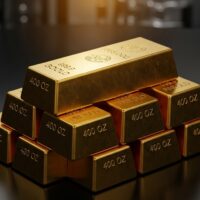Understanding Facebook Blocks and Why They Happen
Being blocked on Facebook is a digital social signal that someone has intentionally severed their online connection with you, rendering your profiles invisible to each other within the platform’s ecosystem. This action is more comprehensive than simply unfriending someone; it creates an impenetrable barrier that prevents all forms of direct interaction. When you are blocked, you cannot view the blocker’s profile, tag them in posts or photos, invite them to events or groups, or find them in Messenger conversations. This feature exists primarily as a privacy and safety tool, allowing users to curate their online experience and avoid unwanted contact, harassment, or simply to create distance from certain individuals.
People choose to block others for a multitude of reasons that often have little to do with the blocked person’s intentional actions. Common catalysts include post-breakup boundaries, political or ideological disagreements that spilled into comments, excessive posting or messaging that felt like spam, or simply a desire to declutter their digital social circle. It is crucial to understand that blocking is a reflection of the blocker’s preferences for their online experience and not necessarily a definitive judgment on your character. According to a Pew Research study on online harassment, these tools are vital for managing digital well-being.
Differentiating between being blocked, unfriended, or someone simply deactivating their account is the first step in accurate detection. An unfriended person can still view your public profile and send messages, while a deactivated account vanishes entirely for everyone, not just you. A block, however, is a targeted disappearance—the profile seems to evaporate specifically from your view while likely remaining active and visible to your mutual connections. This nuanced difference is the key to diagnosing your situation correctly before jumping to conclusions about your social standing on the platform.
Before investigating a potential block, it’s wise to conduct a quick self-audit. Consider your recent interactions with the person. Did a conversation turn heated? Have you been sending frequent messages that went unanswered? Sometimes, a perceived block is actually just a temporary technical glitch with Facebook’s servers or the person may have taken a short social media break. Rushing to assume you’ve been blocked can cause unnecessary social anxiety. The most reliable approach is to systematically check for multiple signs, which we will outline in the following sections, rather than relying on a single piece of circumstantial evidence.
Definitive Signs You’ve Been Blocked on Facebook
The most concrete indicator of being blocked is the complete and total disappearance of the person’s profile from your search results and friend list. When you actively search for their name using Facebook’s powerful search bar, their profile will not appear in the results list at all, even if you know their exact name and spelling. If you had previous conversations or tags in common, their name will no longer be clickable; it will appear as plain text, devoid of any hyperlink to their profile. This is a strong signal, as deactivation also removes the profile, but a block prevents any trace from remaining in your digital history together.
Another definitive sign is the inability to access the profile through a direct URL. Every Facebook profile has a unique URL typically ending in a number or their name. If you have this link saved or can obtain it from a mutual friend (without causing alarm), trying to navigate to it will provide a clear answer. For a blocked user, this page will display a generic error message such as “This content isn’t available right now” or “The link you followed may be broken.” This is different from the message for a deactivated account, which usually specifies that the account is unavailable, making the URL test a crucial diagnostic tool.
Messenger provides equally telling clues. Your entire message history with the person will remain visible on your end, but their profile picture will be replaced by a default gray silhouette. Any attempt to send a new message will fail to deliver, often without an immediate notification of failure—it may simply remain in a “sending” state indefinitely or eventually show a faint grey checkmark instead of the blue delivered indicator. Furthermore, looking at the message thread details will show no active information; you cannot see if they are active, their custom chat theme will be gone, and you cannot initiate a voice or video call.
For ultimate confirmation, the most reliable method is to use a trusted mutual friend’s account as a neutral third party. This step must be approached with extreme discretion to avoid creating social drama. Ask a close mutual connection, whom you trust completely, to quickly search for the person’s profile on their own account. If the profile appears active and visible to your friend but remains completely invisible to you, you have been definitively blocked. This method eliminates all other possibilities, such as deactivation or deletion, confirming that the block is targeted and specific to your account.
Step-by-Step: How to Check If You’re Blocked
Confirming a Facebook block requires a systematic approach to rule out other possibilities. Follow these steps carefully to accurately determine your status without violating anyone’s privacy or making false assumptions.
- Search for Their ProfileBegin by using the main search bar at the top of any Facebook page. Type the person’s full name exactly as it appears on their profile. Browse through all results, including people, photos, posts, and pages. If their profile is entirely absent from these results, it is a potential red flag. However, remember that users can adjust their privacy settings to limit who can find them in search, so this alone is not conclusive proof. You must cross-reference this with other methods to form a accurate assessment.
- Check Through Mutual FriendsNavigate to the profile of a mutual friend. Scroll through their friends list or use the “Friends” search feature on their profile to look for the person in question. If everyone else appears on the list but the specific person is missing, it strongly suggests you are blocked. Alternatively, look at a recent post or photo where you were both previously tagged. Their name will likely appear as plain, unclickable text if you are blocked, whereas others will remain clickable links to their profiles.
- Attempt Messenger CommunicationOpen Facebook Messenger and locate your existing conversation thread with the person. Note if their profile picture is missing. Try sending a brief, neutral message. If you are blocked, this message will never show a “delivered” or “seen” receipt. It may perpetually show a spinning icon or a single grey checkmark. Be cautious with this step, as sending multiple messages can be perceived as harassment if you are not actually blocked and they are simply ignoring you.
- Use a Direct Profile LinkIf you have ever been tagged by or with this person, you might find a direct link to their profile in an old notification or email. Try accessing this URL while logged into your Facebook account. If the page fails to load with an error message, log out of your account and try the same link. If the profile becomes visible to the public (or if you can see it while logged into a different account), this confirms you have been specifically blocked on your main account.
- Consult a Trusted Mutual Friend (The Final Verification)This is the most definitive step. Politely and privately ask a mutual friend you trust implicitly if they can still see the person’s profile and recent activity. Explain your reason simply—that you suspect technical issues or a block and are trying to clarify. If their account is active and visible to your friend but remains completely inaccessible to you, you have your confirmed answer. Thank your friend for their help and avoid speculating or gossiping about the reasons behind the block.
Other Reasons a Profile Might Be Invisible
Before concluding you’ve been blocked, it’s essential to rule out other common scenarios that can make a profile disappear. The most frequent alternative is account deactivation. When users deactivate their profiles, they temporarily remove their presence from Facebook for everyone. Their profile, posts, and tags vanish completely, which can look identical to a block from your perspective. However, unlike a block, a deactivated account will also disappear from the friends lists of your mutual connections, providing a key differentiator if you can discreetly verify this.
Stringent privacy settings can also create the illusion of a block. Users can customize their privacy to restrict who can find them through search, who can send friend requests, and who can see their friends list. If someone has set their profile to “Only Friends” for virtually every setting and you are not their friend, their profile will appear hidden or non-existent to you. This is a deliberate privacy choice rather than a targeted block, but the effect on your ability to interact with them is largely the same, limiting your visibility and access.
In rare cases, technical glitches or platform-wide bugs can cause profiles to temporarily not load. Facebook’s complex infrastructure occasionally experiences issues that can make specific profiles or features malfunction for short periods. A temporary server-side error could prevent you from accessing a profile even though no block exists. Before settling on the block theory, check other parts of Facebook, try accessing the profile from a different device or browser, or search for the person a day later to see if the issue persists, which would point to a intentional block rather than a bug.
The following table outlines the key differences between being blocked and other common scenarios, helping you accurately diagnose the situation:
| Scenario | Profile in Search | Old Messages on Messenger | Visibility to Mutual Friends | Direct Link Error |
|---|---|---|---|---|
| You Are Blocked | Completely absent and unfindable. | Visible, but profile picture is gone; new messages fail. | Profile is active and visible to them. | “Content unavailable” error while logged in. |
| Account Deactivated | Completely absent for everyone. | Visible, but profile picture remains; cannot message. | Profile is gone from their friends list entirely. | Generic “account deactivated” message. |
| You Are Unfriended | Visible if profile is public, or via mutual friends. | Fully accessible; you can still message them. | They still appear on mutual friends’ lists. | Profile loads, but with limited content. |
| Strict Privacy Settings | Likely absent if settings hide from search. | N/A (if not friends, no thread exists). | They may appear, but profile is locked down. | Profile may load but show no information. |
Understanding these nuances prevents misdiagnosis. Jumping to the conclusion that you’ve been blocked can lead to unnecessary personal conflict or anxiety. The most responsible approach is to assume innocence until proven otherwise—consider that a technical issue or a privacy decision is more likely than a personal slight. This mindset allows you to investigate calmly and rationally, using the multiple verification methods outlined, rather than reacting emotionally to what might simply be a misunderstanding or a temporary glitch in the vast Facebook network.
What to Do (and Not Do) If You Discover You’re Blocked
Discovering you have been blocked can trigger a range of emotions, from confusion to hurt. However, how you handle this discovery is crucial for your digital etiquette and personal well-being. The most important rule is to respect the person’s decision and boundaries. Do not attempt to circumvent the block by creating a fake profile to view their content or asking friends to relay information; these actions violate trust and privacy and could be considered harassment. Accept that the person has chosen to create distance for their own reasons, which they are not obligated to explain to you.
Use the experience as an opportunity for self-reflection rather than confrontation. Consider the nature of your recent interactions. While it’s not always about something you did wrong, reflecting on potential misunderstandings or overly intense interactions can be a valuable learning experience for future relationships, both online and offline. Channel your energy into positive outlets—engage with other friends, focus on your own profile content, and invest time in hobbies off social media. Psychology Today notes that dwelling on rejection can be harmful, so focusing on your own circle is healthiest.
Absolutely avoid any form of public call-out or drama. Posting vague status updates or subtweets about being blocked, or worse, confronting the person on other platforms like Instagram or WhatsApp, is socially inappropriate and will only validate the person’s decision to block you. It demonstrates a lack of respect for their boundaries and can damage your reputation with mutual friends. The mature and dignified response is to simply let it go and move on, understanding that not all social connections are meant to last forever and that people have the right to manage their online spaces as they see fit.
If the blocked relationship is with someone you cannot avoid, such as a family member or coworker, and the situation is causing real-world tension, consider these alternative steps:
- Self-Reflect: Honestly assess if something you posted or said online could have been misinterpreted or was offensive. Sometimes a block is a reaction to a specific incident rather than a general dislike.
- Give It Time: Blocks are not always permanent. People sometimes block in the heat of the moment and unblock later after emotions have cooled. Avoid forcing contact and allow for the possibility of reconciliation in the future.
- Focus on Real-World Interaction: If you must interact with this person in professional or family settings, keep those interactions polite, respectful, and focused on the matter at hand. Do not bring up the block or your social media presence.
- Re-evaluate Your Own Privacy: Use this as a reminder to review your own Facebook privacy settings and blocking list. Ensure you are comfortable with who can see your content and interact with you, turning the experience into a proactive step for your own digital comfort.
- Seek Closure Offline (With Caution): In very rare cases, if the relationship is important enough and you are certain it can be handled maturely, a brief, respectful, and non-confrontational offline apology for any potential offense can be considered. However, this risks further awkwardness and is not generally recommended.
Ultimately, being blocked is a part of modern digital life. Handling it with grace and respect is a sign of emotional intelligence. It is far more productive to invest your energy in the connections that are active and positive rather than obsessing over one that has been intentionally severed. Your digital well-being is defined by how you engage with the people who want to engage with you, not by those who choose to step away.
Recommended For You