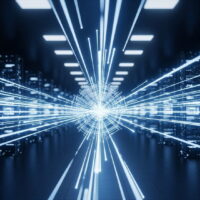A Guide to Installing Your Nest Thermostat
The Nest Thermostat promises a smarter approach to home climate control. But before you bask in its energy-saving glow, installation is required. Fear not, comfort seekers! This guide will walk you through the process of installing your Nest Thermostat, step-by-step.
Before You Begin: Gather Your Supplies
For a smooth installation, make sure you have everything you need:
- Your Nest Thermostat (including the display and base)
- A screwdriver (appropriate for your thermostat’s wiring)
- Level (optional, but helpful for ensuring straight placement)
- Pencil (for labeling wires, if needed)
- Smartphone or tablet to download and run the Nest app
Safety First: Power Down Your System
- Locate your HVAC system’s circuit breaker or fuse box.
- Flip the switch controlling your heating and cooling system to the “Off” position.
- Double-check that your system is off by turning the thermostat you’re replacing to a high or low setting and waiting a few minutes. There should be no response from your HVAC system.
Preparing for the New Arrival: Removing Your Old Thermostat
- Turn off the wall plate of your old thermostat (if present).
- Take a picture of the current wiring configuration for reference (optional, but helpful if you encounter any confusion).
- Carefully detach the old thermostat from the wall, noting how the wires are connected.
Understanding Your Nest Thermostat’s Wiring
Your Nest Thermostat uses lettered terminals for wire connections. Consult the Nest app or the included manual for a compatibility chart that translates your old thermostat’s wire labels to the Nest’s terminals.
Connecting the Wires: Powering Up Your Nest
- Attach each wire from your old thermostat to the corresponding terminal on the Nest base, following the instructions and chart provided.
- Important: Ensure each wire is securely fastened and none are touching each other to avoid electrical issues.
- Gently push any excess wire back into the wall cavity.
Mounting the Nest Thermostat Base
- Use the included screws or mounting plate (depending on your wall type) to securely fasten the Nest base to the wall.
- If using a level, ensure the base is straight for a polished look.
Bringing Your Nest to Life: Connecting to the App
- Snap the Nest display unit onto the base until you hear a click.
- Power your HVAC system back on using the circuit breaker or fuse box.
- Download and launch the Nest app on your smartphone or tablet.
- Follow the app’s on-screen instructions to connect your Nest Thermostat to your Wi-Fi network and complete the setup process.
Congratulations! You’ve successfully installed your Nest Thermostat. The app will guide you through customizing settings and familiarizing yourself with its features.
Bonus Tip: Nest recommends testing your system after installation. Adjust the temperature on your Nest and verify that your HVAC system responds accordingly.
With your Nest Thermostat in place, you’re ready to enjoy smart temperature control and potentially save energy on your heating and cooling bills. Now, sit back, relax, and let Nest manage your home comfort!
Recommended For You