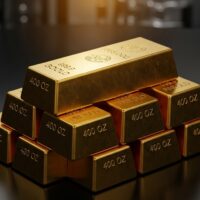Deactivate the FN key in HP Laptop
Restart the computer and press f10 key repeatedly to open the BIOS Setup. From System Configuration menu select Action Keys Mode and disable it. Save the settings and restart.
For more information go to the following link –
support.hp.com/us-en/document/c02035108
Check out more useful posts –
How to Disable Laptop Keyboard / Touch pad IN WINDOWS?
How to verify your youtube channel with Phone number to get extended features
Top Free Image Hosting Websites | Best Free Image Hosting Sites To Use
How to add image to your WordPress blog using free image hosting sites
How to Limit Windows 10 Data Use Over a Metered Connection