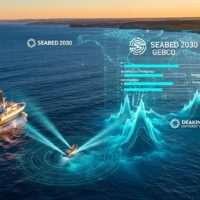Effective image optimization stands as a cornerstone of modern web development, directly influencing user engagement, conversion rates, and search engine visibility. Unoptimized images are a primary cause of slow-loading web pages, leading to increased bounce rates and diminished user satisfaction. This comprehensive guide details the proven techniques and tools required to significantly reduce image file sizes while preserving visual quality, thereby enhancing overall site performance.
Understanding Image File Formats and Their Best Uses
Selecting the correct file format is the most critical decision in the image optimization process. Each format is engineered with specific strengths and weaknesses, making it suitable for particular types of visuals. Using the wrong format can result in unnecessarily large files or poor image quality, negating any subsequent optimization efforts.
JPEG: The Standard for Photographs
The JPEG format utilizes a lossy compression algorithm, which means it permanently discards some image data to achieve smaller file sizes. This makes it the ideal choice for complex images with smooth color gradients, such as photographs, screenshots, and detailed illustrations. The level of compression can be adjusted, allowing for a balance between file size and acceptable quality loss. For most web purposes, a quality setting between 60% and 80% provides an excellent compromise, drastically reducing file size with minimal perceptible degradation to the human eye.
PNG: For Graphics Requiring Transparency
PNG employs a lossless compression method, meaning it reduces file size without sacrificing any original image data. This format excels with images that require transparency, sharp edges, and text. Icons, logos, and graphics with a limited color palette are best served as PNGs. However, it is important to note that PNG files are typically larger than JPEGs for photographic content. The PNG-8 variant supports a 256-color palette and is suitable for very simple graphics, while PNG-24 supports millions of colors and is used for more complex images requiring transparency.
WebP: The Modern Replacement
Developed by Google, WebP is a next-generation image format that provides superior lossless and lossy compression for images on the web. WebP lossless images are consistently smaller than PNGs, and WebP lossy images are significantly smaller than comparable JPEGs, often by 25-35%. The format also supports transparency and animation. While browser support for WebP is now nearly universal, it is still considered a best practice to provide JPEG or PNG fallbacks for older browsers using the HTML picture element.
SVG: For Scalable Vector Graphics
Unlike raster formats (JPEG, PNG, WebP) that are made of pixels, SVG is a vector-based format that uses XML to define shapes and lines. This makes it resolution-independent and perfectly scalable without any loss of quality. SVG is the definitive choice for logos, icons, and simple diagrams. Because they are code-based, SVG files are often extremely small and can be styled with CSS or animated, offering unparalleled flexibility for modern web design.
A Step-by-Step Guide to Image Compression
Once the appropriate format is selected, the next phase involves compressing the image to its smallest practical size. This process can be broken down into a series of methodical steps, utilizing both automated tools and manual checks.
- Step 1: Choose the Right Format: Begin by analyzing the image content. Is it a photograph? Use JPEG or WebP. Does it require transparency? Use PNG or WebP. Is it a simple icon or logo? Use SVG. This initial categorization dictates the entire optimization workflow.
- Step 2: Resize the Image to Exact Dimensions: One of the most common performance mistakes is uploading a massive, high-resolution image and relying on HTML or CSS to scale it down. Always resize your image to the exact pixel dimensions it will be displayed at on the webpage. An image that displays at 400×300 pixels should never be a 4000×3000 pixel file.
- Step 3: Run Through a Compression Tool: Use a dedicated compression tool to squeeze out redundant data. For JPEGs and PNGs, tools like TinyPNG, ImageOptim, and Squoosh are highly effective. For SVGs, SVGO is the industry-standard optimizer. These tools can often reduce file sizes by an additional 20-50% without any visible quality loss.
- Step 4: Compare Visual Quality: After compression, always do a side-by-side visual comparison with the original image. Look for artifacts, blurring, or color shifts. The goal is to find the point where further compression leads to unacceptable quality loss.
- Step 5: Implement the WebP Version: As a final step, convert your optimized JPEG or PNG into a WebP format. Serve the WebP version to supporting browsers and the original optimized version as a fallback to ensure broad compatibility and maximum performance gains.
Leveraging Content Delivery Networks for Global Speed
A Content Delivery Network is a geographically distributed network of servers that work together to provide fast delivery of Internet content. When you use a CDN for your images, they are cached on servers around the world. When a user requests your webpage, the images are served from the server location closest to them, drastically reducing latency and load times. Many CDNs also offer integrated, real-time image optimization services, including on-the-fly format conversion to WebP, resizing, and compression, further simplifying the technical burden on developers.
Implementing Modern HTML and CSS Techniques
Technical optimization extends beyond the image file itself to how it is implemented in the code. Proper use of HTML attributes and CSS properties is essential for a performant and accessible user experience.
The Critical Role of the `loading=”lazy”` Attribute
The `loading` attribute for the `img` and `iframe` elements allows a browser to defer loading offscreen images until a user scrolls near them. This attribute can be set to “lazy” to instruct the browser to load the image only when it’s needed. Implementing lazy loading conserves bandwidth and speeds up the initial page load, as the browser does not have to download all images on the page at once. This is particularly beneficial for long pages with many images, such as blog posts or product listing pages.
Utilizing the `srcset` and `sizes` Attributes for Responsive Images
In a responsive web design, a single image size is not sufficient for all screen sizes and resolutions. The `srcset` and `sizes` attributes empower developers to provide the browser with a list of image sources and information about their dimensions, allowing the browser to automatically choose the most appropriate one to download based on the user’s viewport and device pixel ratio. This prevents a mobile user from downloading a large desktop-sized image, saving significant bandwidth and improving load times. For example, you can provide a small, medium, and large version of an image, and the browser will select the best fit.
Optimizing CSS Background Images and Sprites
Images loaded via CSS, such as background images, also require optimization. The same principles of format selection and compression apply. Furthermore, for numerous small images like icons, a technique called CSS sprites can be employed. This involves combining many small images into a single larger image file. By using CSS background-position, you can display only the relevant part of the sprite sheet for each element. This reduces the number of HTTP requests the browser has to make, which is a major factor in page load performance, especially on HTTP/1.1 connections.
Advanced Optimization Strategies and Workflow Integration
For large-scale websites and development teams, optimizing images manually is not feasible. Integrating automated processes into the development workflow is necessary to maintain consistency and efficiency.
Automating with Build Tools and Plugins
Modern build tools like Webpack, Gulp, and Grunt can be configured with plugins that automatically optimize images as part of the build process. For content management systems like WordPress, plugins such as ShortPixel, Imagify, and EWWW Image Optimizer can automatically compress every image uploaded to the media library, often in bulk for existing sites. This ensures that all images, regardless of who uploads them, adhere to the site’s performance standards without requiring manual intervention.
- Establishing Performance Budgets: A performance budget sets a limit for the total size of images on a page. This forces developers and designers to be mindful of the cumulative impact of their visual choices. Tools like Lighthouse CI can be integrated into deployment pipelines to fail a build if the budget is exceeded, enforcing performance as a core requirement.
- Auditing with Google Lighthouse: Regularly auditing your site with Google Lighthouse is crucial. Lighthouse provides a detailed analysis of your site’s performance, including a dedicated section for image optimization. It will identify specific images that are too large, not in next-gen formats, or improperly sized, giving you a clear actionable list of improvements.
- Monitoring Core Web Vitals: Google’s Core Web Vitals are key metrics related to user experience. The Largest Contentful Paint metric is directly impacted by image loading times. Monitoring these vitals through tools like Google Search Console helps you understand the real-world performance impact of your images and prioritize optimization efforts where they matter most.
Accessibility and SEO Considerations
Image optimization is not solely about performance; it is intrinsically linked to accessibility and search engine optimization. The `alt` attribute provides a textual description of an image for users who rely on screen readers, making your content accessible to individuals with visual impairments. From an SEO perspective, descriptive file names and `alt` text help search engines understand the content of the image, potentially leading to enhanced visibility in image search results. A fast-loading site, driven by optimized images, is also a positive ranking factor in Google’s search algorithm.
Conclusion
Mastering image optimization requires a multifaceted approach that combines technical knowledge with practical implementation. The process begins with a fundamental understanding of image formats, selecting the correct one based on the visual content’s characteristics. This is followed by a rigorous compression workflow involving resizing, tool-based optimization, and the adoption of modern formats like WebP. Technical implementation through lazy loading, responsive image attributes, and strategic use of CDNs further elevates performance. Finally, integrating these practices into an automated development workflow and continuously monitoring performance through established budgets and auditing tools ensures long-term success. By adhering to these comprehensive principles, developers and website owners can dramatically improve page load times, enhance user experience, boost search engine rankings, and ensure their visual content is both beautiful and efficient.
Recommended For You