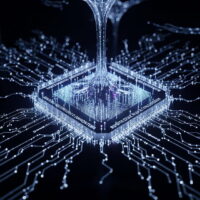Knowing exactly which iPhone model you own is more important than many users realize. Whether you are troubleshooting a problem, checking software compatibility, buying accessories, selling your device, or comparing specifications, accurate model identification prevents costly mistakes. Apple releases multiple iPhone generations every year, often with similar designs and names, which can make identification confusing without clear guidance.
This comprehensive guide walks through every reliable method to identify any iPhone model, from the newest releases to much older devices. Each method is explained in clear steps, with practical tips to help you confirm details quickly and accurately. No guesswork is required, and you do not need technical expertise to follow along.
By the end of this guide, you will know how to identify your iPhone using built-in software tools, model and serial numbers, physical characteristics, and external resources. These methods work even if your device will not power on, ensuring that you always have a dependable way to determine your exact model.
Why Identifying Your iPhone Model Matters
Every iPhone model differs in hardware, software support, and features. Small differences can affect performance, compatibility, and resale value. Accurately identifying your device ensures that you make informed decisions when using or maintaining it.
Many common tasks depend on knowing your exact iPhone model. These include installing supported iOS updates, purchasing cases or screen protectors, replacing batteries or screens, and checking whether your device supports newer technologies such as 5G or Face ID.
Model identification is also essential for security and warranty purposes. Apple and authorized service providers often require the exact model or serial number to confirm coverage, repairs, or eligibility for service programs.
Common Situations Where Model Identification Is Essential
- Software updates and compatibility
Some iPhone models stop receiving major iOS updates after a certain number of years. Knowing your model helps you understand which features you can expect and whether performance limitations are hardware-related. - Buying accessories
Cases, chargers, cables, and mounts are often designed for specific iPhone sizes and connector types. Using the wrong accessory can result in poor fit or damage. - Repair and replacement parts
Screens, batteries, and internal components vary by model. Accurate identification ensures technicians use the correct parts and avoid compatibility issues. - Resale or trade-in value
Buyers and trade-in programs require precise model details. Even small differences in storage capacity or generation can significantly affect value. - Network and carrier support
Some models support different cellular bands or technologies. Knowing your model helps confirm compatibility with carriers and international networks.
Identify Your iPhone Using Settings (Fastest Method)
The easiest and most accurate way to identify your iPhone model is directly through the device settings. This method works if your iPhone powers on and allows access to the home screen.
Apple includes detailed device information within iOS, including the model name, model number, and serial number. These details are updated automatically and do not rely on physical markings.
Step-by-Step Instructions
Open the Settings app on your iPhone and tap General. From there, select About. This screen displays essential information about your device.
Look for the field labeled Model Name. This clearly states the marketing name of your device, such as iPhone 11, iPhone 13 Pro Max, or iPhone SE (3rd generation).
Below that, find the Model Number. Tap the model number once to switch between the internal part number and the external identifier. The external identifier begins with the letter “A” followed by four digits.
Understanding Model Name vs. Model Number
The model name is what most users recognize, but the model number provides more precise information. Multiple regional versions of the same iPhone model may exist, and the “A” number distinguishes them.
This distinction matters when checking repair parts, cellular band support, or regulatory compliance. For most everyday purposes, the model name is sufficient, but advanced users benefit from noting both.
Identify Your iPhone Using the Model Number (A-Number)
If you want absolute certainty, the external model number is one of the most reliable identifiers. Apple assigns a unique “A” number to each iPhone variant.
This number can be found in settings, on the device itself, or on original packaging. Once you have it, you can match it to Apple’s official model listings.
Where to Find the A-Number
- In Settings
Navigate to Settings, then General, then About. Tap the model number to reveal the A-number instantly. - On the physical device
On older iPhone models, the A-number is printed on the back of the device in small text near the bottom. - On the SIM tray
Some newer models display the A-number inside the SIM tray. Removing the tray carefully may reveal it. - On original packaging
The retail box lists the model number along with serial and IMEI details. - In your Apple ID account
Signing in to your Apple ID online shows all registered devices with their model numbers.
Why the A-Number Is Important
The A-number allows you to confirm exact specifications, including region-specific hardware differences. This is especially useful for users who travel frequently or purchase devices internationally.
Service providers and Apple support often request this number to verify eligibility for repairs or replacements.
Identify Your iPhone by Physical Features
If your iPhone does not turn on or the screen is damaged, physical inspection can still help identify the model. Apple has introduced distinct design changes over the years that make visual identification possible.
Careful observation of buttons, camera layout, connectors, and screen features can narrow down the exact model.
Key Physical Characteristics to Examine
- Home button presence
iPhones with a physical Home button include models like the iPhone 8 and iPhone SE series. Devices without one rely on Face ID and gesture navigation. - Notch or Dynamic Island
Older Face ID models feature a wide notch, while newer models use the Dynamic Island cutout. - Camera configuration
Single, dual, or triple camera layouts provide strong clues. Lens size and arrangement also matter. - Charging port type
Most iPhones use the Lightning connector, while newer models may feature USB-C depending on generation. - Frame material
Aluminum, stainless steel, and titanium frames are used in different models and tiers.
Limitations of Visual Identification
While physical features are helpful, some models look nearly identical at a glance. This method works best when combined with model numbers or serial lookups.
Identify Your iPhone Using the Serial Number
The serial number is a unique identifier assigned to every iPhone. It encodes information about the device’s origin, production batch, and model family.
You can find the serial number in Settings, on the device, on the SIM tray, or in your Apple ID account.
How Serial Number Lookup Helps
Entering the serial number into Apple’s official support pages reveals the exact model, warranty status, and service coverage. This is one of the most authoritative methods available.
It is particularly useful if you are unsure whether a device is refurbished, replaced, or still under warranty.
Identify Your iPhone Through Your Apple ID
If you have access to your Apple ID but not the physical device, you can still identify your iPhone model remotely.
Signing in to your Apple ID account online shows a list of all devices associated with your account, including detailed model information.
Steps to Check via Apple ID
Log in to your Apple ID account and navigate to the Devices section. Select the iPhone you want to identify. The model name, serial number, and software version are displayed clearly.
This method is especially helpful if your iPhone is lost, stolen, or temporarily inaccessible.
Pro Tips for Accurate iPhone Model Identification
- Cross-check multiple methods
Use at least two identification methods for confirmation, especially when accuracy is critical for repairs or resale. - Save your model details
Keep a note of your model name and A-number in a secure location for future reference. - Be cautious with refurbished devices
Refurbished iPhones may have replacement housings that remove printed model numbers. - Update iOS regularly
Updated software ensures accurate device information and compatibility data in settings. - Use official Apple resources
Always rely on Apple’s own tools and documentation for final verification.
Frequently Asked Questions
Can two iPhones with the same name be different?
Yes. Regional variants and storage options can differ even when the model name is the same. The model number distinguishes these variations.
What if my iPhone will not turn on?
You can identify it using physical features, the SIM tray markings, original packaging, or your Apple ID account.
Is the IMEI number useful for identification?
The IMEI helps identify cellular capability and carrier status, but it is less specific than the model or serial number for exact identification.
Do cases or screen replacements affect identification?
They can obscure physical markings, which is why software-based or serial number methods are more reliable.
Conclusion
Identifying your iPhone model is a straightforward process when you know where to look. From built-in settings and model numbers to physical features and Apple ID tools, Apple provides multiple reliable ways to confirm your exact device. Using more than one method ensures accuracy and helps you avoid compatibility issues, incorrect purchases, or service delays.
By following the steps outlined in this guide, you can confidently determine your iPhone model in any situation, even if the device is damaged or unavailable. Keeping this information handy empowers you to make better decisions about updates, repairs, accessories, and resale, ensuring you get the most value and performance from your iPhone.
Recommended For You