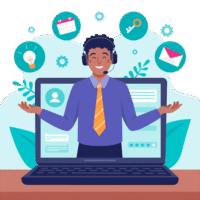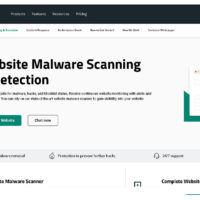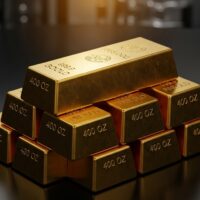Sling TV has become a popular choice for cord-cutters seeking affordable, flexible live TV streaming options. Whether you’re interested in sports, news, or entertainment, Sling TV offers customizable packages to suit various preferences. If you’re curious about the service but hesitant to commit, Sling TV provides an opportunity to explore its offerings through a free trial. This guide will walk you through how to get a Sling TV free trial in 2024 and make the most of it.
What Is Sling TV?
Sling TV is a live TV streaming service that offers:
- Flexible Packages: Choose from Sling Orange, Sling Blue, or a combination of both.
- On-Demand Content: Access to a library of movies and shows alongside live TV.
- Affordable Pricing: Plans start at a fraction of traditional cable costs.
- Device Compatibility: Works on smart TVs, streaming devices, mobile phones, and more.
A free trial lets you explore these features risk-free.
Steps to Get a Sling TV Free Trial
1. Visit the Sling TV Website
Start by visiting Sling TV’s official website. Navigate to their homepage, where promotional banners or pop-ups often highlight free trial offers.
2. Choose Your Plan
Sling TV typically offers two base plans:
- Sling Orange: Focuses on entertainment and family-friendly channels like Disney and ESPN.
- Sling Blue: Includes news and sports-focused channels such as NBC and Fox.
- Combo Plan: Access all channels from both Orange and Blue for an additional cost.
Select the plan that aligns with your viewing preferences.
3. Click on “Start Free Trial”
Once you’ve chosen a plan, click on the “Start Free Trial” button. This will direct you to the account creation page.
4. Create an Account
Provide basic information, including:
- Name: Enter your full name.
- Email Address: Ensure you use a valid email to receive confirmation and updates.
- Password: Set a secure password for your Sling TV account.
5. Add Payment Information
Although the trial is free, Sling TV requires payment details to activate your account. You won’t be charged during the trial period, but ensure you cancel before the trial ends if you decide not to continue.
- Credit/Debit Card: Provide your card details securely.
- PayPal: Some users may prefer PayPal for added convenience.
6. Confirm Your Trial
After entering your details, review the terms and conditions and confirm your free trial. You will receive a confirmation email with details about your trial period.
How Long Is the Free Trial?
As of 2024, Sling TV offers a 7-day free trial for new subscribers. However, promotional offers may extend this period, so always check the website for updates.
Maximizing Your Free Trial
To get the most out of your Sling TV free trial:
- Explore All Features: Test live TV, on-demand content, and DVR functionality.
- Try Multiple Devices: Ensure compatibility with your smart TV, smartphone, or tablet.
- Watch Live Events: Plan your trial during significant sporting events or TV premieres.
- Set Reminders: Avoid being charged by marking the trial’s end date on your calendar.
What Happens After the Free Trial?
If you enjoy the service, your chosen plan will automatically renew, and your payment method will be charged. If you’re not satisfied, cancel before the trial ends to avoid charges.
How to Cancel Sling TV Before the Trial Ends
If you decide Sling TV isn’t for you:
- Log In: Access your account on the Sling TV website.
- Navigate to Account Settings: Find the “Manage Subscription” section.
- Cancel Subscription: Follow the prompts to cancel your trial.
Conclusion
A Sling TV free trial is the perfect way to experience live TV streaming without commitment. By following these simple steps, you can explore its features, evaluate its offerings, and decide if it’s the right service for you. Take advantage of the free trial today and elevate your entertainment experience!