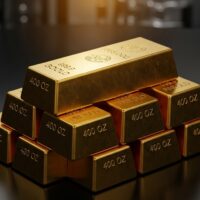To create an Apple ID for registration, follow these steps:
- Open a web browser and go to the Apple ID account page at appleid.apple.com.
- Click on “Create Your Apple ID” button.
- Fill in the required information, including your name, email address, and password. Make sure to use a secure password that you can easily remember.
- Choose your security questions and provide answers to them.
- Select your country or region, and read and agree to the terms and conditions.
- Click on the “Create Apple ID” button.
- An email will be sent to the email address you provided during the registration process. Follow the instructions in the email to verify your Apple ID.
Once you have verified your Apple ID, you can use it to access various Apple services such as the App Store, iCloud, and iTunes.
Recommended For You