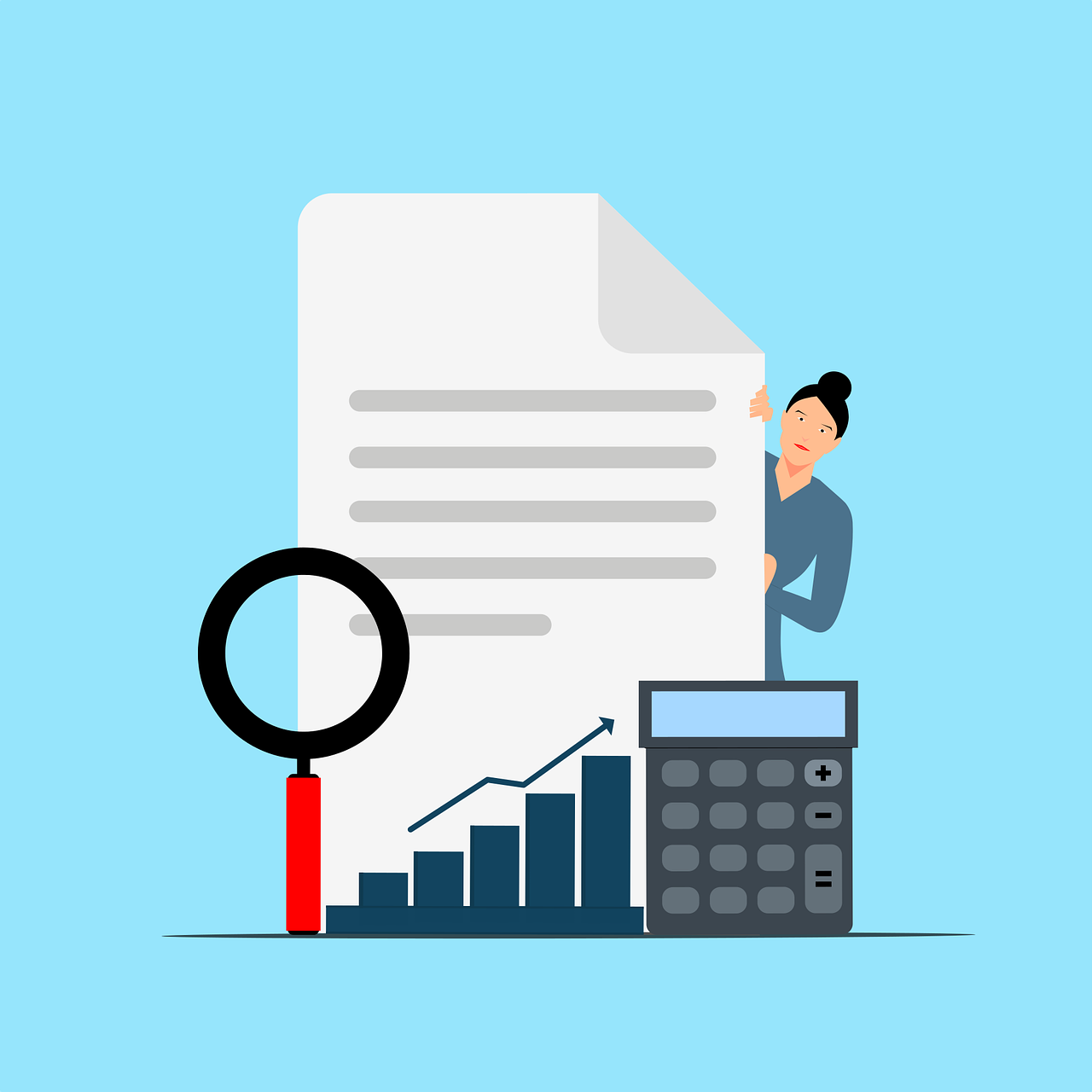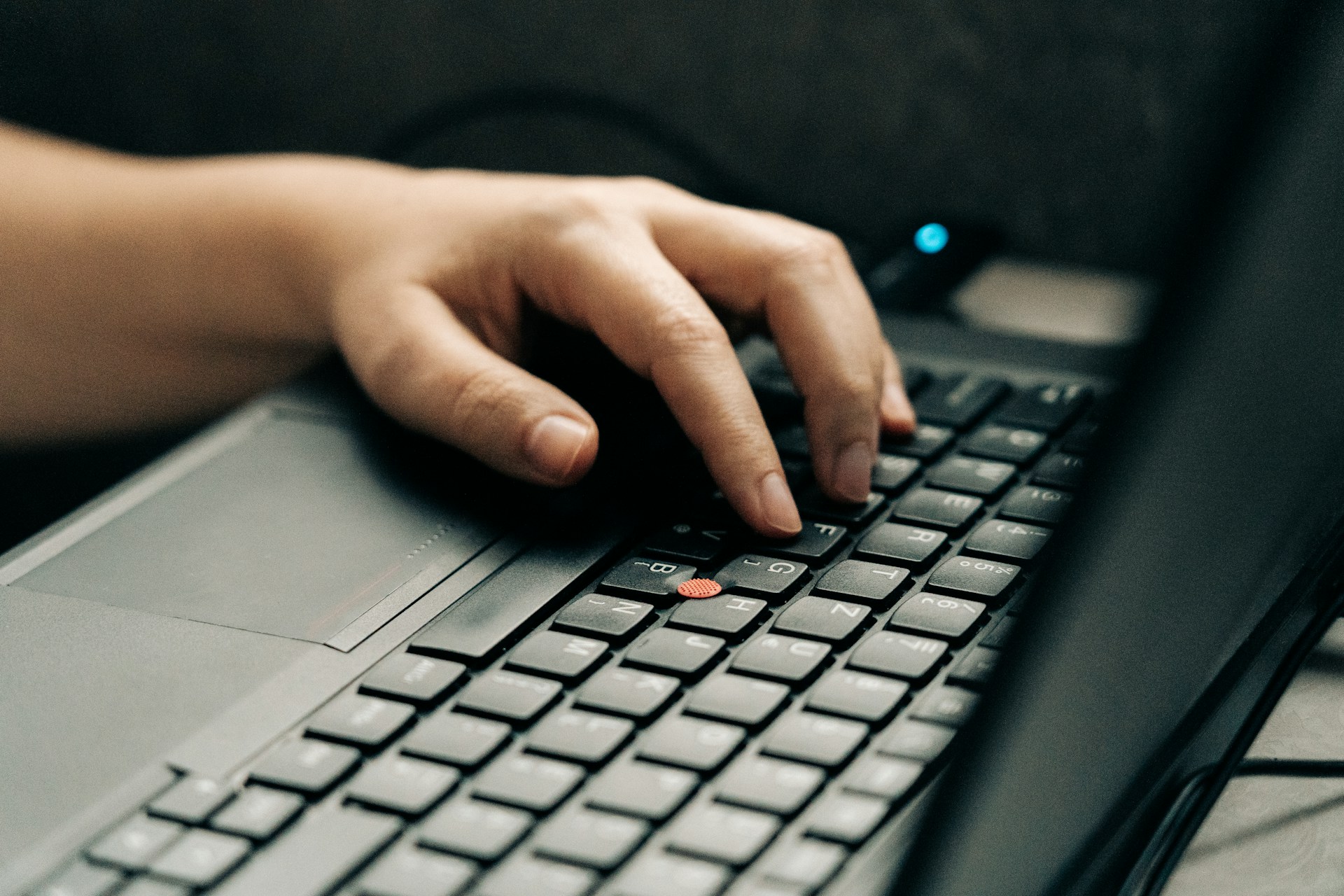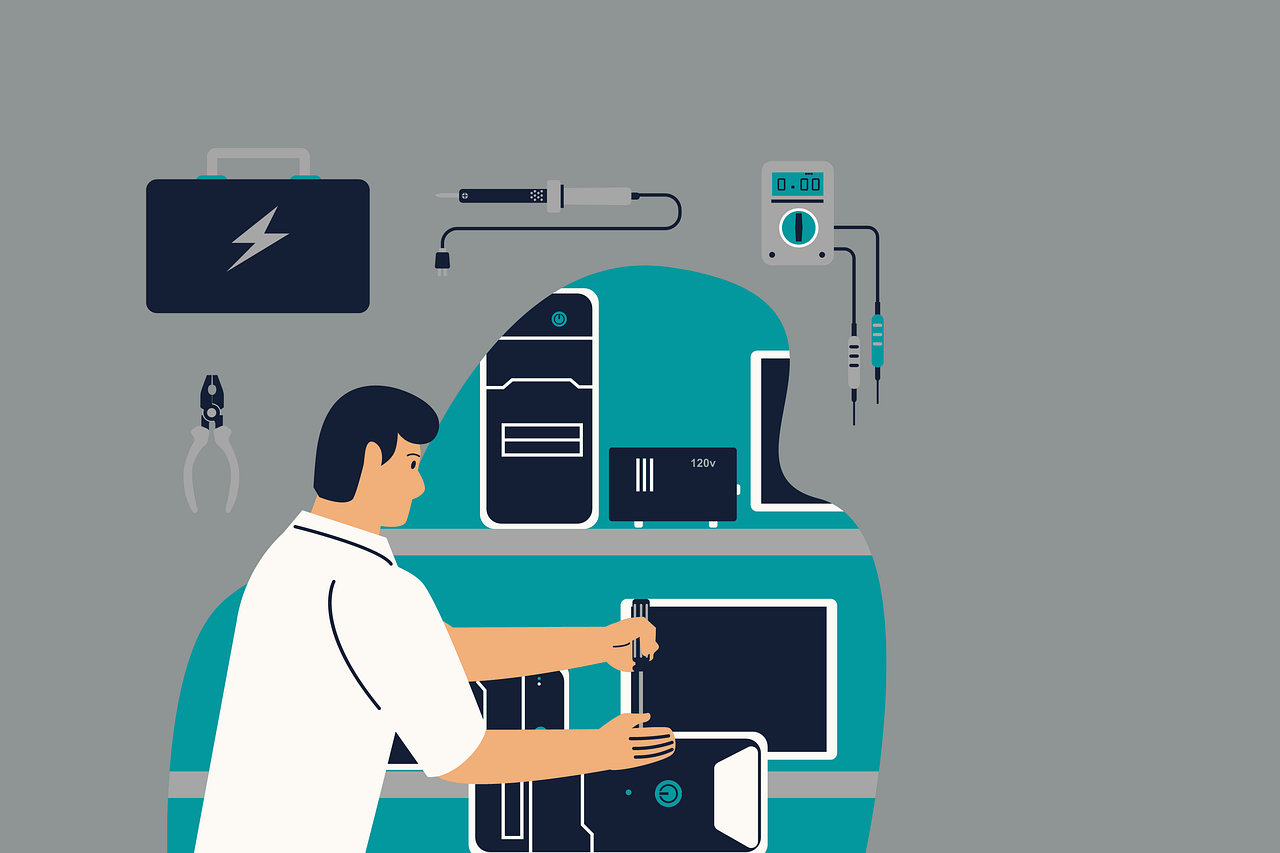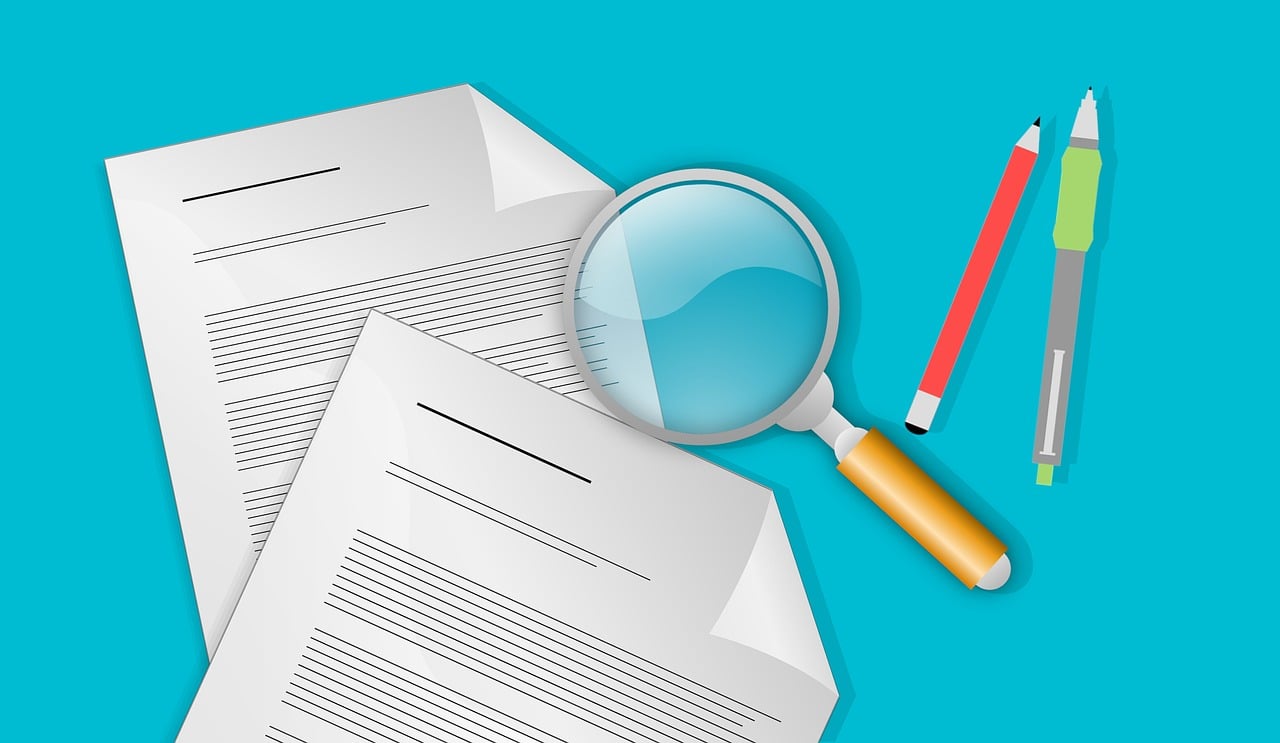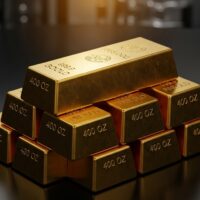A Comprehensive Guide to Improving SEO Ranking in 2025
Optimizing your website’s SEO ranking is critical for driving organic traffic, enhancing visibility, and achieving long-term online success in 2025. With search engine algorithms like Google’s evolving to prioritize user experience, mobile-first indexing, and AI-driven relevance, this guide provides a holistic approach to SEO. Covering keyword research, content strategy, on-page SEO, technical SEO, off-page SEO, local SEO, and performance monitoring, it equips you with actionable strategies to rank higher on search engine results pages (SERPs). Whether you’re a beginner or an experienced marketer, this guide, aligned with insights from sources like Search Engine Journal, ensures your website stays competitive in today’s dynamic digital landscape.
The foundation of modern SEO is built upon three pillars: technical excellence, content quality, and authority. This guide will walk you through each of these areas, providing a clear roadmap to not only improve your rankings but also build a sustainable online presence. The SEO landscape is constantly shifting, and staying ahead requires a proactive, data-driven approach that focuses on genuine user value. According to a report by CNN Business, Google’s AI-powered updates are pushing websites to produce more helpful and trustworthy content, making the strategies in this guide more relevant than ever.
1. Keyword Research and Optimization
Effective keyword research is the foundation of SEO, enabling you to target terms your audience searches for while aligning with their intent. In 2025, with AI-driven search algorithms like Google’s RankBrain and BERT, understanding user intent and semantic relevance is crucial. This step is not just about finding popular words but about understanding the intent behind a user’s query and the specific problems they are trying to solve. By focusing on a holistic view of a topic, you can capture a wider range of user searches.
Step 1: Understand Keywords and Their Role
Keywords are the phrases users enter into search engines. They help search engines match your content to relevant queries, boosting your SERP rankings. Focus on keywords that align with your niche and audience needs. A crucial part of this is understanding the keyword funnel, from broad informational searches to highly specific transactional ones. This allows you to create a content strategy that guides a user through their entire journey.
Step 2: Identify Target Keywords
- Use Keyword Tools: Leverage tools like Google Keyword Planner, Ahrefs, SEMrush, or Ubersuggest to find keywords with high search volume (500–10,000 monthly searches) and low to medium competition (keyword difficulty < 30). These tools provide invaluable data on search trends, making it possible to target terms with the highest potential.
- Prioritize User Intent: Classify keywords by intent. This is perhaps the most important aspect of modern keyword research.
- Informational: “how to optimize SEO in 2025” – The user is looking for information and learning.
- Navigational: “Google Analytics login” – The user is trying to find a specific website or page.
- Transactional: “buy SEO software” – The user is ready to make a purchase.
- Commercial Investigation: “best SEO tools 2025” – The user is researching options before a purchase.
- Competitor Analysis: Use SpyFu or SEMrush to analyze competitors’ keywords, identifying gaps you can target. This helps you find opportunities to rank for keywords your competitors may have overlooked. According to an article from USA Today, understanding your competition’s keyword strategy is a key differentiator for small businesses trying to rank higher.
Step 3: Leverage Long-Tail Keywords
- Why They Matter: Long-tail keywords (e.g., “best SEO strategies for small businesses 2025”) have lower competition and higher conversion rates (often 2–3x higher than broad keywords, per Ahrefs). They represent a user who is further along in their search journey and often closer to a purchase decision.
- Find Them: Use AnswerThePublic, KeywordTool.io, or Google’s “People Also Ask” and autocomplete features to discover long-tail phrases. These tools give you insight into the specific questions and concerns of your target audience.
- Implementation: Integrate long-tail keywords into blog posts, FAQs, and product pages for targeted traffic. They are excellent for creating dedicated content that directly addresses a user’s specific problem.
Step 4: Optimize Content with Keywords
- Strategic Placement:
- Title Tag: Include the primary keyword within 60 characters (e.g., “SEO Guide 2025: Boost Your Rankings”).
- Meta Description: Use primary and secondary keywords in a 150–160 character description with a call-to-action (e.g., “Learn top SEO strategies for 2025 to boost rankings”).
- Headings: Place keywords in H1 (once) and H2/H3 tags naturally.
- Content Body: Use keywords in the first 100 words and maintain 1–2% density (e.g., 10–20 mentions in a 1,000-word article).
- Image Alt Text: Describe images with keywords (e.g., “SEO optimization chart 2025”).
- Avoid Keyword Stuffing: Overuse can trigger Google penalties. Focus on natural integration and readability. The goal is to write for your audience first and search engines second.
Step 5: Embrace Semantic SEO and Topical Authority
Semantic SEO is about understanding the context and meaning behind a search query. It’s not just about a single keyword, but the entire topic surrounding it. This is where you can truly demonstrate expertise and authority.
- LSI Keywords: Use tools like LSI Graph to find related terms (e.g., “search engine optimization” alongside “SEO tips”). These terms help search engines understand the topic comprehensively.
- Comprehensive Content: Answer all related questions in your content to enhance topical authority, crucial for Google’s E-E-A-T (Experience, Expertise, Authoritativeness, Trustworthiness). By creating a pillar page on a broad topic and linking to cluster pages that cover subtopics in detail, you can establish yourself as an authority in your niche. An article from BBC News explains how AI is changing business, and topical authority is one of the key ways to stand out.
2. Content Quality and Strategy
High-quality content is the backbone of SEO, engaging users and signaling relevance to search engines. In 2025, Google prioritizes content that demonstrates E-E-A-T and provides exceptional user value. Your content should not only be well-written but also unique, comprehensive, and trustworthy. The goal is to become the ultimate resource for your target audience on a given topic. This means going beyond the surface level and providing detailed, actionable insights.
Step 1: Create High-Quality Content
- Understand Audience Needs: Use Google Trends, Quora, or Reddit to identify trending topics and user pain points.
- Research Thoroughly: Cite credible sources (e.g., industry reports, academic journals) to establish expertise. Backing up your claims with data is key to building trust.
- Provide Value: Solve problems or answer questions comprehensively. For example, a guide on “SEO for beginners” should cover all basics clearly.
- Optimal Length: Aim for 1,500–3,000 words for in-depth content, as long-form articles rank 10% higher on average, per SEMrush. Long-form content provides more opportunities to include secondary keywords and fully address a topic.
Step 2: Diversify Content Formats
Reaching a wider audience means presenting your information in multiple formats. Not all users prefer to read long articles; some prefer to watch videos or listen to podcasts.
- Blog Posts: Write tutorials, how-tos, or listicles (e.g., “10 SEO Tips for 2025”).
- Infographics: Create shareable visuals using tools like Canva to simplify complex data. These are highly shareable on social media.
- Videos: Produce tutorials or explainer videos for YouTube, which drives 20% more traffic to sites with video content, per HubSpot. Videos also increase user dwell time on your site.
- Podcasts: Reach audio-focused audiences via platforms like Spotify and Apple Podcasts. This is great for a commuter audience.
- Slideshows: Share presentations on SlideShare for B2B audiences.
- Webinars: Host live events to engage your audience in real-time and capture leads.
- Case Studies: Publish detailed reports on how your strategies have helped clients to build credibility and expertise.
Step 3: Regular Content Updates
A static website is a dead website in the eyes of search engines. Regularly updating your content signals to Google that your site is fresh and relevant.
- Keep Content Fresh: Update articles every 6–12 months to reflect new trends or data, improving rankings by up to 15%, per Search Engine Journal.
- Fix Broken Links: Use Screaming Frog to identify and replace outdated or broken links.
- Add New Insights: Incorporate recent industry developments or case studies to maintain relevance.
Step 4: Enhance Structure and Readability
The structure of your content affects both user experience and search engine crawling. A well-organized article is easier for both humans and bots to read.
- Headers: Use one H1 tag with the primary keyword and multiple H2/H3 tags for subtopics.
- Lists: Break content into bullet points or numbered lists for scannability.
- Short Paragraphs: Keep paragraphs to 2–3 sentences for mobile readability.
- Visuals: Include relevant images or charts with keyword-rich alt text.
Step 5: Internal Linking and Featured Snippets
- Internal Linking: Link to related pages using descriptive anchor text (e.g., “SEO tools” instead of “click here”). Aim for 3–5 links per 1,000 words. Internal links help search engines discover new pages and distribute link equity across your site.
- Featured Snippets: Target “People Also Ask” questions with concise 40–60-word answers, lists, or tables to capture position zero, which drives 8–10% higher click-through rates (CTR), per Ahrefs.
Step 6: Content Calendar and Promotion
- Content Calendar: Plan monthly content based on keyword research and seasonal trends using tools like Trello or Asana.
- Promotion: Share content on X, LinkedIn, and Instagram. Use email newsletters and guest posts on platforms like Medium to amplify reach.
3. On-Page SEO
On-page SEO optimizes individual pages to improve rankings and user experience, focusing on content, HTML, and usability elements. This is the art of telling search engines exactly what your page is about. An article from USA Today highlighted the importance of on-page optimization for visibility, making it a crucial area to focus on for any digital marketer. It’s the foundational layer of your SEO strategy.
Step 1: Optimize Title Tags and Meta Descriptions
- Title Tags: Keep under 60 characters, include primary keyword, and use engaging words (e.g., “Ultimate SEO Guide 2025: Rank Higher”).
- Meta Descriptions: Write 150–160 character descriptions with keywords and a CTA (e.g., “Boost your SEO ranking in 2025 with our expert guide. Click now!”).
Step 2: Streamline URL Structure
- Short and Descriptive: Use keywords in URLs (e.g., “website.com/seo-guide-2025”) and avoid stop words or special characters.
- Hierarchy: Organize URLs by category (e.g., “website.com/seo/on-page-seo”). Implement breadcrumbs for navigation and SEO.
Step 3: Optimize Headings
- H1 Tag: Use one per page with the primary keyword.
- H2/H3 Tags: Break content into sections with secondary keywords for scannability and relevance.
Step 4: Image Optimization
- File Names: Use descriptive names (e.g., “seo-strategy-2025.jpg”) with hyphens.
- Alt Text: Write concise, keyword-rich alt text (e.g., “SEO strategy infographic 2025”).
- Compression: Use WebP format and tools like TinyPNG to reduce file sizes by up to 80% without quality loss.
Step 5: Mobile-Friendliness and UX
- Responsive Design: Test with Google’s Mobile-Friendly Test to ensure compatibility across devices.
- Page Speed: Use Google PageSpeed Insights to optimize load times (aim for <3 seconds). Enable browser caching and use a CDN like Cloudflare.
- Navigation: Simplify menus and avoid intrusive pop-ups to enhance UX.
Step 6: Schema Markup
- Add Structured Data: Use JSON-LD for schemas like Article, FAQ, or Product to enhance SERP visibility.
- Test Implementation: Verify with Google’s Rich Results Test to ensure rich snippets like star ratings or FAQs appear.
4. Technical SEO
Technical SEO ensures your website is crawlable, indexable, and fast, aligning with Google’s Core Web Vitals and mobile-first indexing in 2025. This is the behind-the-scenes work that makes your site accessible and performant for both users and search engines. A recent report from BBC News Technology emphasized the importance of site speed and user experience as a core factor for business success, making technical SEO more important than ever.
Step 1: Optimize Page Speed
- Analyze Speed: Use Google PageSpeed Insights or GTmetrix to target load times under 2.5 seconds.
- Image Optimization: Compress images with TinyPNG, use WebP, and implement lazy loading.
- Minify Code: Reduce CSS, JavaScript, and HTML file sizes with tools like Autoptimize.
- CDN and Caching: Use Cloudflare and enable browser caching to cut load times by 20–30%, per Cloudflare.
Step 2: Secure with HTTPS
- Install SSL: Use Let’s Encrypt for free SSL certificates.
- Redirect HTTP: Set up 301 redirects to HTTPS and fix mixed content issues with Why No Padlock.
Step 3: Fix Broken Links and Errors
- Identify Issues: Use Screaming Frog or Google Search Console to find 404 errors.
- Redirects: Implement 301 redirects for broken links and create custom 404 pages with navigation links.
Step 4: Sitemap and Robots.txt
- XML Sitemap: Generate with Yoast SEO and submit to Google Search Console.
- Robots.txt: Use Google’s Robots Testing Tool to ensure key pages are crawlable.
- Canonical Tags: Apply rel=”canonical” to avoid duplicate content penalties.
Step 5: Core Web Vitals
Core Web Vitals are a set of metrics related to speed, responsiveness, and visual stability, which are now a critical ranking factor for Google. Optimizing these signals a high-quality user experience.
- LCP (Largest Contentful Paint): Optimize server response time and preload key resources for <2.5 seconds.
- FID (First Input Delay): Minimize JavaScript to keep input delay <100ms.
- CLS (Cumulative Layout Shift): Set image dimensions and use font-display: swap to reduce layout shifts.
5. Off-Page SEO
Off-page SEO builds your site’s authority through external signals like backlinks and social engagement, critical for Google’s trust signals in 2025. This is the process of getting other reputable sites to vouch for your content, which is a powerful indicator of trustworthiness. An article from CNN Business on building a strong online reputation emphasized that external validation from reputable sources is crucial for brand authority.
Step 1: Build High-Quality Backlinks
- Quality Over Quantity: Target backlinks from high-authority sites (DA > 50) using Ahrefs or Moz.
- Guest Blogging: Write for reputable sites in your niche, including 1–2 links to your content.
- Broken Link Building: Use Check My Links to find broken links on relevant sites and offer your content as a replacement.
- Resource Pages: Pitch your content to niche resource pages using search operators like “inurl:resources + keyword.”
Step 2: Social Media Engagement
- Promote Content: Share on X, LinkedIn, and Instagram, tailoring posts to each platform.
- Engage Communities: Participate in Reddit or Quora discussions to drive traffic and earn backlinks.
- Influencer Collaboration: Partner with influencers via BuzzStream to amplify reach.
Step 3: Directories and Citations
- Local Directories: List on Yelp, Yellow Pages, and industry-specific platforms with consistent NAP (Name, Address, Phone).
- Citation Management: Use Moz Local to ensure NAP consistency and remove duplicates.
Step 4: Monitor Backlinks
- Track Profile: Use Ahrefs to monitor new and lost backlinks.
- Disavow Toxic Links: Use Google’s Disavow Tool for low-quality links to avoid penalties.
6. Local SEO
Local SEO targets nearby customers, vital for businesses with physical locations. In 2025, 46% of Google searches are local, per BrightLocal. This is about making sure your business is visible to the people who are most likely to become your customers. It’s a critical strategy for any brick-and-mortar business or service provider, as it helps you stand out in local search results and drive foot traffic.
Step 1: Optimize Google My Business (GMB)
- Claim and Verify: Set up and verify your GMB profile at Google My Business.
- Optimize Profile: Add accurate NAP, business hours, and a keyword-rich description (e.g., “Top SEO agency in New York”).
- Posts and Reviews: Share weekly GMB posts and respond to reviews to boost engagement and rankings.
Step 2: Local Content and Schema
- Local Keywords: Use terms like “SEO services in [city]” in content and meta tags.
- Location Pages: Create unique pages for each location with NAP and embedded Google Maps.
- Local Schema: Add LocalBusiness schema using Google’s Structured Data Markup Helper.
Step 3: Local Citations and Backlinks
- Directories: List on Google My Business, Yelp, and niche directories like Zomato for restaurants.
- Local Backlinks: Contribute to local blogs or sponsor community events for backlinks.
Step 4: Monitor Local Performance
- Track Rankings: Use BrightLocal to monitor local keyword rankings.
- Analyze GMB Insights: Review clicks, calls, and direction requests to refine strategies.
7. Monitor and Analyze Performance
Tracking SEO performance ensures your strategies are effective and allows for data-driven adjustments. Without monitoring, you’re flying blind. Regularly checking your key performance indicators is the only way to know what’s working and what isn’t. An article from USA Today Money showcased how data analytics can drive business growth, and SEO performance metrics are a critical component of that analysis.
Step 1: Set Up Tracking Tools
- Google Analytics: Monitor organic traffic, bounce rate, and conversions.
- Google Search Console: Track keyword rankings, CTR, and indexing issues.
- Third-Party Tools: Use SEMrush or Ahrefs for competitor analysis and backlink tracking.
Step 2: Key Metrics to Monitor
- Organic Traffic: Check Acquisition > Organic Search in Google Analytics.
- Keyword Rankings: Track position changes with SEMrush.
- CTR (Click-Through Rate): Optimize low-CTR pages (<2%) in Google Search Console.
- Bounce Rate/Dwell Time: Aim for <40% bounce rate and >2 minutes dwell time.
- Core Web Vitals: Monitor LCP, FID, and CLS in Google Search Console.
Step 3: Competitor Analysis
- Identify Competitors: Use SpyFu to find top-ranking competitors.
- Analyze Strategies: Study their keywords, content, and backlinks to uncover opportunities.
8. Technical Audits and Updates
Regular technical audits keep your site optimized and compliant with search engine standards. A site audit is like a health check for your website, identifying issues that could be hurting your rankings. Running these regularly is a non-negotiable part of any serious SEO strategy. This proactive approach ensures your site remains healthy and competitive in the long run. An article from BBC Technology recently reported on the need for businesses to continually update their digital infrastructure, a principle that applies directly to technical SEO audits.
Step 1: Crawl and Analyze
- Use Crawlers: Run Screaming Frog or SEMrush Site Audit to identify broken links, missing meta tags, and duplicate content.
- Fix Redirects: Eliminate 301 redirect chains and create user-friendly 404 pages.
Step 2: Ensure Indexability
- Robots.txt: Validate with Google’s Robots Testing Tool.
- XML Sitemap: Update and submit to Google Search Console.
- Mobile-Friendliness: Test with Google’s Mobile-Friendly Test.
Step 3: Optimize Performance
- Page Speed: Use GTmetrix to optimize LCP, FID, and CLS.
- Image Compression: Reduce file sizes with WebP and lazy loading.
- CDN: Implement Cloudflare for faster global load times.
Step 4: Enhance Security
- HTTPS: Ensure all pages use SSL and fix mixed content issues.
- Security Scans: Use Sucuri SiteCheck to detect vulnerabilities.
By implementing this comprehensive SEO guide, you’ll build a robust strategy to boost your website’s ranking, drive organic traffic, and achieve sustainable growth in 2025. Regularly monitor performance, stay updated with trends via Search Engine Journal, and conduct quarterly audits to maintain a competitive edge. This is not a one-time effort but an ongoing process of refinement and adaptation. Consistent application of these strategies will help you not only rank higher but also build a more valuable and trustworthy website for your audience. For further assistance, explore our related articles or contact SEO experts!