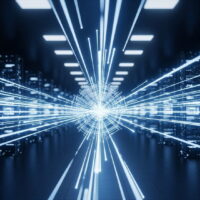Front-end development continues to evolve rapidly, with new tools emerging to streamline workflows, enhance performance, and improve user experiences. As developers face increasing demands for responsive, interactive, and accessible web applications, selecting the right set of tools becomes crucial. This guide explores the most effective options available, focusing on those that boost productivity and align with modern web standards.
Whether you’re a beginner building your first site or an experienced professional optimizing complex applications, understanding these tools can transform your development process. We’ll cover everything from foundational editors to advanced frameworks, providing insights into how they integrate into daily workflows.
In 2026, the emphasis is on tools that support AI integration, seamless collaboration, and high-performance outputs. Developers are prioritizing solutions that reduce boilerplate code while ensuring scalability. By mastering these, you can create faster, more reliable web interfaces that meet user expectations.
Let’s dive into the core components that make up a robust front-end toolkit, starting with the basics and progressing to specialized utilities.
Understanding Front-End Development Basics
Front-end development involves creating the visual and interactive elements of websites that users engage with directly. It relies on core technologies like HTML for structure, CSS for styling, and JavaScript for functionality. These form the foundation upon which advanced tools build.
Modern front-end work extends beyond basics, incorporating responsive design for various devices and accessibility features for inclusive experiences. Tools in this space help automate repetitive tasks, manage code efficiently, and ensure cross-browser compatibility.
As web applications grow in complexity, developers need tools that handle state management, data fetching, and real-time updates without compromising speed. This guide focuses on selections that address these challenges head-on.
Code Editors and Integrated Development Environments
A reliable code editor is the cornerstone of any developer’s setup. These tools provide syntax highlighting, auto-completion, and debugging capabilities to accelerate coding.
Visual Studio Code
Visual Studio Code remains a top choice due to its versatility and extensive extension marketplace. It supports multiple languages out of the box and integrates seamlessly with version control systems.
Developers appreciate its lightweight nature combined with powerful features like integrated terminals and Git support. Customizing themes and keybindings allows for a personalized experience that fits individual workflows.
For front-end tasks, extensions for React, Vue, and Tailwind enhance productivity by offering snippets and linting rules specific to these technologies.
WebStorm
WebStorm offers deep integration with JavaScript ecosystems, making it ideal for complex projects. It provides intelligent code completion, refactoring tools, and built-in support for frameworks like Angular and React.
Its debugging capabilities allow stepping through code directly in the editor, which saves time compared to browser-based debugging alone. Navigation features help in large codebases by quickly jumping to definitions and usages.
While it has a learning curve, the investment pays off for teams working on enterprise-level applications requiring robust tooling.
Sublime Text
Sublime Text excels in speed and simplicity, perfect for quick edits and lightweight projects. Its multiple selection feature enables editing several lines simultaneously, boosting efficiency for repetitive changes.
The package manager allows adding functionality as needed, keeping the core editor lean. It’s particularly useful for CSS and HTML tweaks where rapid iterations are common.
Despite being less feature-heavy than IDEs, its performance on resource-constrained machines makes it a reliable backup tool.
Version Control Systems
Version control is essential for tracking changes, collaborating with teams, and maintaining project history. These systems prevent conflicts and enable easy rollbacks.
Git
Git is the de facto standard for version control, offering branching and merging capabilities that support parallel development. Commands like commit, push, and pull form the basis of daily operations.
Understanding concepts such as rebasing and cherry-picking allows for cleaner histories. Integrating Git with editors streamlines the process, reducing the need to switch contexts.
For front-end developers, Git helps manage asset files alongside code, ensuring all project elements are versioned properly.
GitHub
GitHub builds on Git by providing a cloud-based platform for hosting repositories. Features like pull requests facilitate code reviews, while issues track bugs and enhancements.
Collaboration tools such as projects and wikis aid in organizing team efforts. GitHub Actions enable automated workflows for testing and deployment directly from the repository.
In 2026, its AI-powered Copilot assists in code generation, making it invaluable for accelerating development cycles.
Front-End Frameworks and Libraries
Frameworks provide structure and reusable components, speeding up the creation of user interfaces. They handle common tasks like routing and state management.
React
React’s component-based architecture promotes reusability and maintainability. Using hooks for state and effects simplifies logic without classes.
Its virtual DOM optimizes updates, ensuring smooth performance in dynamic applications. Community libraries extend functionality for routing, forms, and animations.
Developers building single-page applications benefit from React’s ecosystem, which includes tools for server-side rendering to improve initial load times.
Angular
Angular offers a comprehensive framework with built-in dependency injection and two-way data binding. It’s suited for large-scale applications requiring strict organization.
Modules and services promote modular design, while the CLI streamlines project setup and builds. TypeScript integration ensures type safety throughout the codebase.
Its testing utilities make unit and end-to-end testing straightforward, contributing to reliable code.
Vue.js
Vue.js balances simplicity and power, with reactive data binding and single-file components. It’s progressive, allowing gradual adoption in existing projects.
The composition API provides flexible logic reuse, while directives handle common DOM manipulations. Vue’s ecosystem includes routers and state managers for complete applications.
For developers seeking a gentle learning curve without sacrificing features, Vue remains a strong contender.
Svelte
Svelte shifts compilation to build time, resulting in smaller bundles and faster runtime performance. It uses a reactive declaration syntax that’s intuitive for many.
Without a virtual DOM, updates are direct and efficient. SvelteKit extends it for full-stack development with routing and server-side capabilities.
It’s gaining traction for applications where bundle size and load speed are critical factors.
CSS Tools and Preprocessors
CSS tools enhance styling efficiency, enabling variables, nesting, and modular designs. They help maintain consistent aesthetics across projects.
Tailwind CSS
Tailwind’s utility-first approach allows rapid prototyping with pre-defined classes. It eliminates custom CSS bloat by applying styles directly in HTML.
Customization through configuration files ensures brand consistency. Plugins extend functionality for forms and typography.
Developers appreciate how it speeds up development while keeping styles predictable and maintainable.
Bootstrap
Bootstrap provides responsive components and a grid system for quick layouts. Its classes handle common UI elements like buttons and modals.
Customization options allow overriding defaults to match specific designs. It’s ideal for projects needing a polished look with minimal effort.
The framework’s maturity ensures broad browser support and community resources.
Sass
Sass extends CSS with variables, mixins, and nesting for organized stylesheets. It supports modular imports, reducing duplication in large projects.
Functions for calculations enhance dynamic styling. Compiling to standard CSS ensures compatibility.
For teams managing complex designs, Sass promotes reusability and scalability in styling.
Build Tools and Task Runners
Build tools automate bundling, minification, and optimization, preparing code for production. They handle dependencies and transpilation.
Vite
Vite offers instant server starts and hot module replacement for rapid development. It leverages native ES modules for efficiency.
Plugins support various frameworks and languages. Its build process optimizes assets for deployment.
Developers switching from slower tools notice immediate productivity gains.
Webpack
Webpack bundles modules and assets, with loaders for processing different file types. Code splitting reduces initial load sizes.
Its configuration allows fine-tuned optimization. Plugins extend functionality for tasks like compression.
While complex to set up, it’s powerful for customized build pipelines.
Gulp
Gulp automates workflows through streaming tasks. Pipes chain operations like compilation and minification.
Its plugin ecosystem covers common needs. For front-end automation, it handles watching files for changes.
Simplicity in scripting makes it accessible for custom tasks.
Testing and Debugging Tools
Testing ensures functionality and catches issues early. Debugging tools identify and resolve problems efficiently.
Jest
Jest provides a complete testing framework with assertions and mocking. Snapshot testing verifies UI consistency.
Parallel execution speeds up runs. Integration with frameworks like React is seamless.
It’s favored for its zero-configuration setup in many projects.
Cypress
Cypress enables end-to-end testing with real browser interactions. Time travel debugging replays actions.
Automatic waiting handles asynchronous behavior. Selectors target elements reliably.
For comprehensive user flow testing, it’s a go-to choice.
Chrome DevTools
Chrome DevTools inspect elements, monitor network activity, and profile performance. Console logging aids in debugging JavaScript.
Responsive design testing simulates devices. Extensions enhance functionality for specific frameworks.
Built-in accessibility audits ensure inclusive designs.
Other Essential Utilities
Beyond core categories, utilities like package managers and linters maintain code quality and dependencies.
npm
npm manages packages and scripts, installing dependencies globally or locally. Scripts automate builds and tests.
Versioning ensures consistent environments. Its registry hosts millions of modules.
For JavaScript projects, it’s indispensable for ecosystem access.
ESLint
ESLint enforces code styles and catches errors early. Rules are configurable for team standards.
Plugins support frameworks and languages. Integration with editors provides real-time feedback.
Maintaining clean code reduces bugs and improves readability.
TypeScript
TypeScript adds static typing to JavaScript, catching errors at compile time. Interfaces define structures for better organization.
It enhances IDE support with auto-completion. Adoption grows for scalable applications.
Transpiling to JavaScript ensures broad compatibility.
Pro Tips
- Integrate AI Assistance Early: Use tools like GitHub Copilot to generate boilerplate code and suggest optimizations. This can cut development time significantly while learning best practices from AI suggestions. Experiment with prompts to refine outputs for your specific needs.
- Automate Your Workflow: Set up continuous integration with GitHub Actions to run tests and lints on every push. This catches issues before they reach production, saving debugging time. Combine with deployment scripts for seamless updates.
- Focus on Performance Metrics: Regularly use Lighthouse in Chrome DevTools to audit your site’s speed and accessibility. Aim for scores above 90 in all categories. Optimize images and lazy-load components to maintain high performance.
- Adopt Modular Design: Break your code into reusable components from the start. This makes maintenance easier and scales well as projects grow. Use Storybook to document and test components in isolation.
- Stay Updated with Communities: Join forums like Reddit’s r/webdev or Stack Overflow to learn from real-world experiences. Follow release notes for your tools to adopt new features promptly. Attend virtual meetups for hands-on tips.
- Prioritize Accessibility: Incorporate ARIA attributes and semantic HTML in your base templates. Test with screen readers like NVDA to ensure usability for all. Tools like WAVE can highlight issues quickly.
- Manage Dependencies Wisely: Regularly audit your npm packages for vulnerabilities using tools like npm audit. Keep versions pinned in production but update in development to test new releases.
Frequently Asked Questions
How do I choose between React, Angular, and Vue?
Consider your project size and team expertise. React suits flexible, component-driven apps; Angular for structured, enterprise-scale projects; Vue for progressive adoption with simplicity.
What makes Vite faster than other build tools?
Vite uses native ES modules during development, avoiding full bundles until production. This results in instant hot module replacement and quicker starts.
Is TypeScript necessary for front-end development?
While not mandatory, TypeScript enhances code reliability in larger projects by catching type errors early. It’s increasingly standard in professional settings.
How can I improve my debugging skills?
Practice with browser tools to inspect elements and network requests. Use breakpoints in code editors and learn console methods for logging complex objects.
What role does AI play in front-end tools?
AI assists in code generation, auto-completion, and even design suggestions. Tools like Copilot integrate into editors to boost productivity without replacing human oversight.
Should I learn multiple frameworks?
Master one thoroughly first, then explore others. Concepts transfer between frameworks, making subsequent learning easier.
How do I ensure my site is responsive?
Use media queries in CSS and test with device emulation in dev tools. Frameworks like Bootstrap provide built-in responsiveness.
Conclusion
Mastering these front-end development tools in 2026 empowers developers to build efficient, scalable web applications. From code editors that streamline writing to frameworks that structure complex UIs, each tool contributes to a cohesive workflow. By integrating version control, testing, and build automation, you ensure reliable deployments. Embracing AI and performance-focused utilities keeps projects cutting-edge. Ultimately, the right combination enhances productivity, fosters collaboration, and delivers exceptional user experiences.
Recommended For You