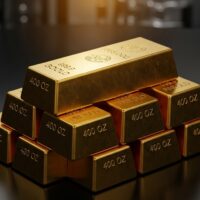A MacBook Pro that powers on but shows only a black screen is one of the most frustrating problems users encounter. The keyboard may light up, fans may spin, or the startup chime may sound, yet the display remains completely dark. This issue can stem from software corruption, firmware conflicts, display misconfiguration, power management faults, or hardware-related failures. Understanding the root causes and applying structured troubleshooting steps can resolve the majority of black screen boot problems without requiring immediate professional repair.
This comprehensive guide walks through verified, practical solutions in a logical order, starting with the safest and simplest checks and progressing toward advanced recovery techniques. The steps apply to both Intel-based MacBook Pro models and newer Apple silicon devices, with clear distinctions where processes differ. By following each section carefully, users can restore normal startup behavior while protecting data and system integrity.
Before beginning, ensure your MacBook Pro is connected to a reliable power source and that any important peripherals are disconnected unless specifically required for a step.
Understanding Why a MacBook Pro Boots to a Black Screen
A black screen during startup does not always indicate a dead display. In many cases, the system is running but unable to present the login or desktop interface. Identifying the underlying category of the problem helps narrow down the correct fix.
Common causes include corrupted macOS system files, incomplete updates, incompatible login items, or incorrect display settings that route video output away from the internal screen. Power management controllers may also malfunction, preventing proper initialization of hardware components.
Hardware factors can also contribute, such as a failing display cable, damaged graphics processor, or battery-related voltage instability. However, software and firmware issues account for a significant percentage of black screen startup cases.
Key Symptoms to Watch For
Recognizing specific symptoms helps determine which troubleshooting path is most effective. These indicators often reveal whether the issue is software-related or hardware-based.
- Keyboard backlight or Touch Bar turns on
This usually means the system is receiving power and partially booting, suggesting a display or software initialization issue rather than a complete hardware failure. - Startup sound plays but screen stays dark
Hearing the chime indicates macOS is loading, which often points to display output configuration or graphics driver problems. - External monitor works but internal display does not
This may indicate a damaged internal display cable or incorrect screen mirroring settings rather than a system-wide failure. - Black screen appears after a macOS update
Updates can occasionally corrupt system files or conflict with older drivers, making recovery-based fixes especially effective. - Fans spin loudly with no display
Excessive fan activity without video output can indicate firmware confusion or power management issues.
Initial Power and Display Checks
Before diving into system-level troubleshooting, it is essential to rule out simple power and display-related problems that can mimic more serious failures.
Start by performing a complete shutdown. Hold the power button for at least ten seconds until the MacBook Pro fully powers off. Wait another ten seconds before turning it back on.
Inspect the display carefully under bright light. In some cases, the backlight is off but faint images are still visible, which suggests a backlight circuit or power management issue rather than total display failure.
Disconnect External Devices
Remove all external peripherals, including USB hubs, external drives, displays, and adapters. Faulty accessories can interfere with startup processes or cause macOS to redirect display output.
After disconnecting everything except the power adapter, attempt to boot the system again. If the screen appears normally, reconnect devices one at a time to identify the problematic accessory.
Resetting Power and Firmware Controllers
Power management and firmware controllers play a critical role in initializing hardware during startup. Resetting them can resolve many black screen issues.
Resetting SMC on Intel-Based MacBook Pro
The System Management Controller handles power distribution, battery charging, and display backlighting. Resetting it can restore normal hardware behavior.
Follow these steps for MacBook Pro models with Intel processors:
- Shut down the MacBook Pro completely and connect it to power.
Ensure the system is fully off before proceeding. - Press and hold Shift + Control + Option on the left side of the keyboard along with the power button.
Keep all keys pressed for ten seconds. - Release all keys and wait a few seconds.
This allows the controller to reset properly. - Press the power button to turn the Mac back on.
Observe whether the display initializes normally.
Apple Silicon Models and SMC Behavior
On Apple silicon MacBook Pro models, SMC functions are integrated into the system architecture. Simply shutting down the device completely and waiting at least 30 seconds before powering it back on effectively resets power management components.
Resetting NVRAM or PRAM
NVRAM stores display resolution, startup disk selection, and other low-level settings. Corruption here can prevent the display from initializing correctly.
For Intel-based Macs, shut down the system and then power it on while holding:
Option + Command + P + R
Keep holding the keys for about 20 seconds, then release them and allow the Mac to boot normally.
Booting Into Safe Mode
Safe Mode loads only essential system components and disables third-party extensions. If your MacBook Pro displays normally in Safe Mode, the issue is likely caused by login items, extensions, or incompatible software.
Safe Mode on Intel-Based MacBook Pro
Shut down the Mac, then turn it on and immediately hold the Shift key until the login screen appears.
Safe Mode on Apple Silicon MacBook Pro
Press and hold the power button until startup options appear. Select your startup disk, hold the Shift key, then choose to continue in Safe Mode.
Once in Safe Mode, log in and observe system behavior. If the display works correctly, restart normally. If the black screen returns, remove recently installed applications or system modifications.
Using macOS Recovery to Repair System Files
macOS Recovery provides tools for repairing disks and reinstalling the operating system without erasing personal data.
Accessing macOS Recovery
For Intel-based Macs, restart and immediately hold Command + R until the Apple logo appears.
For Apple silicon models, shut down, then press and hold the power button until startup options appear. Select Options and continue.
Running Disk Utility First Aid
Once in Recovery, open Disk Utility and select your system disk. Run First Aid to check and repair file system errors that may prevent normal startup.
Allow the process to complete fully. If errors are found and repaired, restart the Mac and test whether the black screen issue is resolved.
Reinstalling macOS Without Data Loss
If disk repair does not help, choose the option to reinstall macOS from Recovery. This replaces system files while preserving user data, applications, and settings.
Ensure a stable internet connection during the process. Installation time varies depending on macOS version and connection speed.
Advanced Terminal-Based Fixes
In some cases, system processes related to display services fail to initialize properly. Advanced users can attempt targeted resets using Terminal within Recovery.
From macOS Recovery, open Terminal and enter the following command to rebuild display-related caches:
kextcache -i /
This forces macOS to refresh kernel extensions, which can resolve graphics initialization issues.
After completion, restart the system normally. Only attempt this step if comfortable using system-level commands.
Hardware Checks and External Display Testing
If software-based solutions fail, testing with an external display can provide valuable insight. Connect your MacBook Pro to an external monitor or television using a compatible cable.
If the external display works while the internal screen remains black, the issue is likely related to the internal display panel or cable rather than the logic board.
In cases where neither display works, the problem may involve the graphics processor or logic board, requiring professional diagnosis.
Pro Tips for Preventing Future Black Screen Issues
- Keep macOS updated
Regular updates include bug fixes and firmware improvements that reduce the risk of startup and display issues. - Avoid interrupting system updates
Always allow macOS updates to complete fully, as forced shutdowns during updates are a common cause of boot problems. - Limit unnecessary login items
Too many startup applications can slow initialization and trigger conflicts that affect display loading. - Use high-quality power adapters
Unstable power delivery can interfere with system initialization and display backlighting. - Back up data regularly
Having a current backup ensures data safety if deeper recovery or hardware repair becomes necessary.
Frequently Asked Questions
Can a MacBook Pro black screen issue be fixed without losing data?
Yes. Most fixes, including Safe Mode, Disk Utility repairs, and macOS reinstallation from Recovery, preserve user data when performed correctly.
Why does my MacBook Pro show a black screen but still make sounds?
This usually indicates that macOS is running but unable to initialize or display video output properly, often due to display settings or graphics-related issues.
Does a black screen always mean hardware failure?
No. Software corruption, firmware misconfiguration, and power management issues are common causes and are often fixable without hardware replacement.
Should I attempt hardware repairs myself?
Internal hardware repairs are not recommended without proper training and tools, as they can cause further damage and void warranties.
Conclusion
A MacBook Pro that boots to a black screen can be alarming, but the majority of cases are recoverable through systematic troubleshooting. By starting with basic power checks, resetting controllers, and progressing through Safe Mode and Recovery-based repairs, users can resolve most display-related startup problems without data loss. Advanced techniques and external display testing help clarify whether software or hardware is responsible. When handled carefully and methodically, even persistent black screen issues can often be fixed, restoring full functionality and confidence in the system.