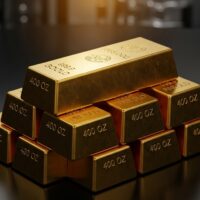CSS (Cascading Style Sheets) is the backbone of modern web design, allowing developers to style HTML elements effectively. Among its many utilities, CSS text outlines offer a simple yet powerful way to enhance the appearance of text, making it more readable or adding flair to your design. This guide will explore how to use CSS text outlines, how to customize them, and how to overcome common challenges when implementing them in your projects.
What is a CSS Text Outline?
A CSS text outline is a visual effect applied to text, usually achieved with the text-shadow property. Although CSS doesn’t have a dedicated text-outline property, the text-shadow property serves the same function, allowing for a border or shadow effect around text. This outline effect is used for a variety of reasons, including improving contrast, increasing text legibility, or creating an eye-catching design.
Text outlines are widely used in typography, especially when the text needs to stand out against complex or colorful backgrounds. They can create a “halo” around the text, giving it a clean, defined look.
Applying a Basic Text Outline in CSS
While there isn’t a direct property for text outlines, you can replicate the effect using the text-shadow property. The text-shadow property allows you to apply multiple shadows to text, which when arranged correctly, can act as an outline.
Here is an example of how to apply a basic text outline:
h1 {
color: white;
text-shadow: 2px 2px 0px black, -2px -2px 0px black, 2px -2px 0px black, -2px 2px 0px black;
}
This CSS rule creates a simple black outline around the white text. It uses four text-shadow layers to cover the four main directions (top-right, bottom-left, etc.) and creates the effect of an outline.
Customizing CSS Text Outlines
Now that you know how to apply a basic text outline, let’s explore how to customize it to suit your needs. You can adjust the color, thickness, and style of the text outline by playing with the properties of the text-shadow property.
1. Color and Transparency
You can choose any color for your text outline. Additionally, CSS supports transparent colors, allowing for unique effects.
h1 {
color: white;
text-shadow: 2px 2px 5px rgba(0, 0, 0, 0.5), -2px -2px 5px rgba(0, 0, 0, 0.5);
}
This example creates a subtle, semi-transparent black outline around the text, making the text appear softer and more integrated with the background.
2. Thickness of the Outline
The size of the outline can be controlled by adjusting the offset and blur radius of the text-shadow property. By increasing the distance between the shadows and adjusting the blur, you can create a thicker or thinner outline.
h1 {
color: white;
text-shadow: 5px 5px 8px black;
}
This creates a thicker, more pronounced outline effect.
3. Multiple Outlines
To create a more complex and colorful text outline, you can add multiple layers of text-shadow with varying colors.
h1 {
color: white;
text-shadow: 2px 2px 0px red, 4px 4px 0px yellow, 6px 6px 0px blue;
}
Here, the text has a colorful multi-layered outline effect.
Advanced Techniques for CSS Text Outlines
While simple text outlines can be achieved with basic CSS properties, there are some advanced techniques that can make your outlines stand out even more. These techniques require a bit more creativity but can create stunning visual effects.
1. Animating Text Outlines
You can use CSS animations to make the text outline change dynamically. For instance, you could make the outline pulse or change colors.
@keyframes pulse {
0% { text-shadow: 2px 2px 5px rgba(0, 0, 0, 0.5); }
50% { text-shadow: 5px 5px 15px rgba(0, 0, 0, 0.8); }
100% { text-shadow: 2px 2px 5px rgba(0, 0, 0, 0.5); }
}h1 {
color: white;
animation: pulse 1s infinite;
}
In this example, the text outline pulses between two states, creating a dynamic, attention-grabbing effect.
2. Outline with Gradient
Using a gradient effect for your outline can make the text look more sophisticated and modern. While gradients are typically applied to the text itself, you can also apply them to the outline.
h1 {
color: white;
text-shadow: 2px 2px 0px rgba(255, 0, 0, 0.5), 4px 4px 0px rgba(255, 255, 0, 0.5);
}
By using transparent gradients, you can create an eye-catching effect that can also blend well with backgrounds.
Troubleshooting CSS Text Outline Issues
While CSS text outlines are relatively simple to apply, there are a few common issues that developers face when using them.
1. Outlines Not Showing
If your text outline isn’t showing up, check the following:
- Ensure the text color is visible against the background.
- Make sure you’re using the correct values for the
text-shadowproperty, including the correct offsets and blur values.
2. Inconsistent Browser Support
Older browsers may not support all CSS properties, including some advanced text outline effects. Make sure to test your designs across different browsers to ensure compatibility.
Pro Tips
- Layering with Text Shadows: If you’re looking for a bolder, more defined text outline, layering multiple text shadows is an effective technique. By adjusting the size, color, and positioning of the shadows, you can create unique, custom outlines.
- Use Semi-Transparency: For a soft, sophisticated effect, use semi-transparent outlines. This will help the text blend better with the background, providing a cleaner and more elegant look.
Frequently Asked Questions
1. Can I use CSS text outlines with any font?
Yes, CSS text outlines work with all fonts that are rendered by the browser. However, the effect may look different depending on the font’s thickness and style.
2. Do text outlines affect SEO?
No, CSS text outlines are purely a visual effect and do not affect your website’s SEO. However, good typography, including legible text with clear outlines, can improve user experience, which can indirectly affect your rankings.
3. Are there any performance issues with using text outlines?
Using text outlines, especially multiple layers of text-shadow, can have a slight impact on performance, particularly on devices with lower processing power. It’s best to use these effects sparingly.
Conclusion
CSS text outlines are a simple but effective tool for enhancing the appearance of your text on web pages. Whether you’re looking to make text stand out or simply improve readability, CSS provides several ways to add outlines with varying levels of customization. By understanding the fundamentals and experimenting with advanced techniques, you can create visually stunning text that will impress your website visitors.
Recommended For You