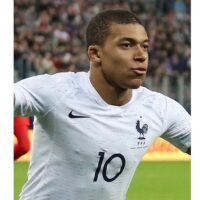Learn Web Design at Home: A Beginner’s Complete Guide
Web design is one of the most in-demand skills in the digital age. Whether you want to create personal websites, start a freelance business, or land a job in tech, learning web design at home is a powerful and achievable goal. With the right resources and consistent practice, anyone can master web design without attending formal school. This guide covers everything you need to get started on your journey.
Understanding the Basics of HTML and CSS
Before you dive into advanced tools or frameworks, it’s crucial to understand the foundation of web development: HTML and CSS. HTML (HyperText Markup Language) structures the content on a webpage, such as headings, paragraphs, and images. CSS (Cascading Style Sheets) is used to control the appearance of these elements, from layout and fonts to colors and spacing. Free resources like MDN Web Docs and W3Schools offer step-by-step tutorials that are beginner-friendly. Learning how these two languages work together is the key to building your first webpage from scratch.
Creating Responsive Designs for All Devices
Modern websites must look great on phones, tablets, and desktops. Responsive design ensures your website automatically adjusts its layout depending on the screen size. This is achieved using CSS media queries, which apply different styles based on the device’s dimensions. Tools like browser developer mode can simulate mobile views, helping you test your layouts. Learning to create flexible grid layouts, fluid typography, and adaptive images will make your site user-friendly across all platforms.
Using CSS Frameworks to Speed Up Development
Once you’re comfortable with raw CSS, using frameworks like Bootstrap or Tailwind CSS can accelerate your workflow. Bootstrap provides a collection of pre-styled components like buttons, navigation bars, and grids, allowing you to build professional-looking sites quickly. Tailwind CSS, on the other hand, follows a utility-first approach that gives you more flexibility and control over styling. Explore their documentation and try recreating simple layouts using their prebuilt classes to get hands-on experience.
Adding Interactivity with Basic JavaScript
While HTML and CSS handle structure and style, JavaScript brings your website to life. It enables dynamic interactions such as form validation, image sliders, and toggle buttons. Start with fundamental concepts like variables, functions, arrays, and DOM manipulation. Practice creating interactive features like a light/dark mode toggle or a real-time clock. Platforms like freeCodeCamp and JavaScript.info provide great free content for learning JavaScript basics.
Managing Your Code with Git and GitHub
Version control is essential for tracking changes and collaborating on projects. Git is a powerful tool that helps you manage revisions to your code, and GitHub is an online platform where you can host your repositories. Start by learning how to initialize a repository, commit changes, and push updates to GitHub. Eventually, you can explore branching and merging to manage different versions of your projects. Employers often check GitHub portfolios, so it’s also a great way to showcase your skills.
Organizing Styles with CSS Preprocessors
As your projects grow, managing CSS can become overwhelming. CSS preprocessors like Sass and Less offer additional features like variables, nesting, mixins, and partials, making your stylesheets more maintainable. Sass is especially popular and widely used in the industry. You can compile Sass to standard CSS using tools like Node.js or browser extensions. By writing modular, reusable code, you’ll save time and reduce errors in large-scale projects.

Building Real Projects to Practice Your Skills
Learning theory is only part of the journey. The best way to solidify your knowledge is through hands-on practice. Start by building small projects like a personal homepage, a product landing page, or a to-do list app. Each project will help you improve your understanding of layout, styling, and interactivity. Challenge yourself to replicate websites you admire. Hosting your projects online using GitHub Pages or Netlify will also allow you to share your progress with others.
Mastering Browser Developer Tools
Every modern browser includes a set of developer tools that can help you debug your website. These tools allow you to inspect HTML elements, test CSS changes in real-time, view console errors, and monitor network activity. Spend time exploring tools like Chrome DevTools to understand how your code behaves under the hood. Learning how to use these tools will help you identify and resolve issues more efficiently as your projects become more complex.
Understanding SEO to Improve Visibility
Search Engine Optimization (SEO) is essential if you want people to discover your website. Basic SEO principles include using semantic HTML, writing descriptive meta tags, optimizing image alt text, and structuring your content with heading tags. Tools like Google Search Console can help track how your website performs in search results. Even the best-designed website won’t attract visitors if it isn’t optimized for search engines, so make SEO part of your development process early on.
Staying Up-to-Date with Industry Trends
The world of web design evolves rapidly. New frameworks, libraries, and best practices emerge regularly. Stay informed by following trusted blogs like CSS-Tricks, Smashing Magazine, and developers on YouTube or Twitter. Subscribing to newsletters and listening to podcasts can also keep you connected to the community and aware of new tools and trends.
Joining the Online Developer Community
Learning web design doesn’t have to be a solo journey. Online communities like Reddit’s r/webdev, Stack Overflow, and Discord servers provide support, feedback, and opportunities for collaboration. You can ask questions, share your work, and learn from others’ experiences. Engaging with the community helps you grow faster and stay motivated throughout your learning process.
Exploring Advanced Frontend and Backend Tools
Once you’ve mastered the basics, level up by exploring advanced topics. Learn front-end frameworks like React, Vue, or Angular to build modern, interactive applications. If you want to dive into backend development, consider Node.js, Django, Flask, or Laravel. These tools allow you to create dynamic websites with databases, user authentication, and APIs. Understanding both front-end and back-end technologies will prepare you to become a full-stack developer.
Building a Personal Portfolio Website
A portfolio website is your digital resume. It showcases your best work, demonstrates your technical skills, and provides a way for potential clients or employers to contact you. Include an about section, project gallery, and links to your GitHub or LinkedIn. Keep the design clean and responsive. This is often the first impression you make, so treat your portfolio as a project that reflects your growth and personality as a developer.

Taking Online Courses or Bootcamps
While self-learning is powerful, structured courses can provide extra support and accountability. Platforms like freeCodeCamp, Coursera, Udemy, and Scrimba offer comprehensive web development tracks. Many of these courses are free or low-cost, and some even provide certifications to boost your resume.
Gaining Real-World Experience through Freelancing or Open Source
Once you’re comfortable building websites, start applying your skills in real-world scenarios. Freelancing allows you to work on client projects, manage deadlines, and learn business communication. Contributing to open-source projects introduces you to collaborative development and version control best practices. Both experiences not only improve your skills but also enhance your resume and increase your chances of landing a paid opportunity in tech.
Recommended YouTube Tutorials for Learning Web Design
- HTML & CSS Full Course – Beginner to Pro:
HTML & CSS Full Course – FreeCodeCamp.org
- Responsive Web Design Tutorial:
Responsive Design with Media Queries – Kevin Powell
- Tailwind CSS Crash Course:
Tailwind CSS Full Course – Traversy Media
- JavaScript for Beginners:
JavaScript Tutorial for Beginners – Programming with Mosh
- Git and GitHub for Beginners:
Git & GitHub Crash Course – Traversy Media
- SASS Tutorial for Beginners:
SASS Tutorial – The Net Ninja
- Simple Portfolio Website Project:
Build a Portfolio Website – Dev Ed
- Using Chrome DevTools:
Chrome DevTools Crash Course – Traversy Media
- SEO for Beginners:
SEO for Beginners – Ahrefs
- JavaScript Frameworks: Learn React Basics:
React Full Course for Beginners – freeCodeCamp.org
- Backend with Node.js:
Node.js & Express Full Course – freeCodeCamp.org
- Build a Complete Website from Scratch:
Responsive Website Design Tutorial – Codehal
Pro Tip: You don’t need to know everything to get started. The key is to build consistently, learn from feedback, and enjoy the process.
With patience and practice, you can become a successful web designer right from your own home. Use this roadmap as your learning guide, keep building, stay curious, and you’ll see real progress in just a few weeks. Happy coding!