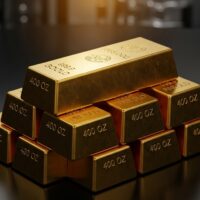Is your iPhone running slower than usual after updating to iOS 26, or is an older model struggling to keep up? You’re not alone. Performance issues are common, but the good news is there are over 50 proven ways to speed up your iPhone and restore its responsiveness. In this guide, we’ll walk you through every possible fix—from simple tweaks to advanced optimizations—so you can enjoy a faster, more efficient device.
Why Is Your iPhone Slow?
Before diving into fixes, it’s important to understand why your iPhone might be slowing down. Common causes include outdated software, insufficient storage, background apps, and degraded battery health. iOS updates, like iOS 26, often introduce new features that can overwhelm older hardware, leading to lag and reduced performance.
50 Proven Ways to Speed Up Your iPhone
Software Tweaks
- Restart your iPhone regularly to clear temporary files.
- Update to the latest iOS version for bug fixes and performance improvements.
- Enable Reduce Motion to minimize animations (Settings > Accessibility > Motion).
- Disable Background App Refresh for non-essential apps (Settings > General > Background App Refresh).
- Turn off Automatic Downloads for apps and updates (Settings > App Store).
- Clear Safari cache and website data (Settings > Safari > Clear History and Website Data).
- Reset All Settings to default (Settings > General > Transfer or Reset iPhone > Reset All Settings).
- Disable Siri Suggestions (Settings > Siri & Search > Siri Suggestions).
- Limit Widgets on the Home Screen to reduce background processes.
- Turn off Location Services for apps that don’t need it (Settings > Privacy > Location Services).
Storage Management
- Delete unused apps and games to free up space.
- Offload unused apps automatically (Settings > General > iPhone Storage > Enable Offload Unused Apps).
- Use iCloud to store photos and videos (Settings > [Your Name] > iCloud > Photos).
- Remove old messages and attachments (Settings > Messages > Keep Messages > 30 Days).
- Clear app caches manually for apps like Spotify, Facebook, and Instagram.
- Use the Files app to delete downloaded files and documents.
- Empty the Recently Deleted album in Photos (Photos > Albums > Recently Deleted).
- Avoid storing large email attachments locally (Mail > Swipe left on emails > Trash).
- Use streaming services instead of downloading media.
- Regularly review and delete old voicemails (Phone > Voicemail).
Battery & Performance
- Enable Low Power Mode to reduce background activity (Settings > Battery).
- Check Battery Health and replace the battery if degraded (Settings > Battery > Battery Health).
- Avoid extreme temperatures to preserve battery life.
- Charge your iPhone between 20% and 80% to extend battery lifespan.
- Disable Dynamic Wallpapers and use static wallpapers instead.
- Turn on Auto-Brightness to save battery (Settings > Accessibility > Display & Text Size).
- Close unused tabs in Safari to reduce RAM usage.
- Use Wi-Fi instead of cellular data when possible to save battery.
- Disable Push Email and fetch data manually (Settings > Mail > Accounts > Fetch New Data).
- Turn off Bluetooth and Wi-Fi when not in use (Control Center).
Network & Connectivity
- Forget and reconnect to Wi-Fi networks to resolve connectivity issues (Settings > Wi-Fi).
- Reset Network Settings to fix slow internet (Settings > General > Transfer or Reset iPhone > Reset Network Settings).
- Use Airplane Mode to quickly reset network connections.
- Disable Wi-Fi Assist to prevent automatic cellular data usage (Settings > Cellular > Wi-Fi Assist).
- Turn off Personal Hotspot when not in use (Settings > Personal Hotspot).
- Use a 5GHz Wi-Fi network for faster speeds if available.
- Disable VPN when not needed to improve connection speed.
- Update carrier settings for better network performance (Settings > General > About).
- Use a DNS like Google DNS or Cloudflare for faster browsing.
- Limit background data usage for apps (Settings > Cellular > Cellular Data Options).
Advanced Fixes
- Perform a factory reset as a last resort (back up first).
- Use iTunes/Finder to restore your iPhone if software issues persist.
- Disable Live Wallpapers and reduce visual effects.
- Turn off Automatic App Updates (Settings > App Store > App Updates).
- Disable Haptic Feedback for keyboard and system actions.
- Use Guided Access to limit app usage and improve performance (Settings > Accessibility > Guided Access).
- Disable Automatic Time Zone updates (Settings > General > Date & Time > Set Automatically).
- Turn off iCloud Drive if not needed (Settings > [Your Name] > iCloud > iCloud Drive).
- Disable Game Center and other unused system services.
- Contact Apple Support if performance issues persist after trying all fixes.
Pro Tips for Long-Term Performance
- Regularly Update Apps: Keep all apps updated to ensure compatibility and performance improvements.
- Monitor Battery Health: Check your battery’s condition in Settings > Battery > Battery Health. Replace it if it’s significantly degraded.
- Use iCloud for Storage: Offload photos, videos, and files to iCloud to free up local storage.
- Avoid Extreme Temperatures: Exposure to extreme heat or cold can damage your battery and reduce performance.
- Disable Unused Features: Turn off features like Bluetooth, Wi-Fi, and Location Services when not in use.
- Factory Reset as a Last Resort: If all else fails, back up your iPhone and perform a factory reset to start fresh.
Frequently Asked Questions
Why does my iPhone get slower after an iOS update?
New iOS versions often introduce features that require more processing power and RAM. Older iPhones may struggle to handle these demands, leading to slower performance.
How can I check which apps are slowing down my iPhone?
Go to Settings > Battery and review the list of apps under Battery Usage. Apps with high battery usage are likely consuming significant resources.
Does closing background apps improve performance?
iOS is designed to manage background apps efficiently. Force-closing apps doesn’t always improve performance, but if an app is frozen or misbehaving, force-closing it can help.
Can a new battery improve my iPhone’s speed?
Yes. A degraded battery can cause iOS to throttle performance to prevent shutdowns. Replacing the battery can restore normal speed.
Is it safe to use third-party cleaning apps?
Most third-party cleaning apps are unnecessary and can sometimes do more harm than good. Stick to built-in iOS tools for optimization.
How often should I restart my iPhone?
Restarting your iPhone once a week can help clear temporary files and refresh system processes, keeping it running smoothly.
Conclusion
Speeding up a slow iPhone doesn’t always require a new device. By following the 50 proven ways outlined in this guide—from simple tweaks to advanced optimizations—you can restore your iPhone’s performance and enjoy a faster, more responsive experience. Regular maintenance, such as updating iOS, freeing up storage, and monitoring battery health, will help keep your device running smoothly for years to come.
If your iPhone is still slow after trying all these steps, it may be time to consider an upgrade or a visit to an Apple Store for further diagnosis.