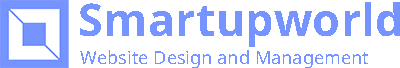What Is a Restricted Call, and How to Block It?
What Is a Restricted Call?
A restricted call is a phone call where the caller’s identity and number are intentionally hidden from the recipient. Instead of displaying the caller’s number, the phone shows “Restricted,” “Private,” “Blocked,” or “Unknown.” People use restricted calls for various reasons, including privacy concerns, avoiding callback, or for legitimate purposes like telemarketers, debt collectors, or law enforcement.
Reasons for Receiving Restricted Calls
- Privacy: The caller may want to keep their phone number private for personal reasons.
- Telemarketing: Companies sometimes restrict their number to avoid identification or to get past call-blocking features.
- Scam Calls: Fraudsters may use restricted numbers to avoid being traced.
- Legal or Official Reasons: Law enforcement or government agencies might use restricted numbers for official purposes.
How to Block Restricted Calls
Blocking restricted calls can be tricky because the caller’s number is hidden. However, there are several methods you can try:
1. Use Your Phone’s Built-In Features
- iPhone:
- Go to Settings > Phone > Silence Unknown Callers.
- This feature sends calls from unknown numbers (including restricted calls) directly to voicemail without ringing your phone.
- Android:
- The method varies by manufacturer, but generally:
- Open the Phone app.
- Go to Settings > Blocked numbers or Call blocking.
- Enable Block unknown callers or add “Restricted” to the block list.
- On some Android phones, you can block restricted calls under Settings > Caller ID & spam > Block caller.
- The method varies by manufacturer, but generally:
2. Use Carrier Services
- Verizon: Verizon offers a service called Call Filter, which blocks restricted or unknown numbers. You can enable it through the Verizon app or by contacting customer service.
- AT&T: AT&T provides a service called Call Protect that can block spam and unknown calls. You can activate it through the AT&T app.
- T-Mobile: T-Mobile offers Scam Shield to block restricted and scam calls. You can access it through the T-Mobile app.
- Sprint: Sprint users can use Premium Caller ID to block restricted calls, available through the Sprint app.
3. Use Third-Party Apps
- Truecaller: Truecaller is a popular app that identifies and blocks spam and restricted calls. It works by crowd-sourcing data from users to create a database of spam numbers.
- Hiya: Hiya is another app that blocks restricted calls and provides caller ID services.
- Mr. Number: This app can block restricted, unknown, and spam calls, and you can customize the blocking rules.
4. Contact Your Service Provider
- You can contact your mobile carrier and request them to block restricted calls at the network level. Some carriers offer this service, though it might be limited or require a paid subscription.
5. Manually Reject Restricted Calls
- If your phone doesn’t offer a specific option to block restricted calls, you can manually reject them by not answering calls that show up as “Restricted,” “Private,” or “Unknown.”
6. Enable Do Not Disturb Mode
- Set your phone to Do Not Disturb mode and allow calls only from your contacts. This will silence all calls from unknown or restricted numbers while allowing calls from your saved contacts.
7. Use a Call Screening Service
- Google Call Screen: Available on some Android devices, this service allows Google Assistant to answer calls on your behalf, ask the caller to identify themselves, and provide you with a transcript of their response before you decide whether to answer.
Blocking restricted calls can be effective, but be aware that some legitimate calls (like those from doctors or certain businesses) may also come from restricted numbers. It’s important to balance the need to block unwanted calls with the possibility of missing important ones.
Top On Sale Product
 Original price: $16.50
Original price: $16.50Now price: $12.01
 Original price: EUR 28.18
Original price: EUR 28.18Now price: EUR 16.91Available Code : SHS365, EUR0.91 off, PST 2024-06-01 07:35:00 ~ 2024-08-29 23:59:59
 Original price: EUR 75.88
Original price: EUR 75.88Now price: EUR 38.41