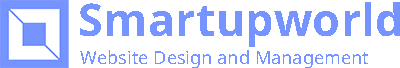How to Track Calls and Texts from Another Phone
Tracking calls and texts from another phone can be useful for various reasons, such as monitoring a child’s phone usage, keeping tabs on employees’ communications, or ensuring the safety of a loved one. However, it’s important to note that tracking someone’s phone without their consent may be illegal and unethical. Always seek permission before monitoring another person’s device. Here’s a comprehensive guide on how to legally track calls and texts from another phone.
1. Understanding Legal and Ethical Considerations
Before diving into the methods of tracking, it’s crucial to understand the legal and ethical implications:
- Consent: Always obtain explicit consent from the phone’s owner before installing any tracking software or apps.
- Legal Compliance: Ensure that your actions comply with local, state, and federal laws. Unauthorized tracking can lead to legal repercussions.
2. Using Parental Control Apps
Parental control apps are designed to help parents monitor their children’s phone usage. These apps often come with features to track calls, texts, and even location.
Popular Parental Control Apps:
- mSpy:
- Features: Tracks calls, texts, GPS location, social media activity, and more.
- Compatibility: Android and iOS.
- Installation: Requires physical access to the target phone for installation.
- Qustodio:
- Features: Monitors calls, texts, web activity, and app usage.
- Compatibility: Android and iOS.
- Installation: Install the app on both the parent and child’s device for monitoring.
Steps to Use mSpy:
- Purchase a Subscription: Go to the mSpy website and select a suitable subscription plan.
- Install the App: Follow the installation instructions provided by mSpy. This typically involves downloading the app on the target phone and completing the setup.
- Start Monitoring: Log in to your mSpy account from any web browser to start monitoring calls, texts, and other activities.
3. Using Phone Tracking Software
Dedicated phone tracking software offers comprehensive monitoring features, including call and text tracking. These tools are often more advanced than parental control apps.
Popular Phone Tracking Software:
- FlexiSPY:
- Features: Monitors calls, texts, emails, GPS location, and even allows call recording.
- Compatibility: Android and iOS.
- Installation: Requires physical access to the target phone for installation.
- Spyic:
- Features: Tracks calls, texts, social media activity, and location.
- Compatibility: Android and iOS.
- Installation: Install the app on the target device; iOS devices can be monitored without physical access using iCloud credentials.
Steps to Use FlexiSPY:
- Purchase a License: Visit the FlexiSPY website and choose a license plan.
- Install the Software: Follow the detailed installation guide to install FlexiSPY on the target phone.
- Monitor Activities: Access the FlexiSPY dashboard from any web browser to monitor calls, texts, and other activities.
4. Using Network Provider Services
Some network providers offer services that allow you to monitor calls and texts. These services are usually intended for family plans and may have limitations compared to third-party apps.
Steps to Use Network Provider Services:
- Check Your Provider’s Offerings: Contact your network provider or visit their website to see if they offer any call and text monitoring services.
- Enroll in the Service: Follow the instructions provided by the network provider to enroll in the service. This may involve adding a monitoring plan to your account.
- Access Monitoring Tools: Use the tools provided by your network provider to track calls and texts. This is often done through an online account or mobile app.
5. Using Built-In Phone Features
Some smartphones have built-in features that can help monitor calls and texts, especially for family members. These features may be more limited but can still provide basic monitoring.
iOS Devices:
- Family Sharing:
- Allows family members to share information and monitor each other’s activity.
- Set up Family Sharing by going to Settings > [Your Name] > Family Sharing.
Android Devices:
- Google Family Link:
- Allows parents to monitor their children’s phone activity.
- Set up Family Link by downloading the app from the Google Play Store and following the setup instructions.
6. Ethical Alternatives
If tracking calls and texts seems too invasive, consider these ethical alternatives:
- Open Communication: Discuss your concerns with the person and come to an agreement about phone usage and monitoring.
- Regular Check-ins: Set up regular times to check the phone together, promoting transparency and trust.
- Education and Awareness: Educate your children or employees about safe phone usage and the reasons behind your monitoring efforts.
Tracking calls and texts from another phone can be done using various methods, including parental control apps, phone tracking software, network provider services, and built-in phone features. Always ensure that you have the phone owner’s consent and that your actions comply with legal and ethical standards. By following the steps outlined in this guide, you can responsibly monitor phone activity and promote safe and transparent phone usage.
Top On Sale Product
 Original price: $16.50
Original price: $16.50Now price: $12.01
 Original price: EUR 28.18
Original price: EUR 28.18Now price: EUR 16.91Available Code : SHS365, EUR0.91 off, PST 2024-06-01 07:35:00 ~ 2024-08-29 23:59:59
 Original price: EUR 75.88
Original price: EUR 75.88Now price: EUR 38.41