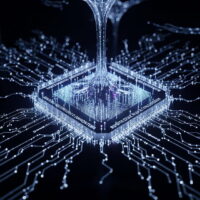Transforming an Apple computer from a simple machine into a powerful digital workstation requires curating a collection of specialized software. The right applications can automate tedious tasks, streamline complex creative workflows, and unlock new levels of efficiency. This guide explores the most effective tools available to maximize the potential of macOS, focusing on solutions that enhance both productivity and creative output for professionals and enthusiasts alike.
The software landscape for Mac users is vast, but a core set of applications consistently rises to the top based on their utility, design, and seamless integration with the operating system. These tools often leverage native macOS frameworks like Core Animation and Metal for buttery-smooth performance, and they adhere to Apple’s Human Interface Guidelines, making them feel like a natural extension of the system itself. Investing time in selecting these foundational apps pays dividends in saved time and reduced friction for years to come.
Before diving into specific categories, it’s crucial to understand the philosophy behind building an effective software toolkit. The goal is not to install every highly-rated application but to assemble a cohesive suite that addresses your specific needs without redundancy. This involves considering how applications work together through automation, share data, and minimize context-switching. A well-considered toolkit feels like a unified environment rather than a random collection of disparate programs.
Mastering System Enhancement and Utility
The foundation of a productive Mac experience often lies in utilities that augment the core functionality of macOS. These applications work behind the scenes to streamline navigation, manage files, and protect your system. They address common pain points and provide capabilities that Apple’s default options lack, forming an essential base layer for all other work.
Window management is a primary area for improvement. While macOS has built-in split-view features, power users often need more precision and flexibility. Applications like Magnet and Rectangle solve this by allowing users to snap windows into predefined sections of the screen using keyboard shortcuts or drag-and-drop actions. This eliminates the tedious manual resizing of windows and ensures an optimal layout for multitasking.
Essential System Utilities
Beyond window management, several other utility categories are critical for a optimized system. Clipboard managers, for instance, remember everything you copy, allowing you to paste items from your history. Search launchers like Alfred or Raycast transcend Spotlight by letting you not just find files, but also control system functions, run scripts, and manage workflows without ever touching the mouse.
Here is a breakdown of indispensable system utility types and their leading examples:
- Window Managers: Apps like Magnet and Rectangle provide keyboard-driven control over window positioning. They allow you to quickly arrange applications into halves, quarters, or full-screen with a simple keystroke, dramatically speeding up workflow organization on single or multiple monitors.
- Search and Productivity Launchers: Alfred and Raycast are powerhouse applications that act as command centers for your Mac. They can search files and the web, calculate equations, control music playback, manage system commands, and through their extensibility, integrate with hundreds of other apps and services.
- Clipboard History Tools: Utilities like Paste and CopyClip keep a running history of your copied text, images, and links. This is invaluable for recovering lost clips, reusing frequently needed snippets, or compiling information from multiple sources without constant switching.
- File Management and Cleanup: While Finder is functional, apps like CleanMyMac X and DaisyDisk offer deeper system cleaning and space management. They can identify and remove redundant files, uninstall applications completely, and visualize disk usage to easily pinpoint what is consuming storage.
- Backup and Synchronization: Although Time Machine is a good start, robust tools like Carbon Copy Cloner provide bootable backups for ultimate data security. For syncing files across devices, cloud services like Dropbox and iCloud are complemented by apps that sync folders outside their designated folders.
Optimizing for Peak Productivity
Productivity on a modern Mac extends far beyond simple to-do lists. It encompasses task management, note-taking, communication, and focus. The best productivity applications create a trusted system for capturing ideas, managing projects, and minimizing distractions, allowing you to concentrate on deep work.
Note-taking applications have evolved into digital brains. Tools like Bear and Craft combine elegant, distraction-free writing environments with powerful organization features like backlinking, tag-based navigation, and seamless export options. They serve as a central repository for meeting notes, research, drafts, and personal journals, all searchable and accessible from anywhere.
Core Productivity Applications
Task and project management form another critical pillar. For individuals, sophisticated to-do apps like Things and Todoist offer natural language input, project breakdowns, and intelligent scheduling. For teams, platforms like Notion and Trello provide shared workspaces that combine databases, kanban boards, and documentation in a single, flexible environment.
Communication efficiency is also paramount. Apps like Slack and Microsoft Teams are staples, but utilities that enhance them are equally important. Tools that silence notifications during focus periods, manage calendar appointments automatically, or streamline email with templates and scheduling can reclaim hours in a workweek.
The following list details the key categories of productivity software that deliver significant returns on the time invested in learning them:
- Advanced Note-Taking: Applications such as Bear, Craft, and Notion provide structured yet flexible environments for storing information. They support rich media embedding, Markdown formatting, and interlinking between notes, transforming a collection of documents into a personal knowledge base.
- Task and Project Management: Tools like Things, Todoist, and OmniFocus help break down goals into actionable steps. They feature robust reminder systems, project perspectives, and integration with calendars to ensure nothing falls through the cracks, from simple chores to complex multi-stage projects.
- Communication Hubs: While Slack and Microsoft Teams are platforms themselves, using them effectively is key. This involves mastering their notification controls, using channel organization, and employing integrated bots and workflows to automate common requests and status updates.
- Focus and Concentration Aids: Applications like Freedom and SelfControl allow users to block distracting websites and apps for set periods. By creating a digital environment conducive to deep work, these tools help combat the constant pull of social media and news sites.
- Email Client Enhancements: While Apple Mail is capable, clients like Spark and Mimestream (for Gmail users) offer superior features like smart inbox sorting, email scheduling, team collaboration on drafts, and faster search performance.
Unleashing Creative Potential
The Mac has a long-standing reputation as a creative powerhouse, and this is largely due to the exceptional quality of professional-grade software available for it. From visual design and video editing to music production and photography, these applications leverage the hardware’s capabilities to provide smooth, responsive experiences for demanding workflows.
For visual artists and interface designers, Affinity Designer and Sketch are industry-standard vector graphics applications. They offer precision drawing tools, non-destructive editing, and robust symbol libraries for creating icons, illustrations, and user interface designs. Their one-time purchase model, as opposed to a subscription, makes them highly attractive alternatives to other major players in the space.
Essential Creative Software
In the realm of video production, Final Cut Pro remains a top choice for its magnetic timeline and optimized performance on Apple Silicon Macs. For those who prefer or require a different workflow, DaVinci Resolve offers a staggering array of professional color grading, editing, visual effects, and audio post-production tools in a single, free-to-download application.
Photographers are equally well-served. Adobe’s Lightroom Classic continues to be the benchmark for photo management and raw image development, while Pixelmator Pro provides a powerful, Mac-native alternative for photo editing and design with a focus on machine learning-enhanced tools.
The creative software ecosystem is deep and varied, but a few key applications form the core of most professional workflows:
- Professional Video Editing: Final Cut Pro is renowned for its performance and intuitive magnetic timeline, making complex edits faster. DaVinci Resolve is a formidable all-in-one solution, particularly celebrated for its Hollywood-grade color correction and audio post-production capabilities that rival dedicated Fairlight systems.
- Vector and Raster Graphic Design: Affinity Designer and Adobe Illustrator lead in vector-based design for logos and illustrations. For raster-based painting and image manipulation, Affinity Photo and Adobe Photoshop are the primary tools, offering layers, masks, and advanced filters for creating and enhancing complex images.
- Music and Audio Production: Digital Audio Workstations (DAWs) like Logic Pro and Ableton Live provide complete environments for recording, composing, mixing, and mastering music. Logic Pro is deeply integrated with macOS and comes with a massive library of sounds and instruments, while Ableton Live is favored for electronic music production and live performance.
- Photography Workflow: Adobe Lightroom Classic is the industry standard for organizing, developing, and exporting large libraries of photographs. Its powerful raw processing engine and preset system allow photographers to achieve a consistent look across their work efficiently.
- UI/UX and Prototyping: For designing digital products, Figma (browser-based) and Sketch (Mac-native) are the leading tools. They enable the creation of interactive prototypes, design systems, and high-fidelity mockups that can be shared and tested with stakeholders and developers in real-time.
Strategies for Selection and Implementation
With countless options available, a strategic approach to selecting and implementing new software is essential to avoid overwhelm and ensure a positive return on investment. The process should begin with a clear audit of your current workflow to identify specific pain points, bottlenecks, or repetitive tasks that could be automated or improved.
When evaluating a new application, prioritize trials over immediate purchases. Most reputable software offers a free trial period, which is crucial for testing how well the tool fits into your daily routine. During the trial, pay attention to the learning curve, performance on your specific Mac model, and how intuitively it integrates with the other apps you use regularly.
Building a Cohesive Digital Environment
The ultimate goal is not to have the most apps, but to have the right apps working together harmoniously. Look for applications that support system-wide automation through macOS Shortcuts or AppleScript. Consider how data flows between them; for example, can you easily send a task from your note-taking app to your project manager, or export a design directly to a prototyping tool?
It is also wise to be mindful of subscription fatigue. While some software is only available via subscription, many excellent alternatives offer perpetual licenses. Weigh the cost of ongoing subscriptions against the value they provide, and don’t assume the most expensive option is necessarily the best for your needs. Often, a simpler, one-time-purchase app can solve a problem just as effectively.
Conclusion
Building a powerful and personalized software ecosystem on a Mac is an iterative process that directly correlates to increased efficiency and creative output. The essential toolkit spans robust system utilities that enhance macOS fundamentals, focused productivity applications that manage time and information, and professional-grade creative software that brings ideas to life. By carefully selecting tools that address genuine workflow needs, integrate well with each other, and feel intuitive to use, any Mac user can transform their computer into a highly optimized environment tailored for success. The investment in discovering and mastering these applications pays continuous dividends, enabling a smoother, more focused, and more capable computing experience.
Recommended For You