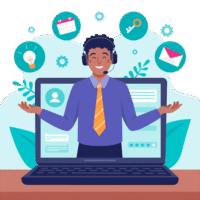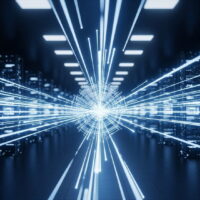The System Reserved Partition is a small, hidden partition on a Windows computer’s hard drive that plays a crucial role in the boot process and system recovery. It was introduced with Windows 7 and continues to be used in later versions of Windows, including Windows 8, Windows 8.1, and Windows 10. Here’s what you need to know about the System Reserved Partition:
Purpose of the System Reserved Partition:
- Boot Manager: The primary purpose of the System Reserved Partition is to store the Windows Boot Manager and the boot configuration data (BCD). The Boot Manager is responsible for loading the Windows operating system during the boot process. The BCD contains information about the installed operating systems and their boot settings.
- BitLocker Encryption: The System Reserved Partition is also used by Windows BitLocker Drive Encryption to store the encryption keys. If you enable BitLocker encryption on your system drive, the encryption keys are stored in this partition, which allows the system to boot and access the encrypted drive.
Characteristics of the System Reserved Partition:
- Size: The size of the System Reserved Partition is relatively small and typically ranges from 100 MB to 500 MB, depending on the version of Windows and the system’s configuration.
- Hidden and Unlettered: By default, the System Reserved Partition is hidden from File Explorer, and it doesn’t have a drive letter assigned. This prevents accidental modification or access by users.
Location and Disk Management:
- Location: The System Reserved Partition is usually created at the beginning of the hard drive before the main system partition (usually the C: drive). The exact location can vary depending on the disk layout and partitioning method.
- Disk Management: You can view the System Reserved Partition in Disk Management on Windows. It will be listed as a small, hidden partition with no drive letter assigned.
User Interaction:
- Avoid Modification: It’s generally recommended not to modify or delete the System Reserved Partition manually, as it contains critical boot-related information. Making changes to this partition could result in boot issues and system instability.
- Backups and Recovery: When performing system backups or disk imaging, it’s essential to include the System Reserved Partition to ensure a full system recovery in case of any issues.
In summary, the System Reserved Partition is a small, hidden partition on Windows computers that houses crucial boot-related information and is used for BitLocker encryption. It’s a critical component for the proper functioning of the Windows operating system and should be left untouched to maintain system stability and recovery capabilities.