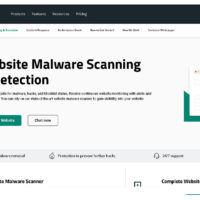You can unlock your AT&T phone for free by submitting a request through AT&T’s website or app. To be eligible for a free unlock, your phone must meet the following requirements:
- You must have been an AT&T customer for at least 60 days.
- Your phone must be paid off in full.
- Your phone must not be reported as lost or stolen.
- Your phone must not be under a current active installment plan.
- Your phone must be compatible with the network you want to use it on.
Once you have submitted your request, AT&T will review it and typically process it within 24 hours. If your request is approved, you will receive an email or text message with instructions on how to unlock your phone.
Here are the steps on how to unlock your AT&T phone for free through AT&T’s website:
- Go to the AT&T Device Unlock website.
- Enter your phone’s IMEI number. You can find your IMEI number by entering *#06# on your phone’s keypad.
- Click “Unlock Device.”
- Follow the instructions on the website to complete your request.
Here are the steps on how to unlock your AT&T phone for free through AT&T’s app:
- Open the AT&T app.
- Tap on the “Device” tab.
- Tap on “Unlock Device.”
- Enter your phone’s IMEI number.
- Tap “Unlock.”
- Follow the instructions on the app to complete your request.
If you have any questions about how to unlock your AT&T phone, you can contact AT&T customer support.